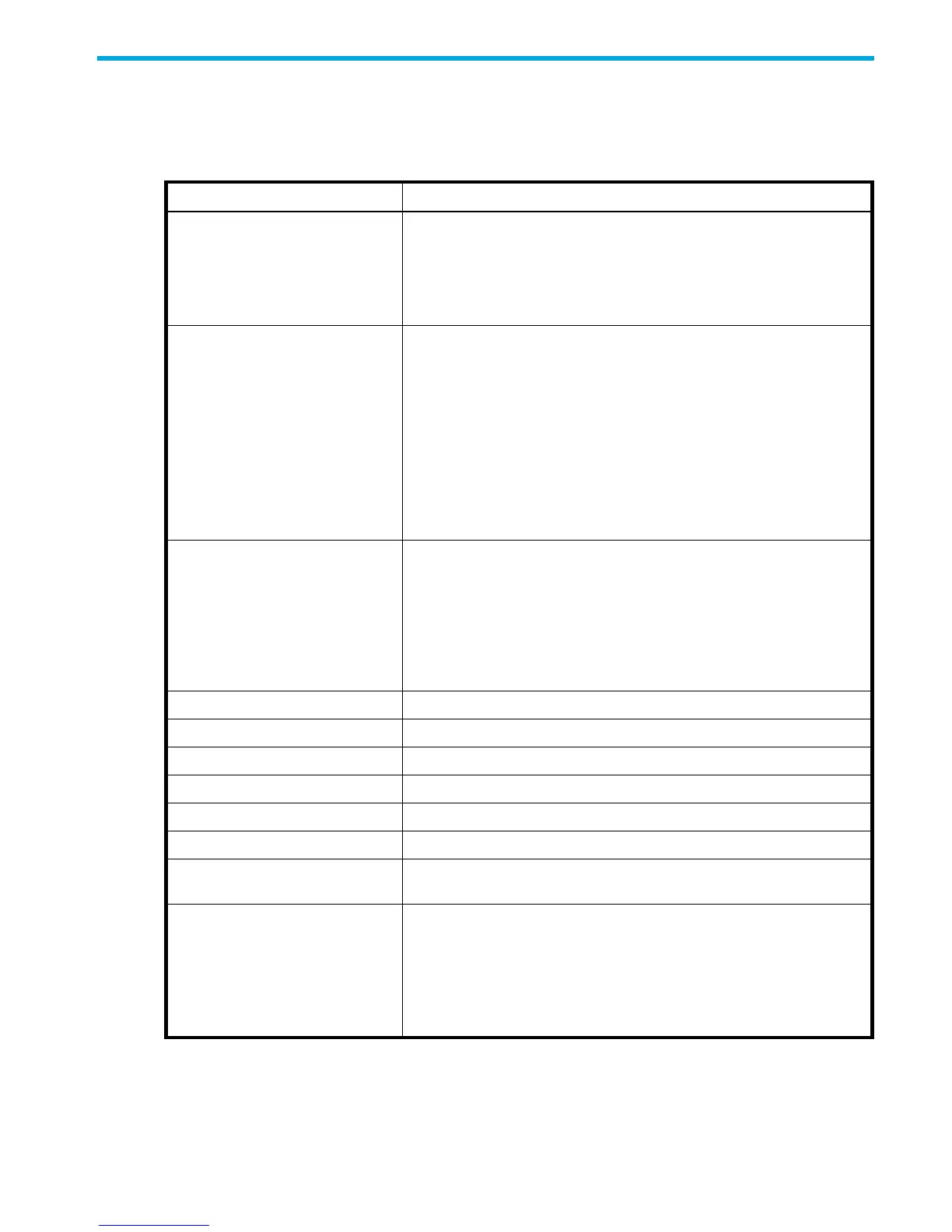HP P2000 G3 MSA System CLI Reference Guide 435
A Settings changed by restore defaults
This appendix summarizes the system settings that result from using the restore defaults command.
Table 91 Settings changed by restore defaults
Setting Value
System information settings:
• System name
• System contact
• System location
• System information
• Uninitialized Name
• Uninitialized Contact
• Uninitialized Location
• Uninitialized Info
Management protocols settings:
• CLI/Telnet
• CLI/SSH
• FTP
• SNMP
• WBI/HTTP
• WBI/HTTPS
• SMI-S
• Debug
• In-band SES
• Enabled
• Enabled
• Enabled
• Enabled
• Enabled
• Enabled
• Enabled
• Disabled
• Enabled
Users All configured users are deleted and replaced with default user definitions
and default settings:
• User: manage; password: !manage
• User: monitor; password: !monitor
• User: ftp; password: !ftp
• Temperature scale: Celsius
• Timeout: 30 minutes
CLI/Telnet timeout 30 minutes
Tasks and schedules (preserved)
1
Remote system definitions (preserved)
2
MC debug logs (preserved)
3
SC event logs (preserved)
Time/date and NTP settings (preserved)
4
Network settings If addressing mode is Manual, IP values are preserved. If addressing mode
is DHCP, IP values are released.
5
SNMP settings:
• SNMP
• SNMP trap notification level
• SNMP trap host IPs
• SNMP read community
• SNMP write community
• Disabled
• none
• 0.0.0.0
• public
• private
