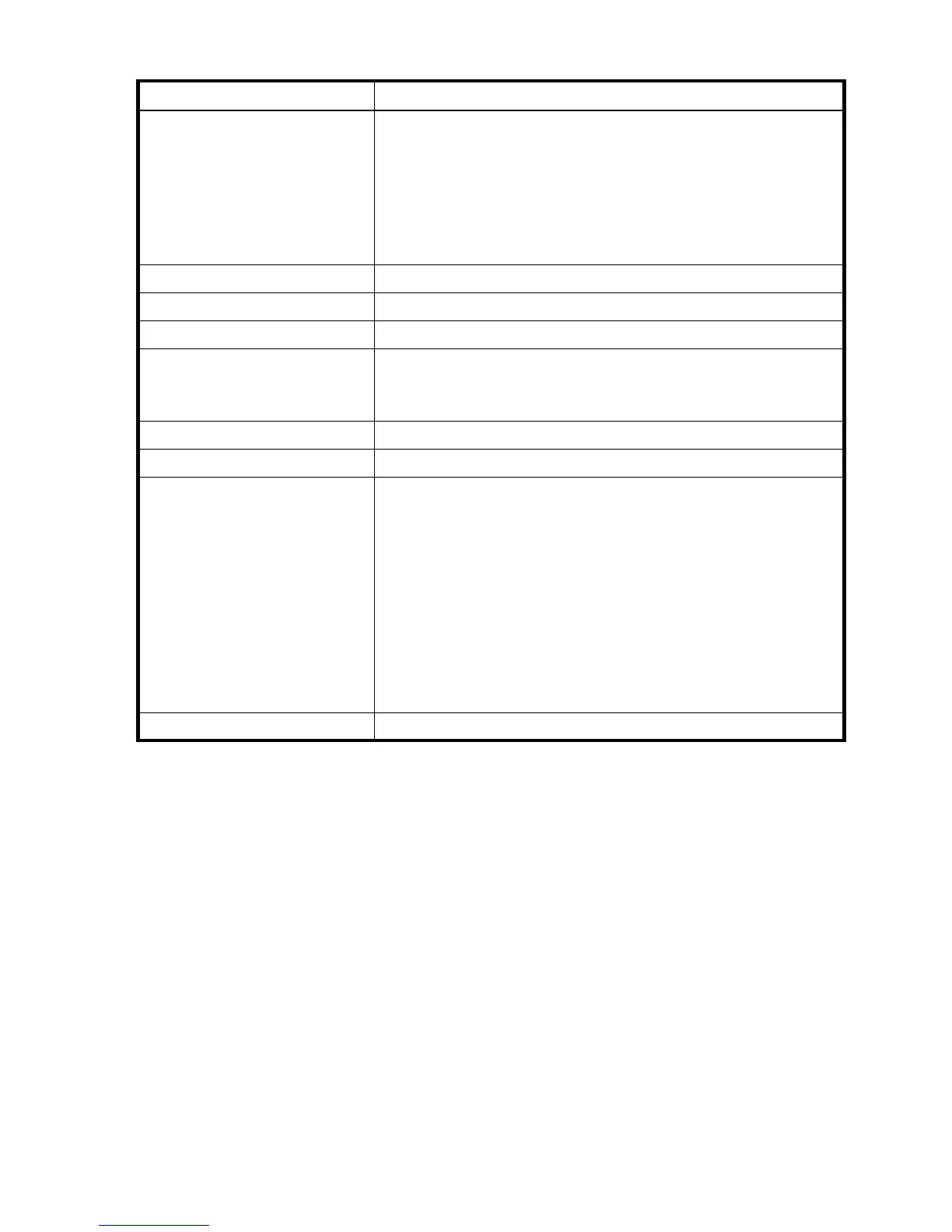436 Settings changed by restore defaults
SMTP settings:
• Email notification
• Email notify filter
• Email addresses
• Email server
• Email domain
• Email sender
• Disabled
• (none)
• (none)
• (none)
• (none)
• (none)
SSL/SSH certificates (preserved)
6
Licenses (preserved)
Vdisk metadata (preserved)
Host port settings:
• FC link speed
• FC topology
• Auto
• Auto
Host names and profiles (preserved)
7
Drive spin down Disabled
Advanced settings:
• Vdisk background scrub
• Partner firmware upgrade
• Utility priority
• SMART
• Dynamic spare configuration
• Enclosure polling rate
• Supercap failure
• CompactFlash failure
• Auto write back
• Disk background scrub
• Enabled
• Enabled
• High
• (preserved)
8
• Disabled
• 5 seconds
• Enabled
• Enabled
• Enabled
• Disabled
Native Command Queuing (NCQ) Enabled
1. Factory default: no tasks or schedules.
2. Factory default: no remote system definitions.
3. Factory default: MC logs are cleared.
4. Factory default: NTP is disabled; NTP host IP address is 0.0.0.0; NTP offset is 0.
5. Factory default: IP addresses are released.
6. Factory default: certificates are initialized.
7. Factory default: host names and profiles are cleared.
8. Factory default: no action for all disks.
Table 91 Settings changed by restore defaults (continued)
Setting Value
