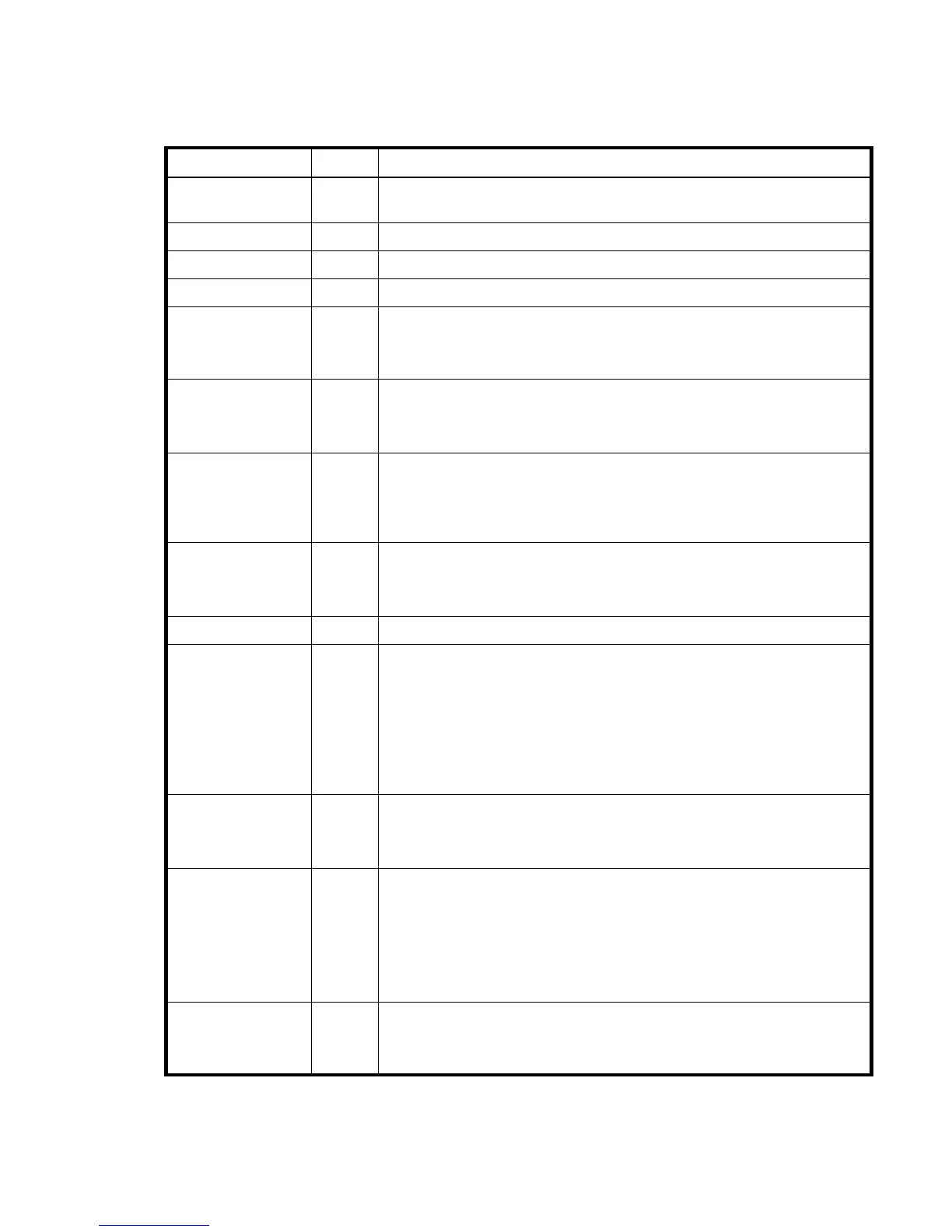HP P2000 G3 MSA System CLI Reference Guide 427
volumes
Properties
Table 87 volumes properties
Name Type Description
virtual-disk-
name
string Vdisk name
volume-name string Volume name.
size string Volume capacity, formatted to use the current base, precision, and units.
size-numeric string Unformatted size value in 512-byte blocks.
preferred-owner string Controller that owns the volume during normal operation.
• A: Controller A.
• B: Controller B.
preferred-
owner-numeric
string Numeric equivalents for preferred-owner values.
• 0: B
• 1: A
owner string Either the preferred owner during normal operation or the partner controller
when the preferred owner is offline.
• A: Controller A.
• B: Controller B.
owner-numeric string Numeric equivalents for owner values.
• 0: B
• 1: A
serial-number string Volume serial number.
write-policy string • write-back: Write-back caching does not wait for data to be completely
written to disk before signaling the host that the write is complete. This is the
preferred setting for a fault-tolerant environment because it improves the
performance of write operations and throughput. This is the default.
• write-through: Write-through caching significantly impacts performance
by waiting for data to be completely written to disk before signaling the host
that the write is complete. Use this setting only when operating in an
environment with low or no fault tolerance.
write-policy-
numeric
string Numeric equivalents for write-policy values.
• 0: write-through
• 1: write-back
cache-
optimization
string • standard: Optimizes cache for both sequential and random reads. Used
for applications that read and write small files in random order, such as
transaction-based and database update applications. This is the default.
• super-sequential: Optimizes cache for sequential reads only. Used for
applications that read and write large files in sequential order, such as video
playback and multimedia post-production video and audio editing
applications.
cache-
optimization-
numeric
string Numeric equivalents for cache-optimization values.
• 0: standard
• 1: super-sequential
