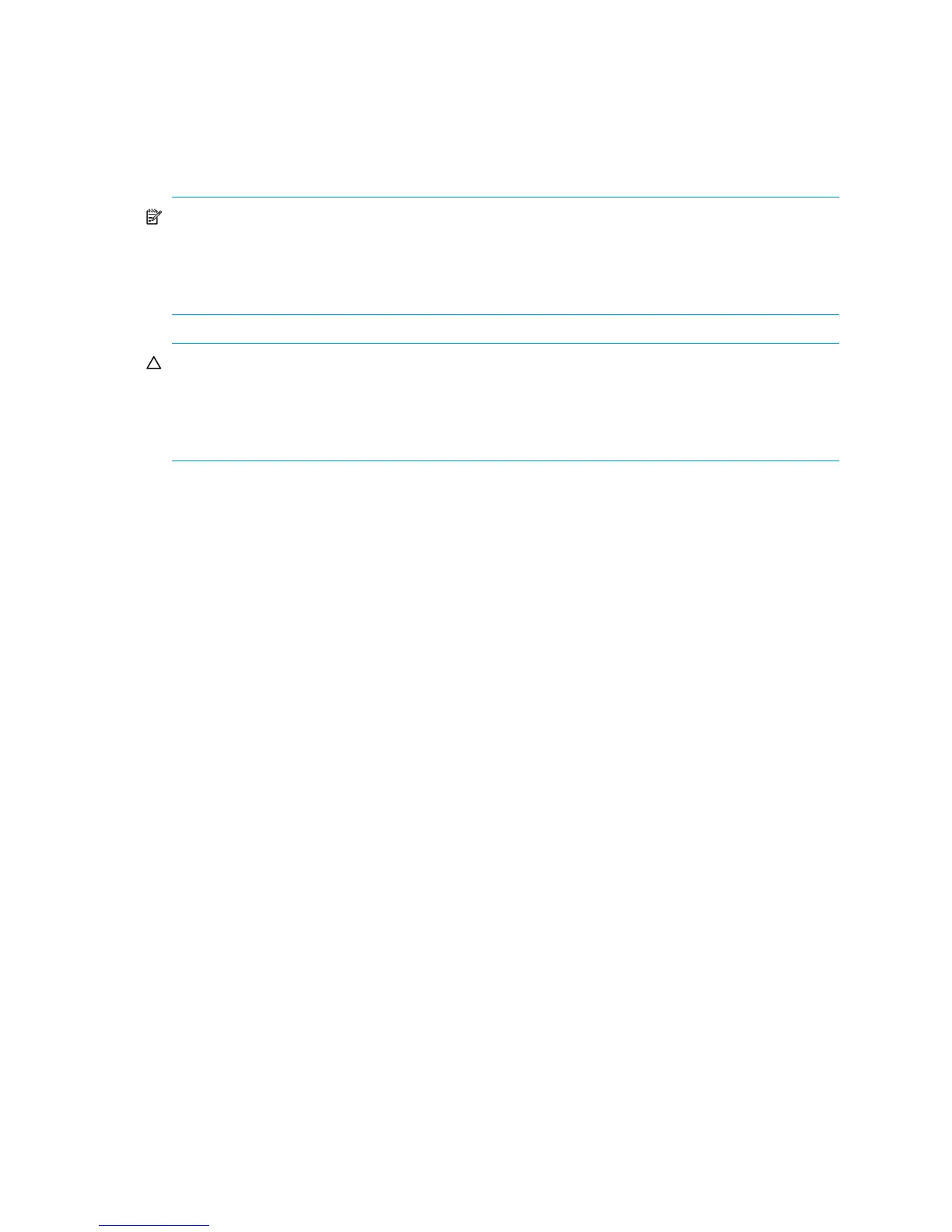56 Alphabetical list of commands
create task
Description Creates a task that can be scheduled. You can create a task to take a snapshot of a standard or
master volume; to copy a standard, master, or snapshot volume to a new standard volume; to
replicate a replication set's primary volume to a remote system; to reset a snapshot; or to enable or
disable disk spin-down.
NOTE: The first time a snapshot or volume copy is created of a standard volume, the volume is
converted to a master volume and a snap pool is created in the volume's vdisk. The snap pool's size
is either 20% of the volume size or the minimum snap-pool size, whichever is larger. Before creating
or scheduling snapshots or copies, verify that the vdisk has enough free space to contain the snap
pool.
CAUTION: Before scheduling a ResetSnapshot task, consider that if the snapshot is
mounted/presented/mapped to a host, the snapshot must be unmounted/unpresented/unmapped
before the reset is performed; leaving it mounted/presented/mapped can cause data corruption.
You should create a scheduled job on the host to unmount/unpresent/unmap the snapshot prior to
resetting it.
Syntax To create a task to take a snapshot:
create task
type TakeSnapshot
source-volume volume
snapshot-prefix prefix
retention-count #
name
To create a task to reset a snapshot:
create task
type ResetSnapshot
snapshot-volume volume
name
To create a task to copy a volume:
create task
type VolumeCopy
source-volume volume
dest-vdisk vdisk
dest-prefix prefix
[modified-snapshot yes|no]
name
To create a task to replicate a volume:
create task
type ReplicateVolume
source-volume volume
snapshot-prefix prefix
retention-count #
[replication-mode new-snapshot|last-snapshot]
name
To create a task to enable spin-down for all disks:
create task type EnableDSD taskDSDresume
