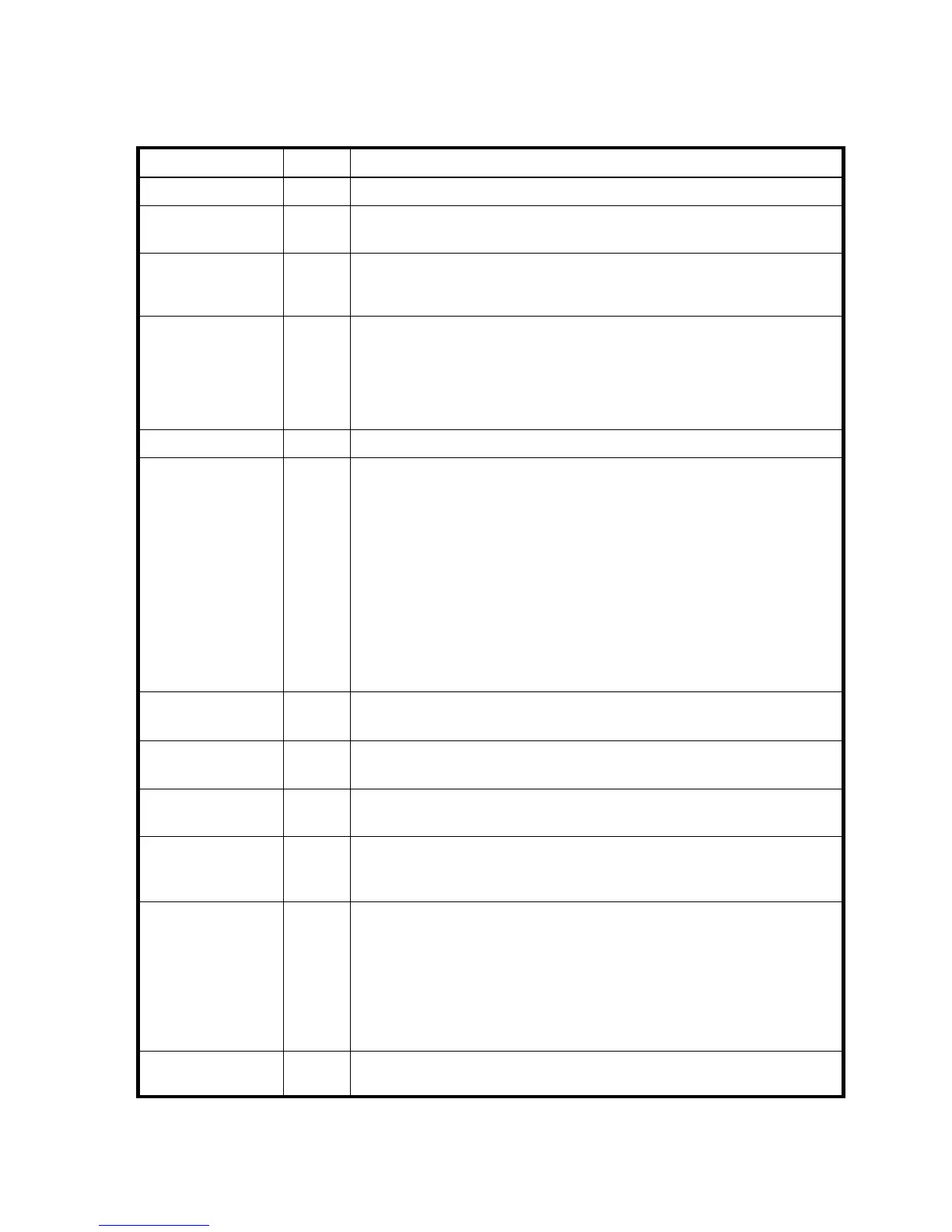414 XML API basetype properties
users
Properties
Table 80 users properties
Name Type Description
username string User name.
roles string • monitor: View-only access to selected user interfaces. This is the default.
• manage: Modify access to selected user interfaces.
user-type string The user's level of technical expertise: Novice, Standard, Advanced, or
Diagnostic. All user types have access to all commands. The default is
Standard.
user-type-
numeric
string Numeric equivalents for user-type values.
• 1: Novice
• 2: Standard
• 3: Advanced
• 4: Diagnostic
user-locale string Display language for this user. The default is English.
user-locale-
numeric
string Numeric equivalents for user-locale values.
• 0: English
• 1: Spanish
• 2: French
• 3: German
• 4: Italian
• 5: Japanese
• 6: Netherlands
• 7: Simplified Chinese
• 8: Traditional Chinese
• 9: Korean
interface-
access-WBI
string • x: User can use the web-browser interface (SMU). This is the default.
• (blank): User cannot use this interface.
interface-
access-CLI
string • x: User can use the command-line interface (CLI).
• (blank): User cannot use this interface. This is the default.
interface-
access-FTP
string • x: User can use the file transfer protocol (FTP) interface.
• (blank): User cannot use this interface. This is the default.
interface-
access-SMIS
string •
x: User can use the Storage Management Initiative Specification (SMI-S)
interface.
• (blank): User cannot use this interface. This is the default.
storage-size-
base
uint8 The base for entry and display of storage-space sizes:
• 2: Sizes are shown as powers of 2, using 1024 as a divisor for each
magnitude.
• 10: Sizes are shown as powers of 10, using 1000 as a divisor for each
magnitude. This is the default.
Operating systems usually show volume size in base 2. Disk drives usually show
size in base 10. Memory (RAM and ROM) size is always shown in base 2.
storage-size-
precision
uint8 The number of decimal places (1–10) for display of storage-space sizes. The
default is 1.
