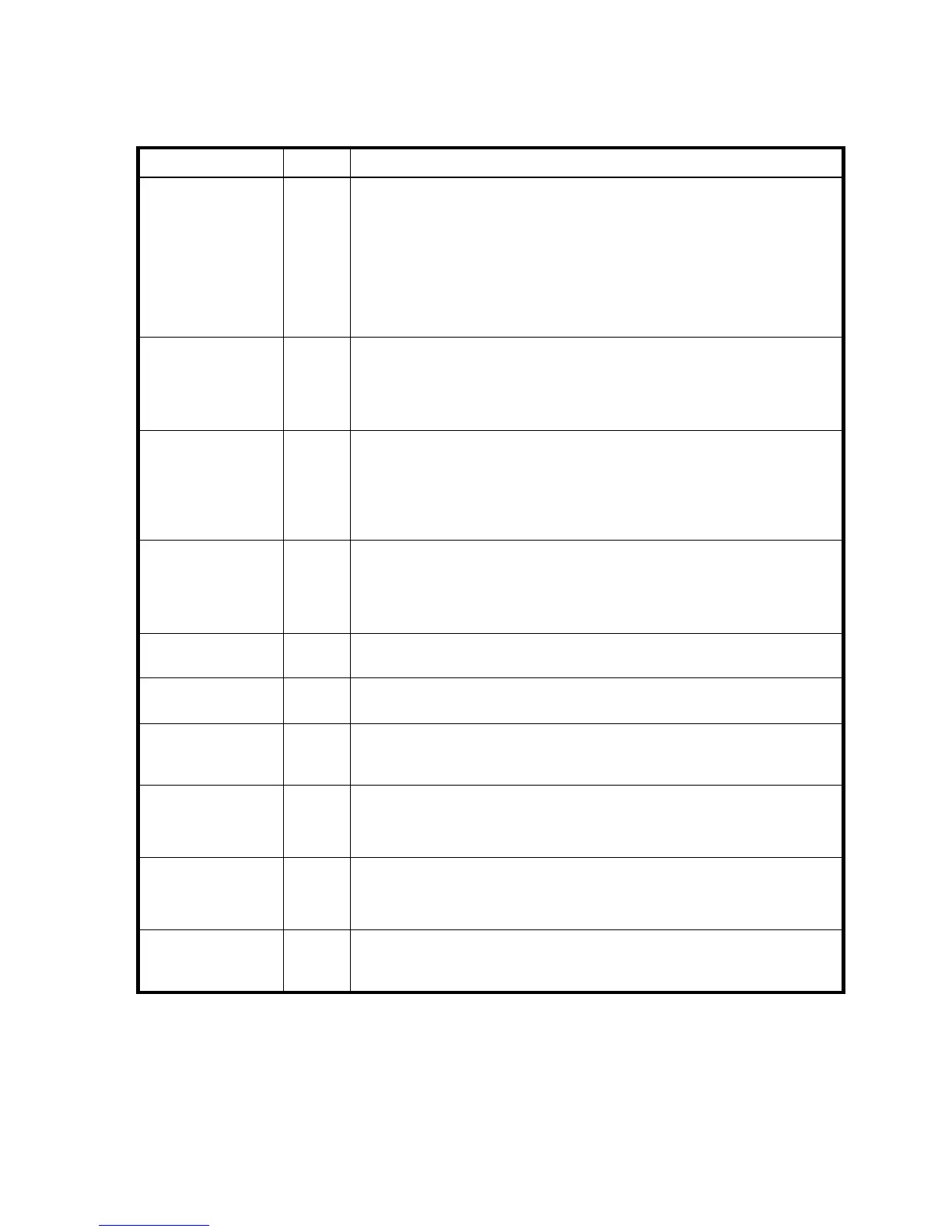320 XML API basetype properties
drive-parameters
Properties
Example
# show drive-parameters
...
<OBJECT basetype="drive-parameters" name="drive-parameters" oid="1" format="pairs">
<PROPERTY name="smart" type="string">Enabled</PROPERTY>
<PROPERTY name="smart-numeric" type="string">1</PROPERTY>
<PROPERTY name="drive-write-back-cache" type="string">Disabled</PROPERTY>
<PROPERTY name="drive-write-back-cache-numeric" type="string">2</PROPERTY>
Table 22 drive-parameters properties
Name Type Description
smart string Shows whether disk SMART is enabled.
• Detect-Only: Allows each current disk to retain its individual SMART
setting and does not change the settings of new disks added to the system.
• Enabled: Enables SMART for all current disks after the next rescan and
automatically enables SMART for new disks added to the system. This is the
default.
• Disabled: Disables SMART for all current disks after the next rescan and
automatically disables SMART for new disks added to the system.
smart-numeric string Numeric equivalents for smart values.
• 0: Detect-Only
• 1: Enabled
• 2: Disabled
drive-write-
back-cache
string Shows whether disk write-back cache is enabled.
• Detect-Only: Each new disk inserted in the system retains its current write-
back cache setting.
• Enabled: Disk write-back cache is enabled for all disks. This is the default.
• Disabled: Disk write-back cache is disabled for all disks.
drive-write-
back-cache-
numeric
string Numeric equivalents for drive-write-back-cache values.
• 0: Detect-Only
• 1: Enabled
• 2: Disabled
drive-timeout-
retry-max
uint8 Maximum number of times a timed-out I/O operation can be retried before the
operation is failed. The default is 3.
drive-attempt-
timeout
uint8 Number of seconds before an I/O operation is aborted and possibly retried.
The default is 8 seconds.
drive-overall-
timeout
uint8 Total time in seconds before an I/O operation is failed regardless of the
drive-attempt-timeout and drive-timeout-retry-max settings. The
default is 105 seconds.
disk-dsd-enable string Shows whether DSD is enabled for available disks and global spares.
• Disabled: Disk DSD is disabled. This is the default.
• Enabled: Disk DSD is enabled.
disk-dsd-
enable-numeric
string Numeric equivalents for disk-dsd-enable values.
• 0: Disabled
• 1: Enabled
disk-dsd-delay uint16 Shows the number of minutes after which inactive available disks and global
spares automatically spin down. If the delay is 0, DSD is disabled. If DSD is
enabled, the default is 15 minutes.
