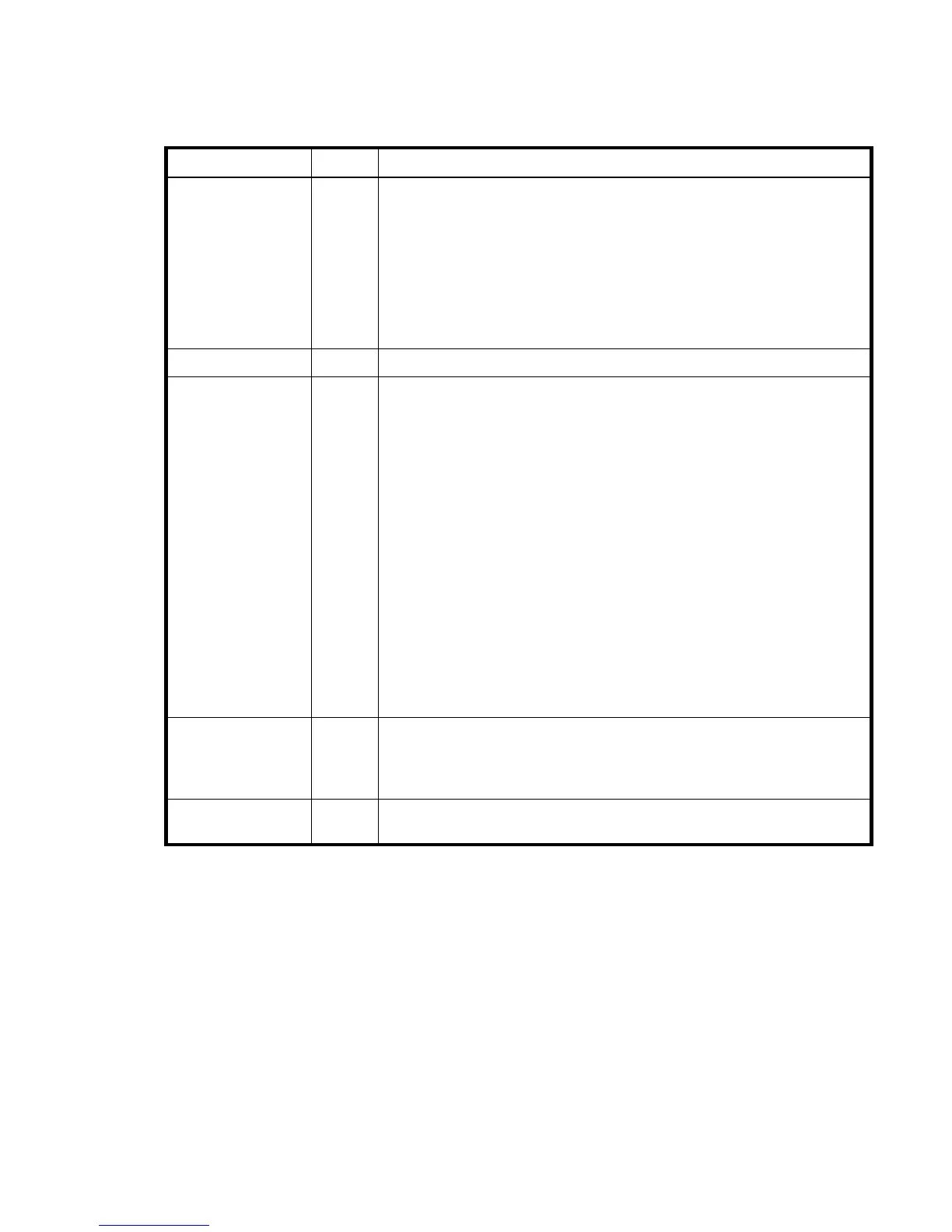HP P2000 G3 MSA System CLI Reference Guide 359
policy-threshold
Properties
Example
# show snap-pools
...
<OBJECT basetype="policy-threshold" name="snap-pool-policy" oid="3" format="rows">
<PROPERTY name="threshold" type="string">Error</PROPERTY>
<PROPERTY name="percent-usage" type="string">90%</PROPERTY>
<PROPERTY name="policy" type="string">Auto Expand</PROPERTY>
<PROPERTY name="size-to-expand" units="GB" type="string">10.7GB</PROPERTY>
<PROPERTY name="size-to-expand-numeric" units="blocks512" type="string">20971520
</PROPERTY>
</OBJECT>
...
Table 46 policy-threshold properties
Name Type Description
threshold string • Warning: The snap pool is moderately full. When this threshold is reached,
an event is generated to alert the administrator. The default is 75%.
• Error: The snap pool is nearly full and unless corrective action is taken,
snapshot data loss is probable. When this threshold is reached, an event is
generated to alert the administrator and the associated snap-pool policy is
triggered. The default is 90%.
• Critical: The snap pool is 98% full and data loss is imminent. When this
threshold is reached, an event is generated to alert the administrator and the
associated snap-pool policy is triggered.
percent-usage string Percent of snap pool space used that triggers the threshold's policy.
policy string • autoexpand: Try to expand the snap pool by the size-to-expand
value. If the snap pool's space usage reaches the percentage specified by its
error threshold, the system will log Warning event 230 and will try to
expand the snap pool by the snap pool's size-to-expand value (below).
• If the snap pool is successfully expanded, the system will log
Informational event 444.
• If the snap pool cannot be expanded because there is not enough
available space in its vdisk, the system will log Warning event 444 and
will automatically delete the oldest snapshot that is not a current sync
point.
Each time the snap-pool's error threshold is reached and the system cannot
auto-expand the vdisk, the oldest remaining snapshot that is not a current
sync point will be deleted. This behavior occurs for each snap pool
independently, based on its space usage.
• deleteoldestsnapshot: Delete the oldest snapshot.
• deletesnapshots: Delete all snapshots.
• haltwrites: Halt writes to the snap pool.
• notifyonly: Generates an event to notify the administrator.
size-to-expand string • size: For the autoexpand policy, the size (formatted to use the current
base, precision, and units) by which to expand the snap pool when the
threshold is reached.
• N/A: The policy is not set to autoexpand.
size-to-expand-
numeric
string Unformatted size-to-expand value in 512-byte blocks.
