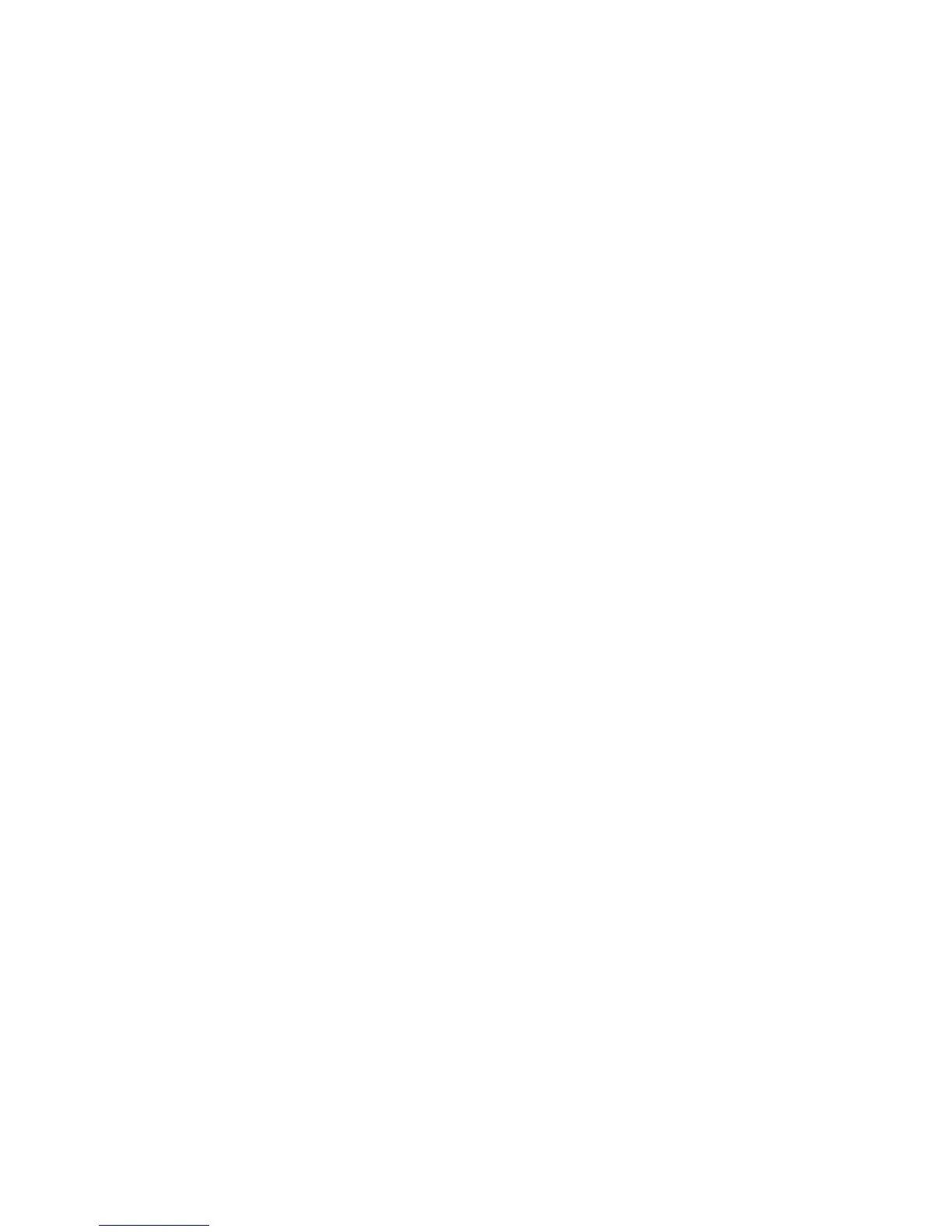176 Alphabetical list of commands
show chap-records
Description For iSCSI, shows all CHAP records or the record for a specific originator. This command is permitted
whether or not CHAP is enabled.
Syntax
show chap-records [name originator-name]
Parameters name originator-name
Optional. The originator name, typically in IQN format. If this parameter is omitted, the command
displays CHAP records for all originators.
Output Initiator Name
Originator name
Initiator Secret
Secret that the recipient uses to authenticate the originator
Mutual CHAP Name
For mutual CHAP, the recipient name
Mutual CHAP Secret
For mutual CHAP, the secret that the originator uses to authenticate the recipient
Example Show the CHAP record for a specific host initiator:
# show chap-records name iqn.1991-05.com.microsoft:myhost.domain
CHAP Record(s)
--------------
Initiator Name: iqn.1991-05.com.microsoft:myhost.domain
Initiator Secret: 123456abcDEF
Mutual CHAP Name: iqn.1995-03.com.acme:01.storage.00c0ffd6000a
Mutual CHAP Secret: ABCdef123456
Basetypes • chap-records
• status
See also • create chap-record
• delete chap-records
• set chap-record
• show host-parameters
