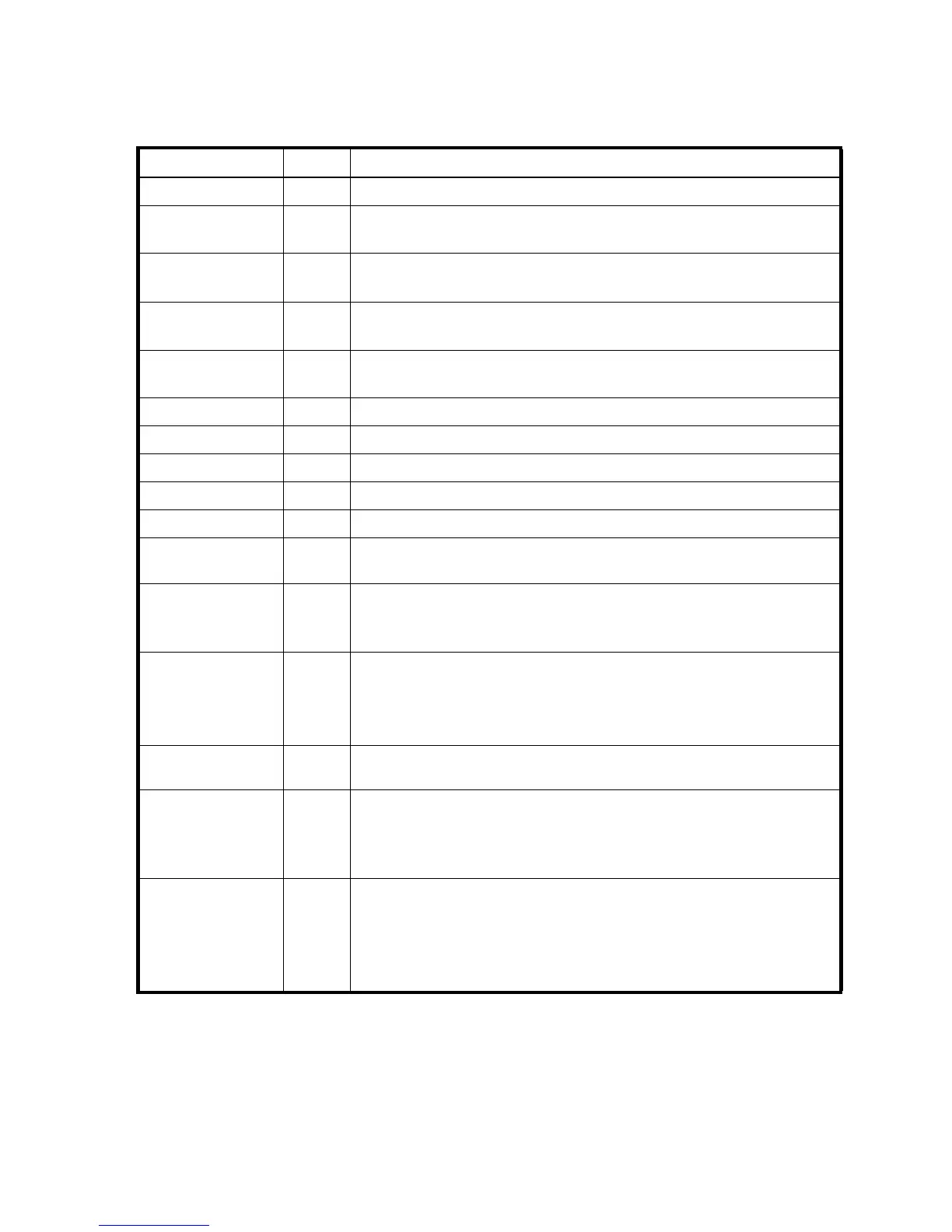372 XML API basetype properties
remote-system
Properties
Example
# show remote-systems
...
<OBJECT basetype="remote-system" name="remote-system" oid="1" format="pairs">
<PROPERTY name="id" key="true" type="string">ARS0004944f58b08a97</PROPERTY>
<PROPERTY name="system-name" type="string">Uninitialized Name</PROPERTY>
<PROPERTY name="system-contact" type="string">Uninitialized Contact</PROPERTY>
<PROPERTY name="system-location" type="string">Uninitialized Location</PROPERTY>
Table 53 remote-system properties
Name Type Description
id string Remote system ID.
system-name string • Remote system name.
• Uninitialized Name: The default value.
system-contact string • Name of person who administers the remote system.
• Uninitialized Contact: The default value.
system-location string • Remote system location.
• Uninitialized Location: The default value.
system-
information
string • Information about the remote system.
• Uninitialized Info: The default value.
vendor-name string Remote system vendor name.
product-id string Remote system product model identifier.
product-brand string Remote system brand name.
ip-address-a string IP address of the network port in controller A in the remote system.
ip-address-b string IP address of the network port in controller B in the remote system.
username string Name of a user that is configured in the remote system. This must be a manage-
level user to remotely configure or provision that system.
status string • Uninitialized: This system hasn’t communicated with the remote system.
• Ready: This system has contacted the remote system and it is ready to use.
• Connected: This system is transferring data to the remote system.
status-numeric string Numeric equivalents for status values.
• 0: Uninitialized
• 1: Ready
• 2: Connected
last-connected string Date and time, in the format year-month-day hour:minutes:seconds
(UTC), when local system last communicated with the remote system.
interfaces string • FC
• iSCSI
• SAS
• Hybrid: FC and iSCSI.
interfaces-
numeric
string Numeric equivalents for interfaces values.
• 0: FC
• 1: iSCSI
• 2: SAS
• 3: Hybrid
