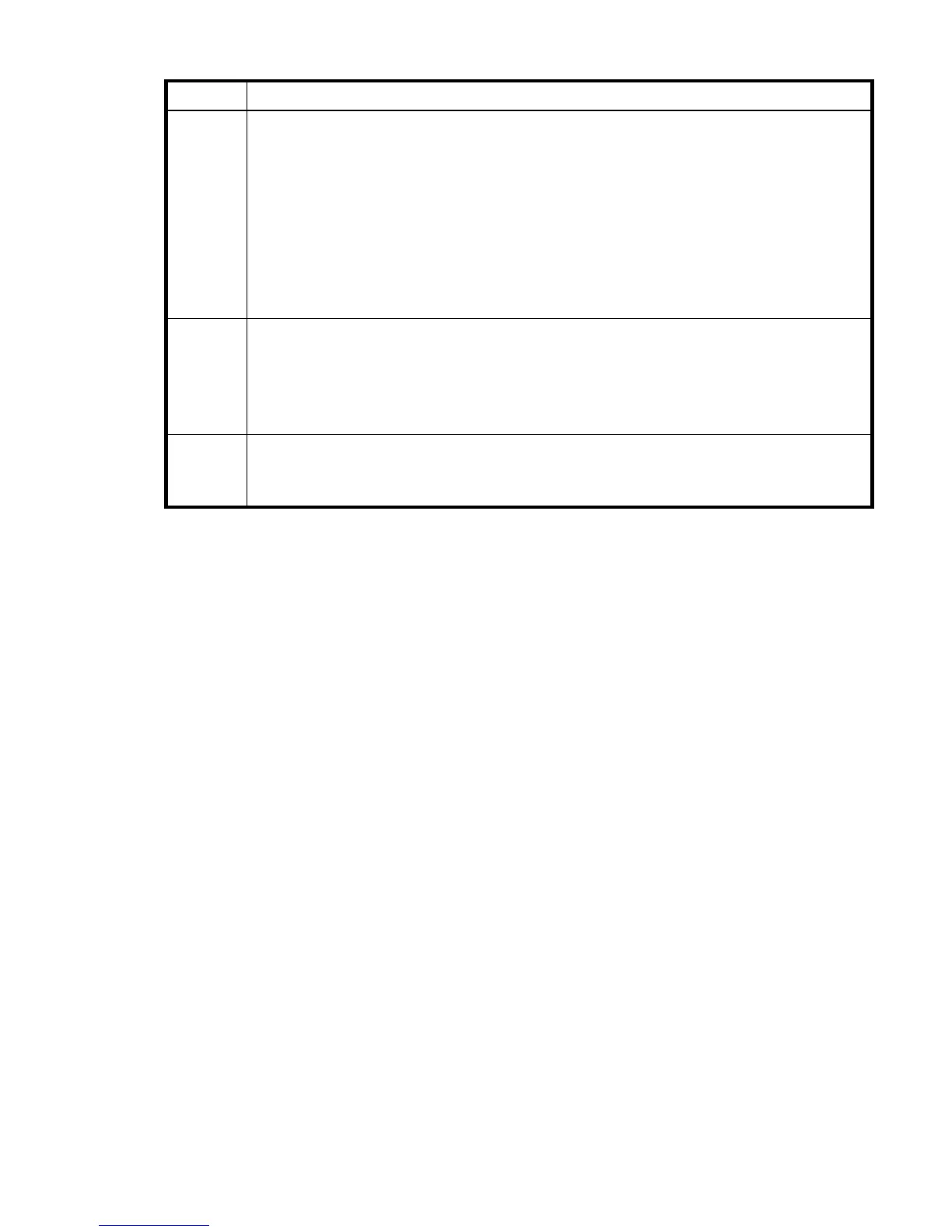HP P2000 G3 MSA System CLI Reference Guide 19
Scripting guidelines
When scripting command input, use CLI syntax as defined in this guide. For use with Telnet or SSH, use a
space character between command names, parameters, and their values (as shown throughout this guide).
For use with the HTTP interface, use a ’/’ character instead of a space character between command
names, parameters, and their values.
When writing scripts to parse XML API output, use an XML library to parse the data. For parsing, a script
should not rely on ordering, spacing, or column position. To find a specific property, a script should
compare property names as it searches through the data. This allows the script to be compatible with future
versions that could potentially add new fields to the output.
The output of show commands is intended for monitoring or obtaining the current configuration. Other
commands provide configuration data and display one or more status objects that specify the status of
command processing. The last status object specifies the overall status of the command; other status objects
indicate intermediate processing status.
The following example shows the XML API status object:
<OBJECT basetype="status" name="status" oid="1">
<PROPERTY name="response-type" type="string" size="12" draw="false"
sort="nosort" display-name="Response Type">Success</PROPERTY>
<PROPERTY name="response-type-numeric" type="uint32" size="12" draw="false"
sort="nosort" display-name="Response Type">0</PROPERTY>
<PROPERTY name="response" type="string" size="180" draw="true" sort="nosort"
display-name="Response">Command completed successfully.</PROPERTY>
<PROPERTY name="return-code" type="sint32" size="15" draw="false"
sort="nosort" display-name="Return Code">0</PROPERTY>
<PROPERTY name="component-id" type="string" size="80" draw="false"
sort="nosort" display-name="Component ID"></PROPERTY>
<PROPERTY name="time-stamp" type="string" size="25" draw="false"
sort="datetime" display-name="Time">2010-08-10 11:32:29</PROPERTY>
<PROPERTY name="time-stamp-numeric" type="uint32" size="25" draw="false"
sort="datetime" display-name="Time">1281439949</PROPERTY>
</OBJECT>
PROPERTY A PROPERTY element provides detail about the attributes of an OBJECT. A property has these
attributes:
• name. The unique name for the property within the object.
• key. Indicates whether this property is a key value to identify this object.
• type. The type of data represented by the element data.
• size. Typically the maximum size of the output. Usually only important if the console output is
displayed in rows.
• draw. Whether to show or hide this data in console format.
• sort. The type of sorting that can be applied to this property.
• display-name. The label for this data to show in user interfaces.
COMP A COMP (composition) element associates nested objects, such as a task object within a schedule
object. A composition element has these attributes:
• P. The oid of the part component.
• G. The oid of the group component.
An alternative to using COMP elements is described in XML API optimization.
ASC The association element provides a simple association description between two objects in the response.
• A. First object.
• B. Second object.
Table 3 XML API elements (continued)
Element Description and attributes
