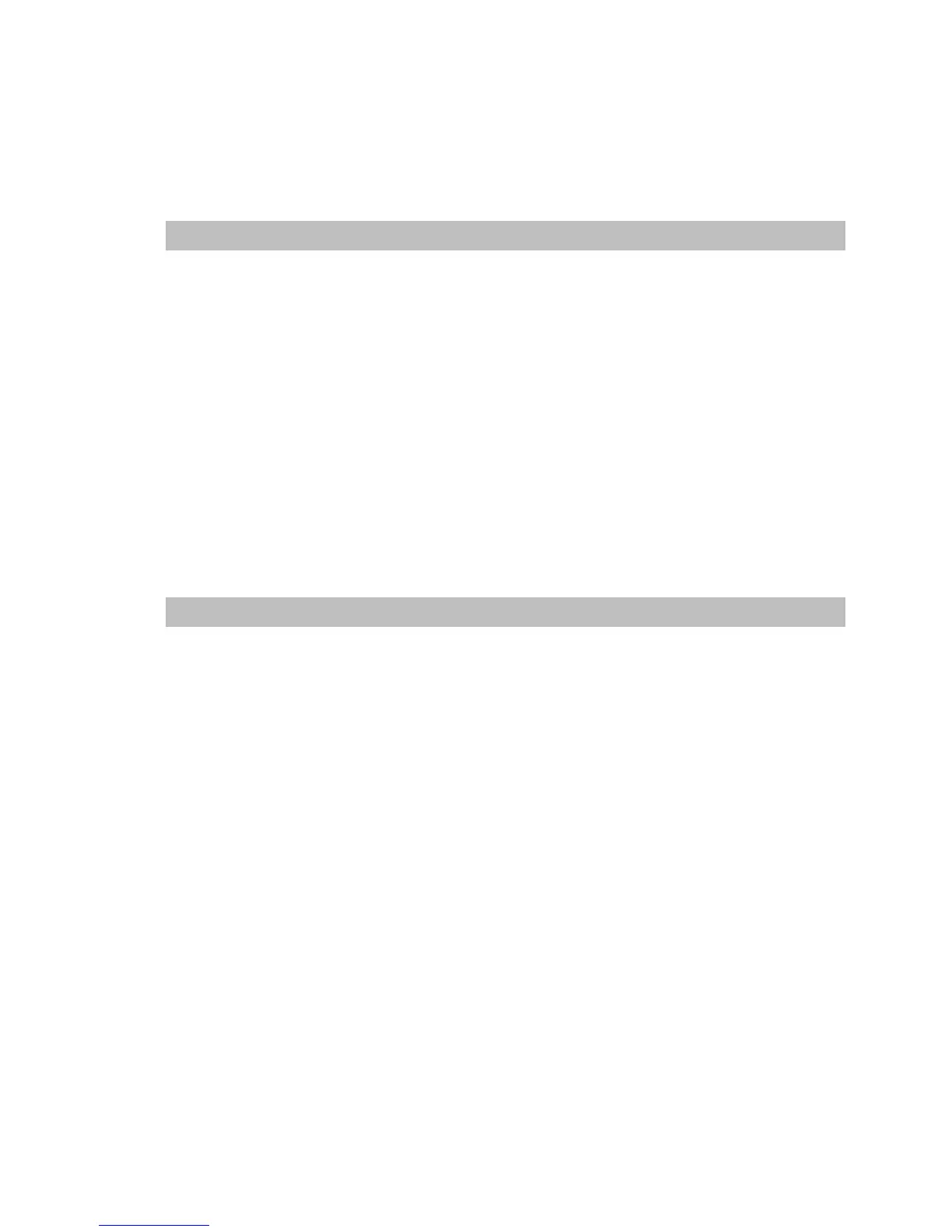192 Alphabetical list of commands
show enclosure-status
Description Deprecated; use show enclosures, show frus, or show sensor-status.
Shows the status of system enclosures and their components. For each attached enclosure, the
command shows general SCSI Enclosure Services (SES) information followed by component-specific
information.
Syntax
show enclosure-status
Output General SES fields:
Chassis
Chassis serial number
Vendor
Enclosure vendor name
Product ID
Product model identifier
CPLD
Complex Programmable Logic Device version
EMP # BUS:ID Rev
Address and firmware revision of the Enclosure Management Processor in each controller’s
Expander Controller
WWPN
World wide port name of the SES device reporting the enclosure status
Status
Overall status of the enclosure
Enclosure Component Status fields:
Type
Component type:
• FAN: Cooling fan unit
• PSU: Power supply unit
• Temp: Temperature sensor
• Voltage: Voltage sensor
• Disk: Disk drive module
#
Unit ID
Status
Component status:
• Absent: The component is not present.
• Error: The component or at least one subcomponent has failed.
• Warning: The component or at least one subcomponent is not working normally.
• OK: The component and any subcomponents are working normally. Temperature status OK
indicates that the sensor is working properly, not that the temperature is within an acceptable
range.
• N/A: Status is not available.
FRU P/N
Part number of the field-replaceable unit (FRU) that contains the component
FRU S/N
Serial number of the FRU that contains the component
