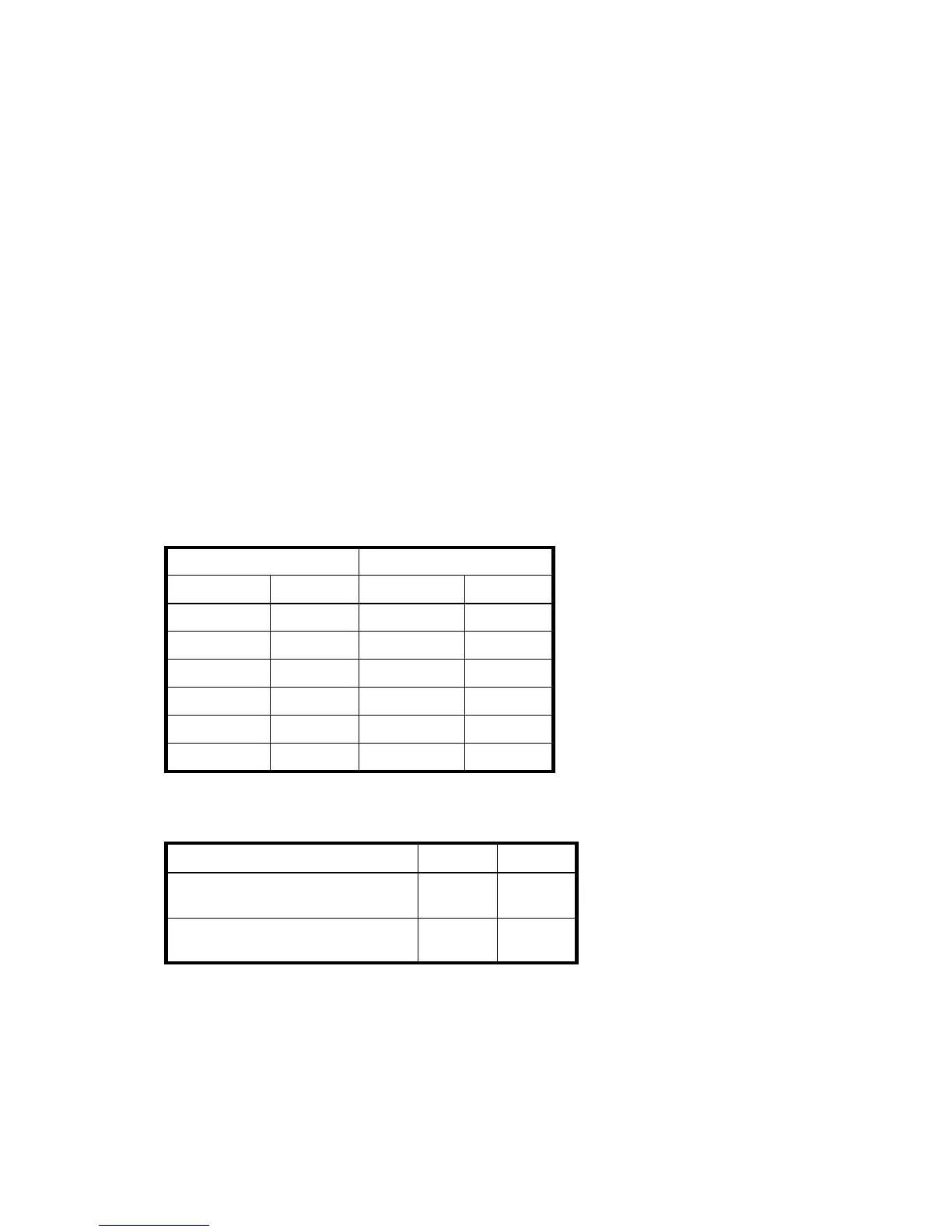HP P2000 G3 MSA System CLI Reference Guide 23
Viewing help
To view brief descriptions of all commands that are available to the user level you logged in as, enter:
help
To view help for a command and then return to the command prompt, enter:
help command-name
To view the information shown in Command syntax above, enter:
help syntax
To view the information shown in this topic and in Command completion, editing, and history above, enter:
help help
Size representations
Parameters such as names of users and volumes have a maximum length in bytes. ASCII characters are 1
byte; most Latin (Western European) characters with diacritics are 2 bytes; most Asian characters are 3
bytes.
Operating systems usually show volume size in base 2. Disk drives usually show size in base 10. Memory
(RAM and ROM) size is always shown in base 2.
In the CLI, the base for entry and display of storage-space sizes can be set per user or per session; see
create user and set cli-parameters. When entering storage-space sizes only, either base-2 or base-10 units
can be specified.
The locale setting determines the character used for the decimal (radix) point, as shown below.
Table 5 Size representations in base 2 and base 10
Base 2 Base 10
Unit Size in bytes Unit Size in bytes
KiB (kibibyte) 1,024 KB (kilobyte) 1,000
MiB (mebibyte) 1,024
2
MB (megabyte) 1,000
2
GiB (gibibyte) 1,024
3
GB (gigabyte) 1,000
3
TiB (tebibyte) 1,024
4
TB (terabyte) 1,000
4
PiB (pebibyte) 1,024
5
PB (petabyte) 1,000
5
EiB (exbibyte) 1,024
6
EB (exabyte) 1,000
6
Table 6 Decimal (radix) point character by locale
Language Character Examples
English, Chinese, Japanese, Korean Period (.) 146.81 GB
3.0 Gb/s
Dutch, French, German, Italian, Spanish Comma (,) 146,81 GB
3,0 Gb/s
