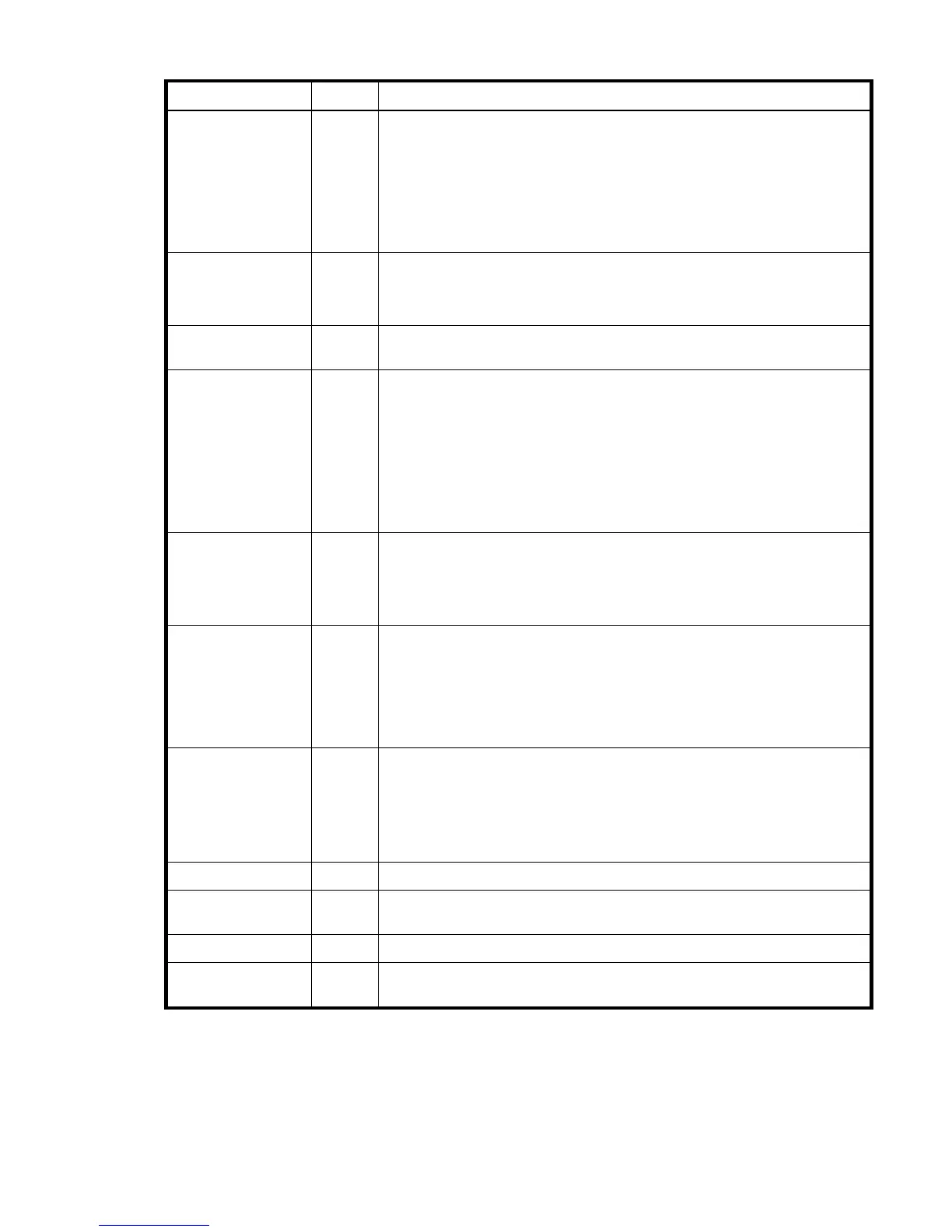HP P2000 G3 MSA System CLI Reference Guide 381
Example
# show replication-volumes
...
<OBJECT basetype="replication-volume" name="replication-volume" oid="1" format="rows">
<PROPERTY name="name" type="string">vdRx_v001</PROPERTY>
<PROPERTY name="serial-number" key="true" type="string">SN</PROPERTY>
<PROPERTY name="status" type="string">Online</PROPERTY>
collision-
policy
string Determines the next image to replicate when multiple replication images are
queued.
• Newest: Only the latest replication image should be considered for the next
replication operation.
• Oldest: Only the latest n replication images should be considered for the
next replication operation, where n is defined by the max-queue property
and the oldest of these images should be considered first. This is the default.
collision-
policy-numeric
string Numeric equivalents for collision-policy values.
• 0: Oldest
• 1: Newest
monitor-
interval
uint32 Interval in seconds at which the primary volume should query the secondary
volume. The default is 60.
priority string Priority of the replication operation with respect to I/O operations competing for
the system's processors.
• High: Replication has higher priority than host I/O. This can cause heavy
I/O to be slower than normal. This is the default.
• Medium: Replication performance is balanced with host I/O performance.
• Low: Replication runs at a slower rate with minimal effect on host I/O. Use
when streaming data without interruption is more important than data
redundancy.
priority-
numeric
string Numeric equivalents for priority values.
• 0: High
• 1: Medium
• 2: Low
connection-
status
string • Not Attempted: Communication has not been attempted to the remote
volume.
• Online: The volumes in the replication set have a valid connection but
communication is not currently active.
• Active: Communication is currently active to the remote volume.
• Offline: No connection is available to the remote system.
connection-
status-numeric
string Numeric equivalents for connection-status values.
• 0: Not Attempted
• 1: Online
• 2: Active
• 3: Offline
connection-time string Date and time of the last communication with the remote volume, or N/A.
connection-
time-numeric
string Unformatted connection-time value.
replication-set string Replication set serial number.
local-volume-
serial-number
string Local replication volume serial number.
Table 58 replication-volume properties (continued)
Name Type Description
