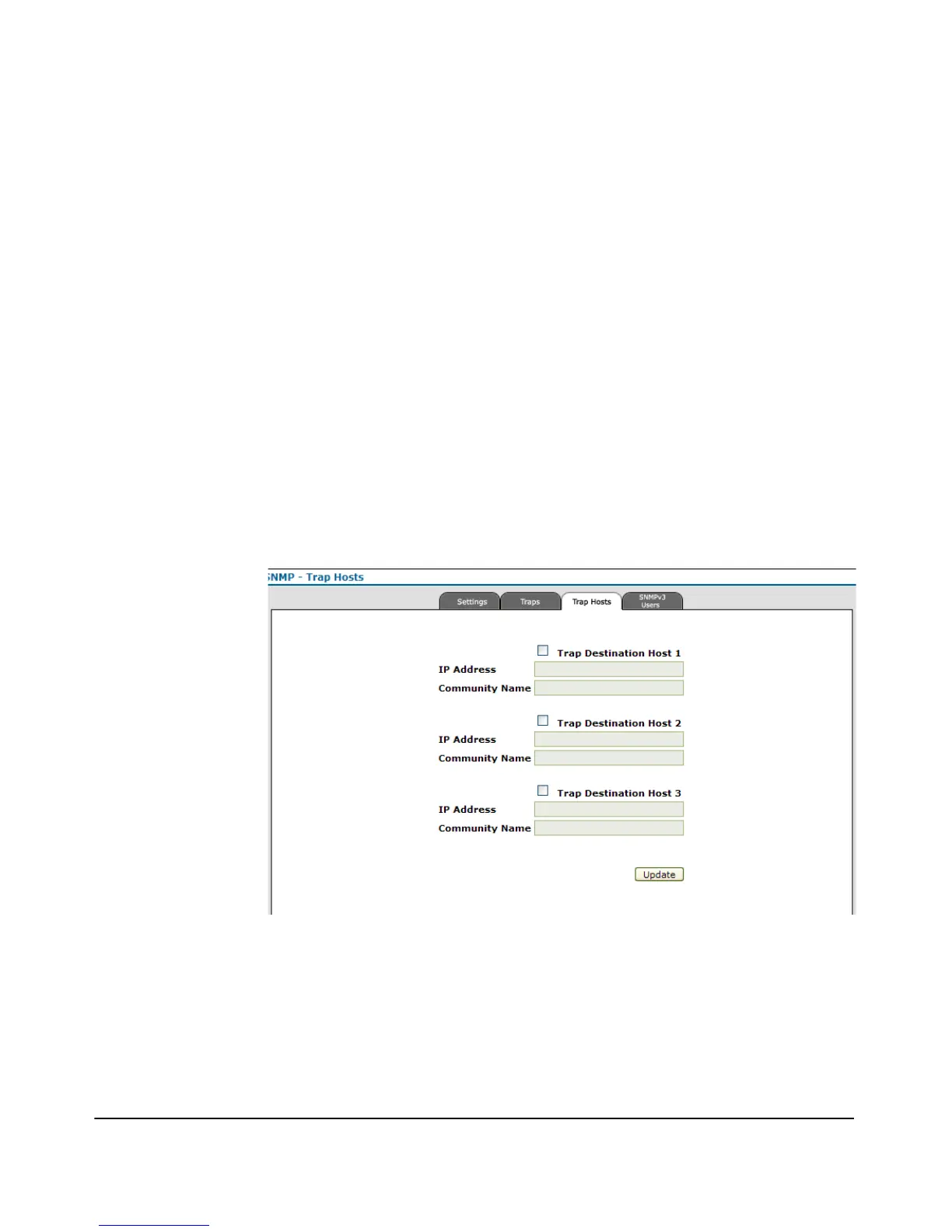5-35
General System Configuration
Configuring SNMP
1. Click Management > SNMP and select the Traps tab.
2. Under the Trap Groups, check or uncheck the required traps boxes.
3. Click Update.
SNMP Trap Hosts
The SNMP – Trap Hosts screen allows configuration of the following SNMP
trap parameters:
■ Trap Destination Host (1 to 3): Enables/Disables recipients (up to
three) of SNMP notifications. For each destination, enter the IP address
or the host name, and the community name.
■ IP Address: Specifies the IP address or the host name (from 1 to 20
characters) for the recipient of SNMP notifications.
■ Community Name: The community string sent with the notification
operation. (Maximum length: 32 characters)
■ [Update]: Updates the Trap settings.
Figure 5-7. Configuring SNMP Trap Destinations
To Configure SNMP Trap Destinations:
1. Click Management > SNMP and select the Trap Hosts tab.
2. To set trap destinations, click Trap Destination Host 1, 2, or 3.
