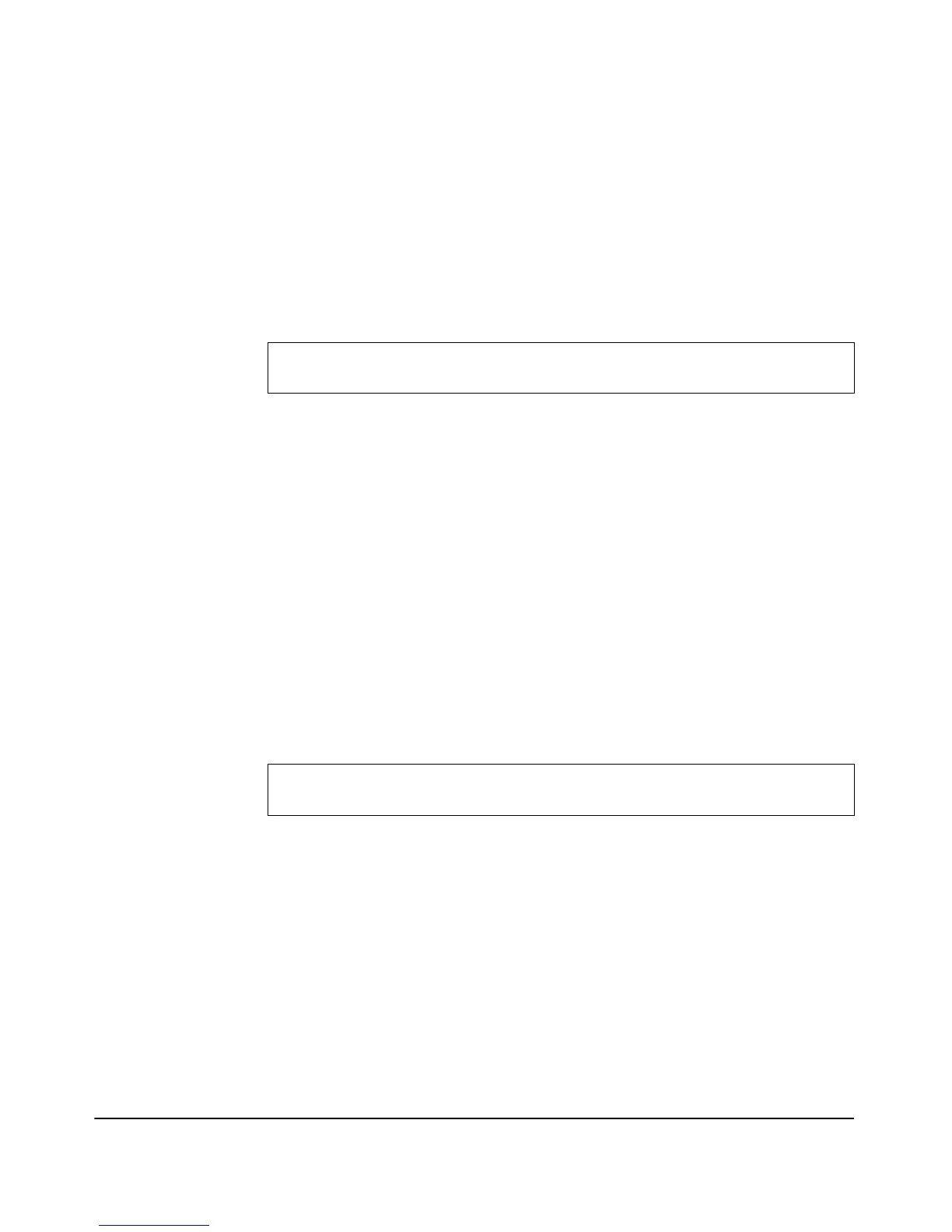9-134
Command Line Reference
Wireless Security Commands
Command Usage
• This is one of the authentication options required to establish proper
WPA-PSK or WPA-802.1X security.
• When both TKIP and AES authentication methods are set, both TKIP
and AES stations can associate with the access point. WPA stations
must have either a valid TKIP or AES Key to communicate.
Example
wpa-psk-ascii
This command enables the use of an ASCII key for WPA-PSK. The key must
be between 8 and 63 characters.
Syntax
wpa-psk-ascii
Default Setting
None.
Command Mode
WLAN Interface Configuration
Example
wpa-psk-hex
This command enables the use of a hex key for WPA-PSK. The key must be
exactly 64 hex characters.
Syntax
wpa-psk-hex
Default Setting
None.
ProCurve Access Point 530(radio1-wlan1)# wpa-cipher-aes
ProCurve Access Point 530(radio1-wlan1)#
ProCurve Access Point 530(radio1-wlan1)# wpa-psk-ascii
ProCurve Access Point 530(radio1-wlan1)#
