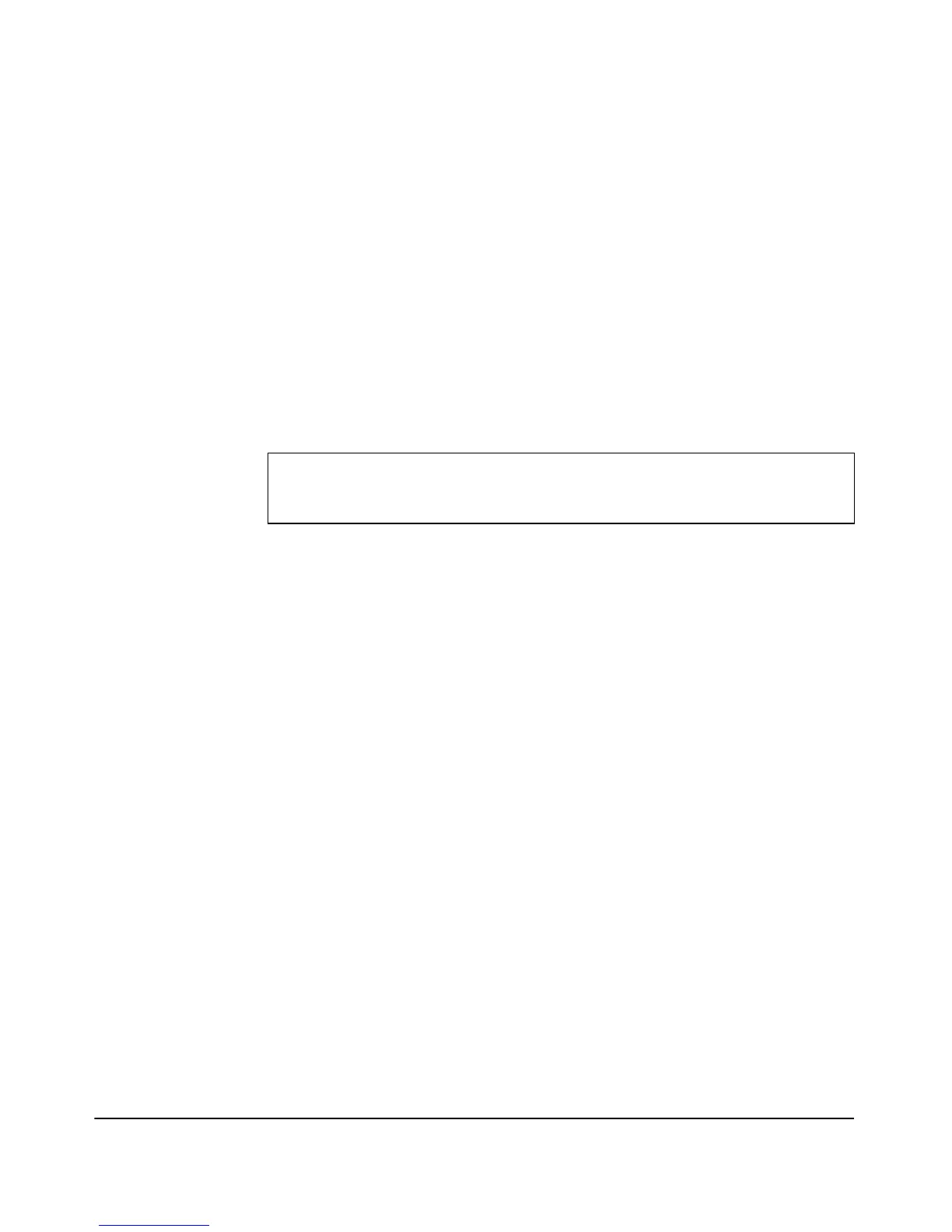9-52
Command Line Reference
Flash/File Commands
Syntax
copy custom-default startup-config
Default Setting
N/A
Command Mode
Manager Exec
Example
In this example, the copy custom-default startup-config command resets the
startup configuration to the same setting as the custom-default configuration.
Related Commands
erase
(page 9-54)
copy startup-config
This command copies the startup configuration file from the device to the
specified remote server.
Syntax
copy startup-config <ftp | scp | tftp> <flash | startup-config> <ip> <file>
[user-name <user> password <pass>]
• startup-config - Specifies that the type of file to copy, is the startup
configuration file.
• ftp | scp | tftp - Specifies the type of remote server where the file will
be placed. Possible servers are File Transfer Protocol (FTP), Secure
Copy Protocol (SCP), and the Trivial File Transfer Protocol (TFTP).
• ip - The IP address of the remote server.
• file - The filename of the file on the remote server.
• user-name <user> password <pass> - Specifies the username and
password for the FTP and SCP remote servers. These parameters are
not used for TFTP.
Default Setting
ProCurve Access Point 530# copy custom-default startup-
config
ProCurve Access Point 530#
