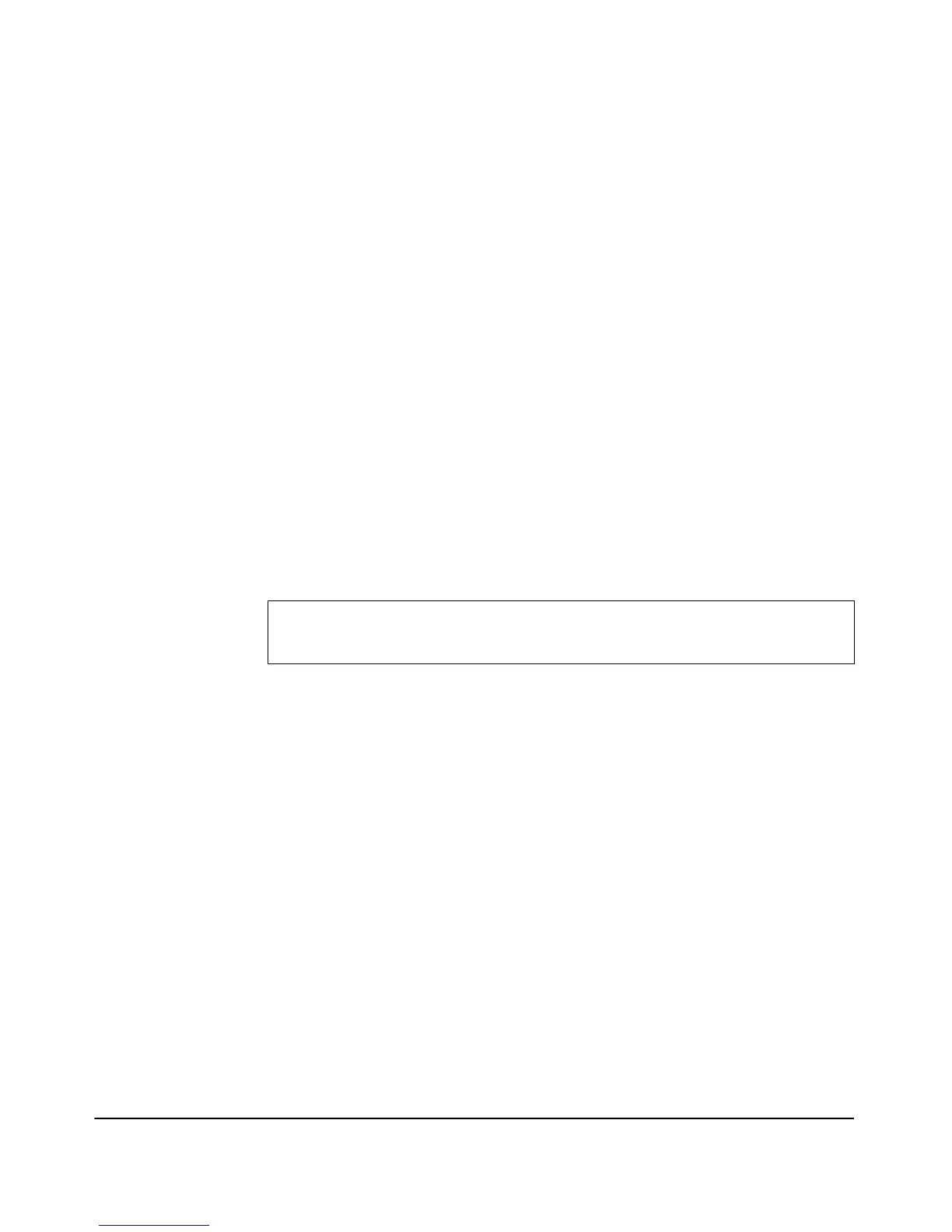9-13
Command Line Reference
General Commands
Default Setting
N/A
Command Mode
Manager Exec
Command Usage
• Use the ping command to see if another site on the network can be
reached.
• The following are some results of the ping command:
– Normal response - The normal response occurs in one to ten
seconds, depending on network traffic.
– Destination does not respond - If the host does not respond, a
“timeout” appears in ten seconds.
– Destination unreachable - The gateway for this destination indi-
cates that the destination is unreachable.
– Network or host unreachable - The gateway found no corre-
sponding entry in the route table.
Example
reload
This command performs a warm reboot on the access point. This command
causes all Telnet and SSH connections to loose connectivity.
Syntax
reload
Default Setting
N/A
Command Mode
Manager Exec
Example
ProCurve Access Point 530# ping 10.1.0.9
10.1.0.9 is alive
ProCurve Access Point 530#
