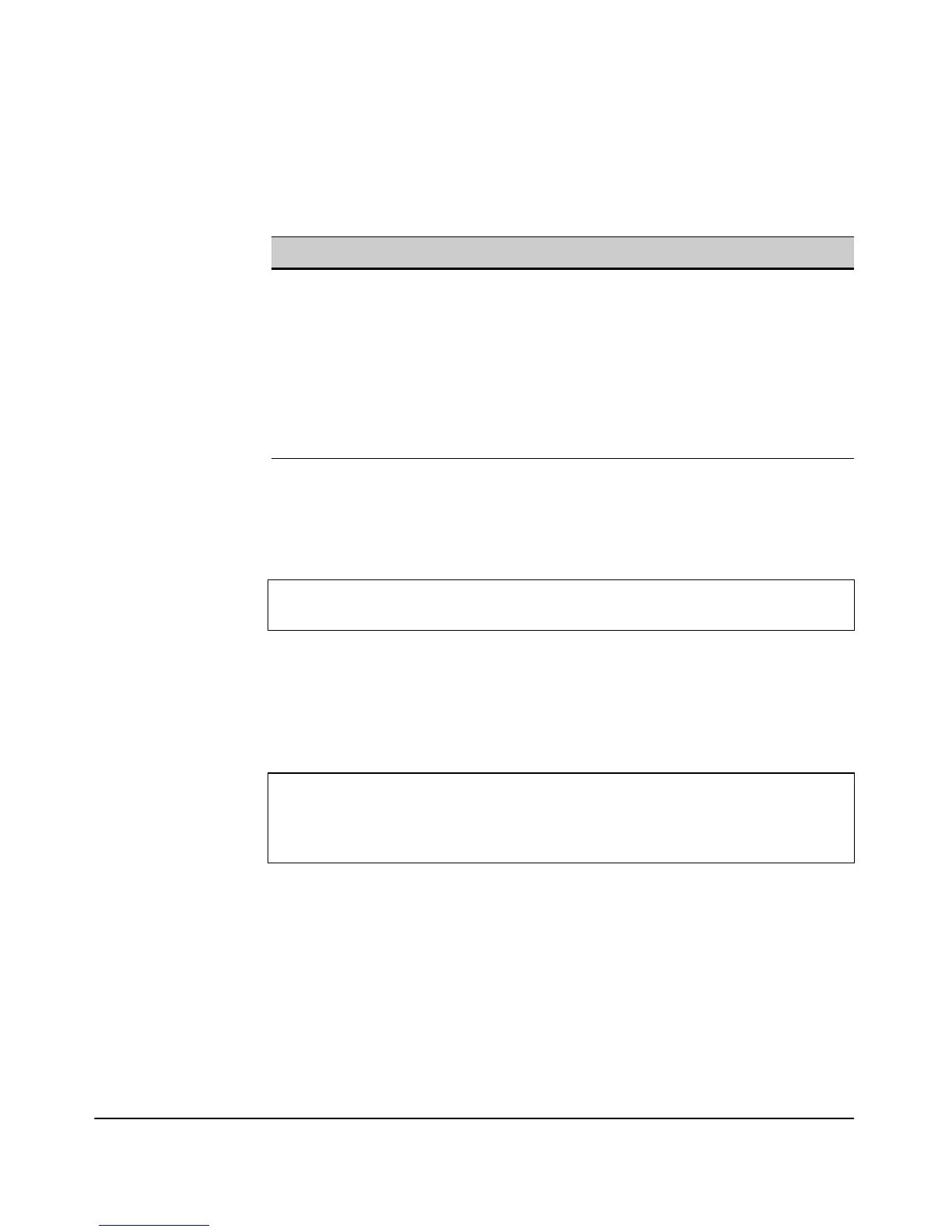8-33
Special Features
AP Detection Commands
CLI: Configuring AP Detection
CLI Commands Used in This Section
Using the CLI to Enable Dedicated Neighboring AP Detection. This
example enables the dedicated detection of nearby access points and prevents
this radio from being used by any other function.
Using the CLI to Set Passive Neighboring AP Detection Parameters.
This example enables the periodic detection of nearby access points, sets the
duration of the passive scan in milliseconds, and establishes the interval
between scans.
Using the CLI to Set AP List Parameters. This example sets the time that
a detected AP remains on the AP list, and sets the maximum number of AP
entries displayed on the list.
Command CLI Reference Page
[no] ap-detection [dedicated] 9-136
ap-detection duration <value> 9-137
ap-detection interval <value> 9-138
ap-detection expire-time <value> 9-137
ap-detection max-entries <value> 9-138
show detected-ap 9-139
ProCurve Access Point 530(radio1)#ap-detection dedicated
ProCurve Access Point 530(radio1)#
ProCurve Access Point 530(radio1)#ap-detection
ProCurve Access Point 530(radio1)#ap-detection duration 10
ProCurve Access Point 530(radio1)#ap-detection interval 15
