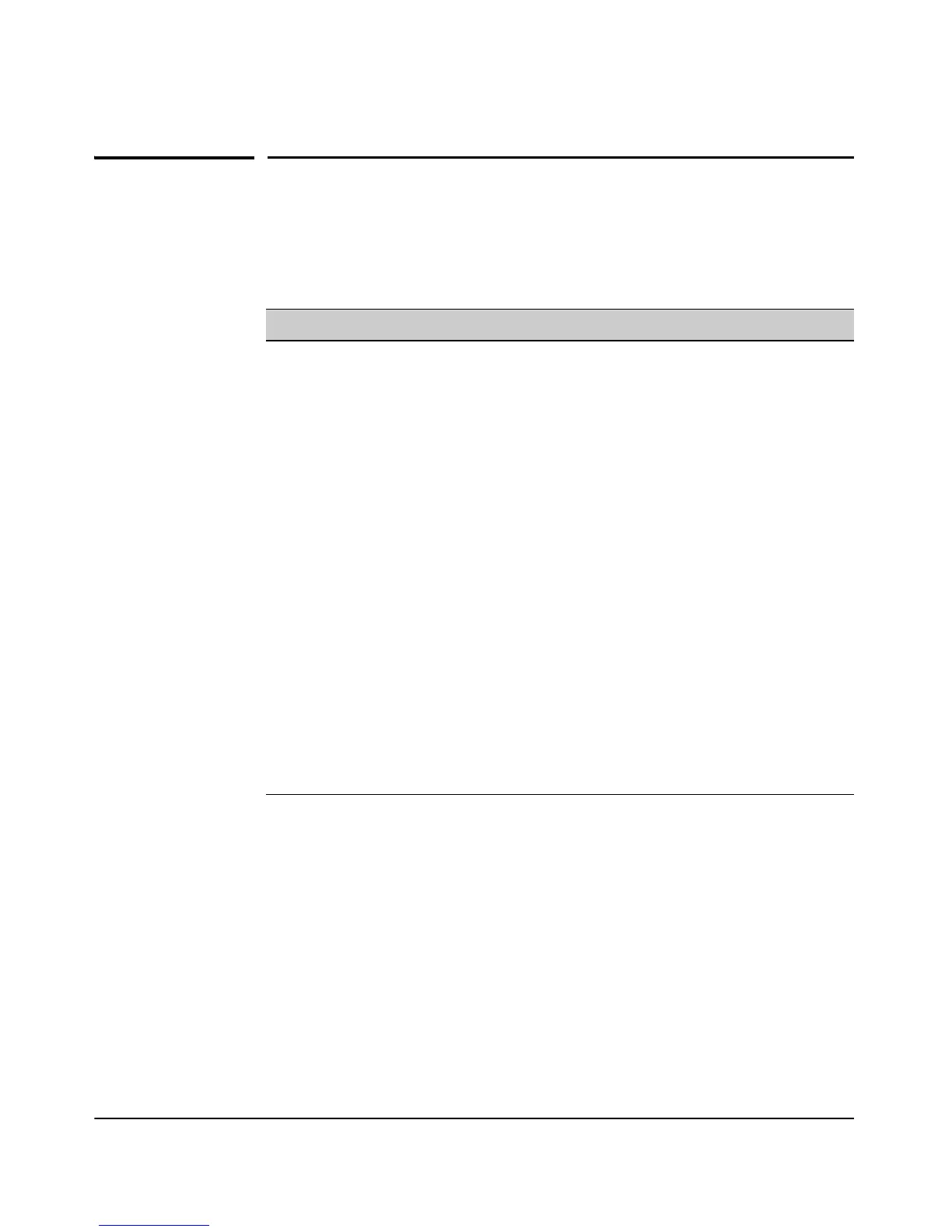9-90
Command Line Reference
Ethernet Interface Commands
Ethernet Interface Commands
The commands described in this section configure connection parameters for
the Ethernet interface.
interface
This command configures the specified interface or enters the Interface
Configuration Context.
Syntax
interface <interface>
• interface - The name of the interface. I.E. ethernet
Default Setting
N/A
Command Function Mode Page
interface <interface> Enters Ethernet interface configuration mode GC 9-90
enable Enables the interface. IC-E 9-91
disable Disables the interface. IC-E 9-91
description Specifies a human-readable description of this
interface.
IC-E 9-92
dns primary <server_1> Specifies the primary name server. GC 9-92
dns secondary <server_2> Specifies the secondary name server. GC 9-93
[no] ip address <<ip>
<mask> | <ip>/<bits>
| dhcp>
Sets the IP address for the Ethernet interface. IC-E 9-94
[no] ip default-gateway <ip> Sets the static default gateway router for the device. IC-E 9-95
speed-duplex <auto|auto-
10|auto-100|10-half|100-
half|10-full|100-full>
Sets the mode of operation for the Ethernet port. IC-E 9-96
show ip Shows the ip status on the device. MC 9-96
show
interfaces<interface>
Shows the status for the Ethernet interface. MC 9-97
