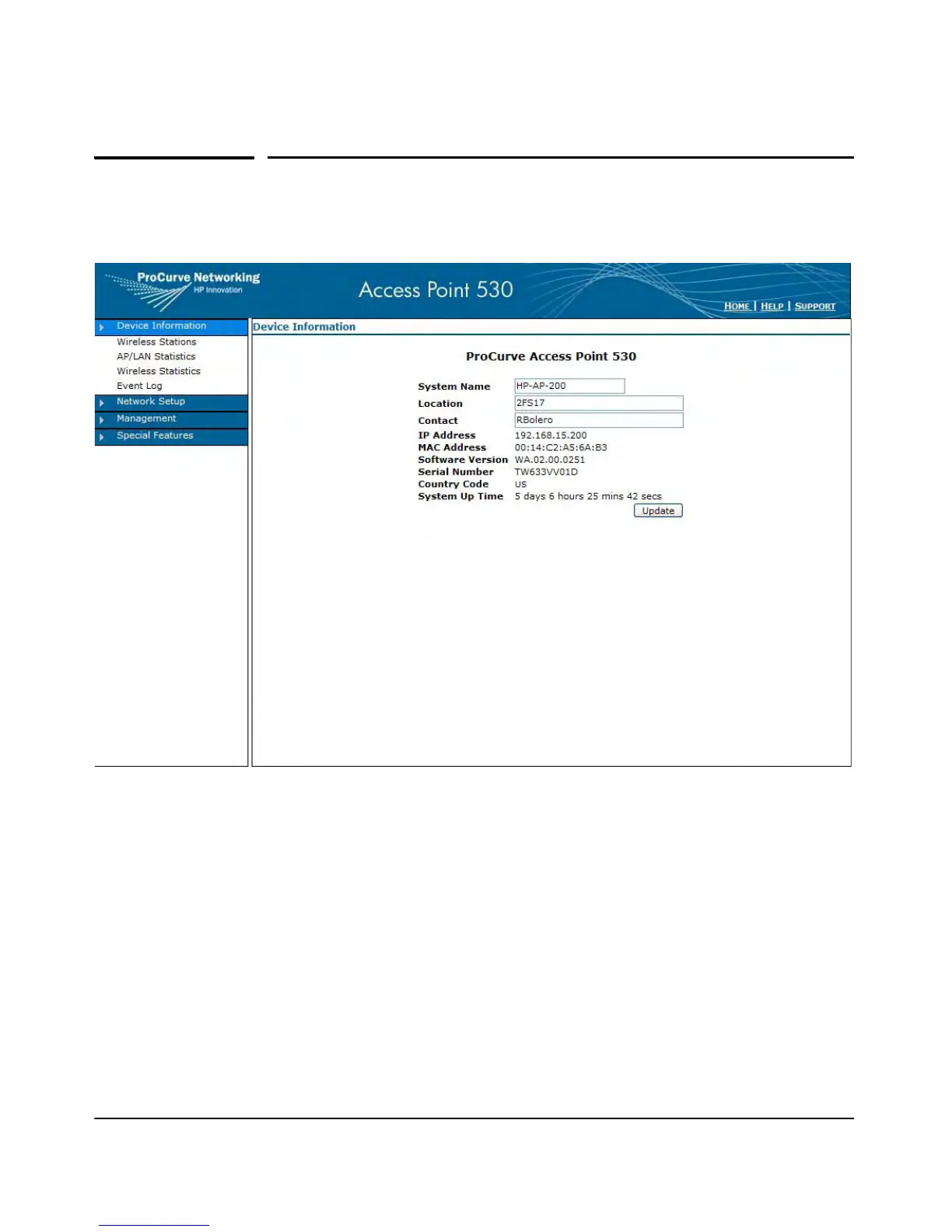2-6
Selecting a Management Interface
Advantages of Using the ProCurve Access Point 530 Browser Interface
Advantages of Using the ProCurve
Access Point 530 Browser Interface
Figure 2-2. Example of the ProCurve Access Point 530 Browser Interface
■ Easy access to the access point from anywhere on the network.
■ Familiar browser interface--locations of window objects consistent
with commonly used browsers, uses mouse clicking for navigation, no
terminal setup.
■ Many features have all their fields in one screen so you can view all
values at once.
■ More visual cues, using colors, status bars, device icons, and other
graphical objects instead of relying solely on alphanumeric values.
■ Display of acceptable ranges of values available in configuration
lists.
