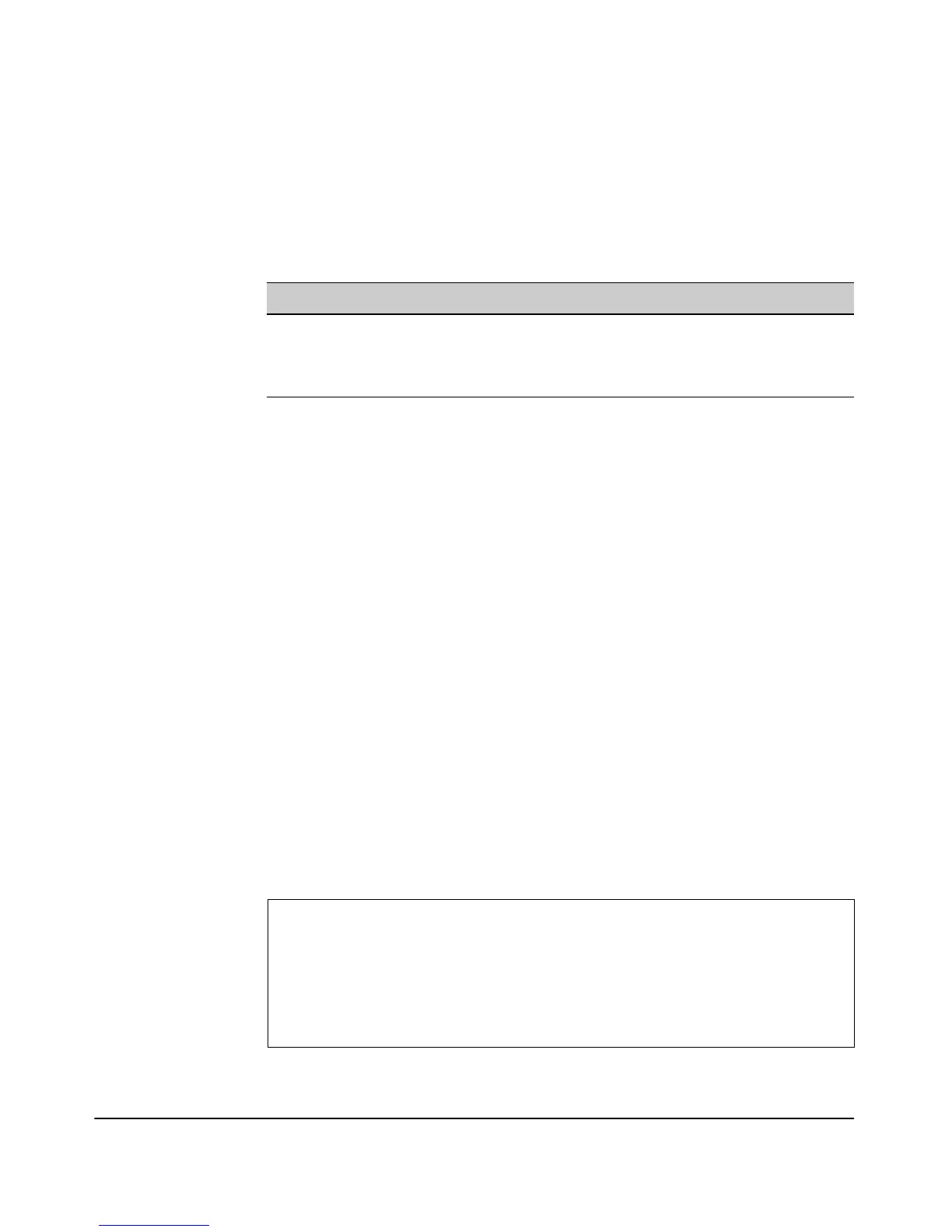9-86
Command Line Reference
AP Authentication Commands
AP Authentication Commands
The command described in this section is used to enable and configure AP
Authentication in the Access Point 530.
ap-authentication
This command enables and configures AP Authentication on the device. The
no version of the command disables AP Authentication for the device.
Syntax
[no] ap-authentication <username> <password>
• username - Specifies the “user” name of the access point.
• password - Specifies the password for the access point “user”.
[no] ap-authentication eap-type <eap-type>
• eap-type - Specifies the EAP authentication type for the access point
“user” (either MD5 or PEAP).
Default
Disabled
Command Mode
Global Configuration
Example
Command Function Mode Page
[no] ap-authentication Enables and disables AP authentication on the
access point.
GC 9-86
show ap-authentication
Displays the current AP Authentication settings. GC 9-87
ProCurve Access Point 530# configure
ProCurve Access Point 530(config)# ap-authentication AP2167
21B83j0k
ProCurve Access Point 530(config)# ap-authentication eap-
type peap
ProCurve Access Point 530(config)#
