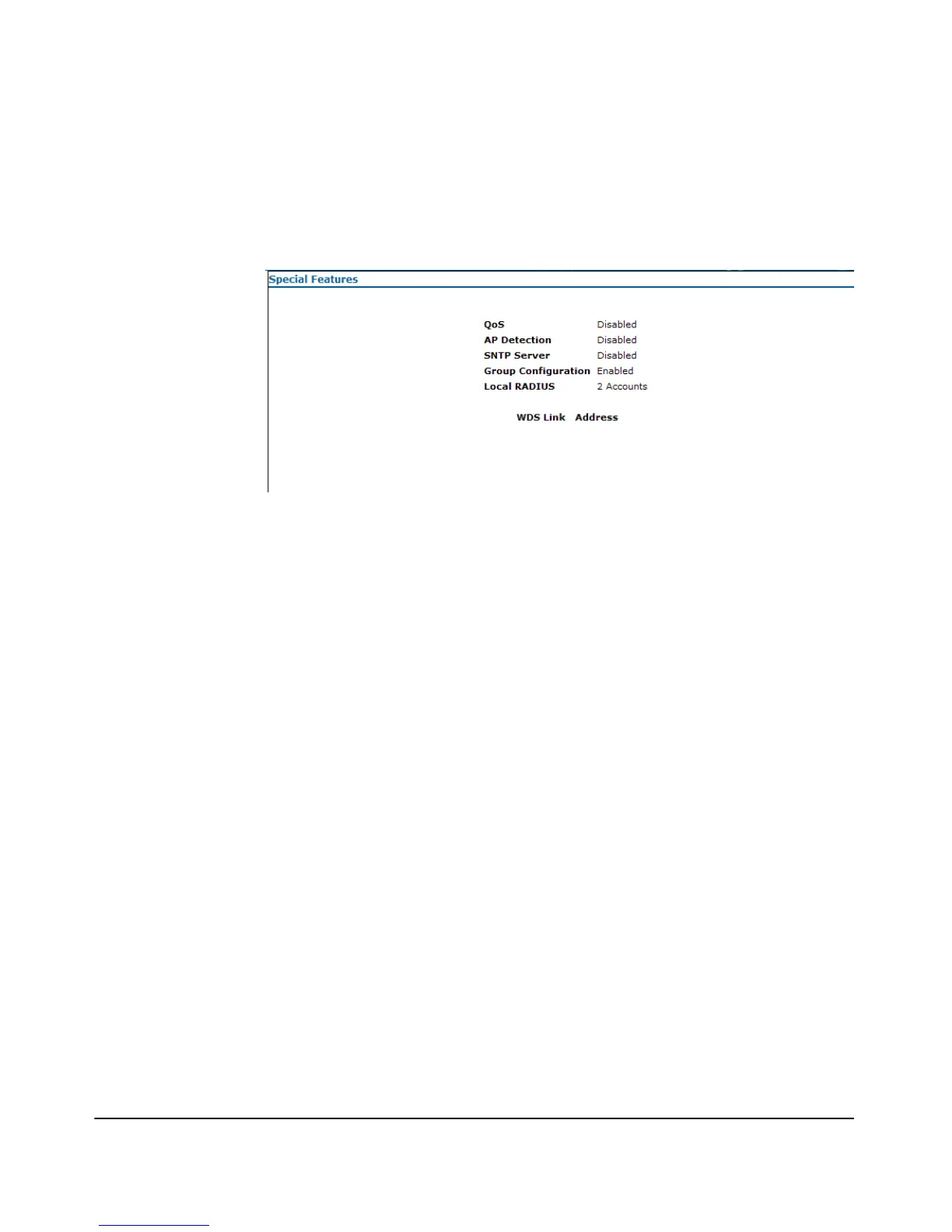4-23
Using the ProCurve Web Browser Interface
Web Interface Screens
Special Features Summary
Accessed through the Special Features sash, the Special Features screen
displays a summary of special feature statistics.
Figure 4-13. The Special Features Summary Screen
The Special Features screen summarizes:
■ QoS: Indicates if Quality of Service packet prioritization (also referred to
as WiFi Multimedia or WMM) is enabled or disabled.
■ AP Detection: Indicates if AP Detection is enabled or disabled.
■ SNTP Server: Indicates if the SNTP Server is enabled or disabled.
■ Group Configuration: Indicates whether Group Configuration is
enabled or disabled for the access point.
■ Local RADIUS: The number of accounts registered on the local RADIUS
server.
■ WDS Link/Address: Indicates the WDS interface number and the config-
ured remote MAC address for each respective enabled WDS link.
