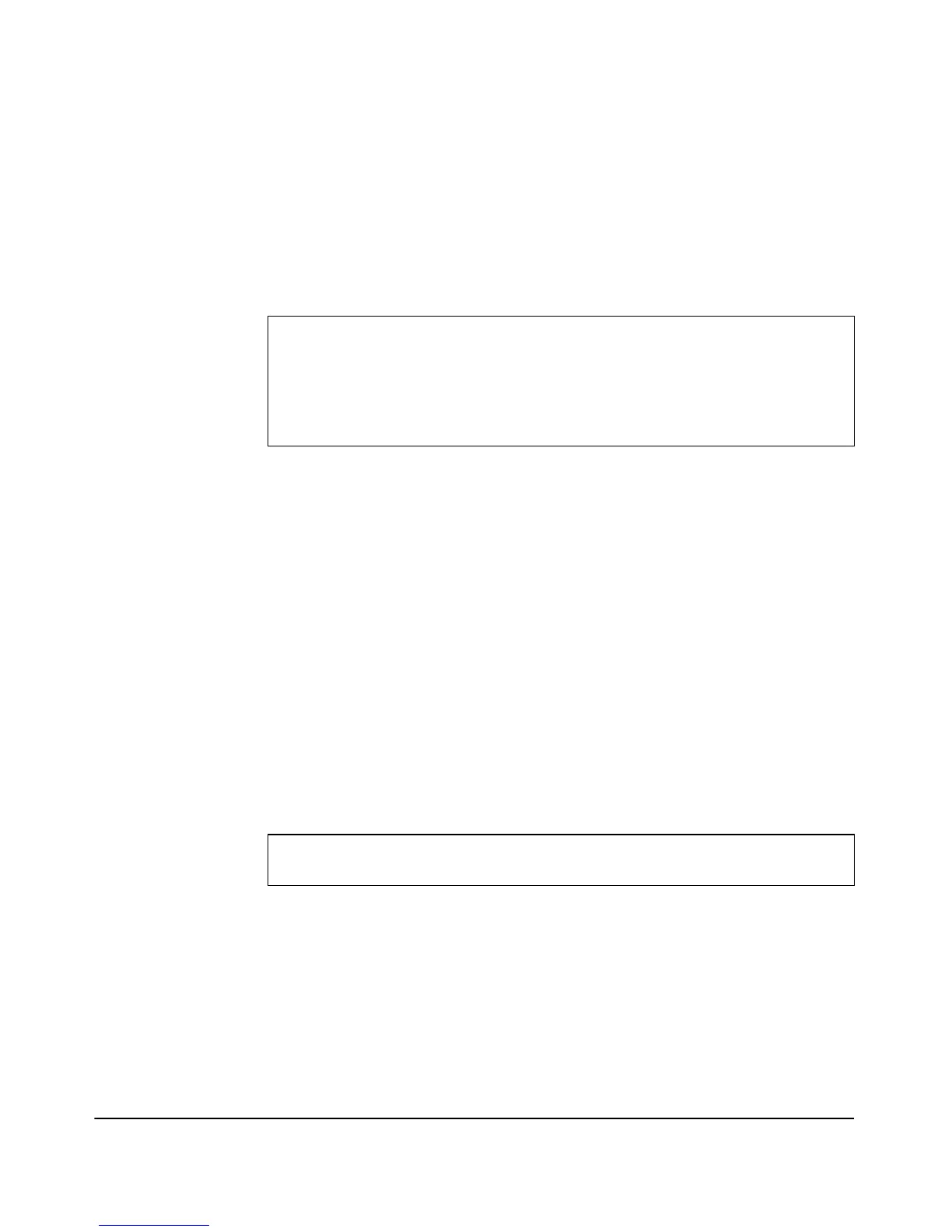9-128
Command Line Reference
Wireless Security Commands
Example
The following example shows how to configure a WLAN to use static WEP
keys for authentication and encryption.
These commands enable security and establish the transfer key index (set to
4).
wep-key-ascii
This command sets the WEP key type to ASCII when using static-wep security.
The no version of the command sets the key type to hexadecimal.
Syntax
wep-key-ascii
no wep-key-ascii
Default Setting
Enabled
Command Mode
WLAN Interface Configuration
Example
ProCurve Access Point 530# configure
ProCurve Access Point 530(config)# radio 1
ProCurve Access Point 530(radio1)# wlan 1
ProCurve Access Point 530(radio1-wlan1)# security static-wep
ProCurve Access Point 530(radio1-wlan1)# wep-key-4
ProCurve Access Point 530(radio1-wlan1)#
ProCurve Access Point 530(radio1-wlan1)# wep-key-ascii
ProCurve Access Point 530(radio1-wlan1)#
