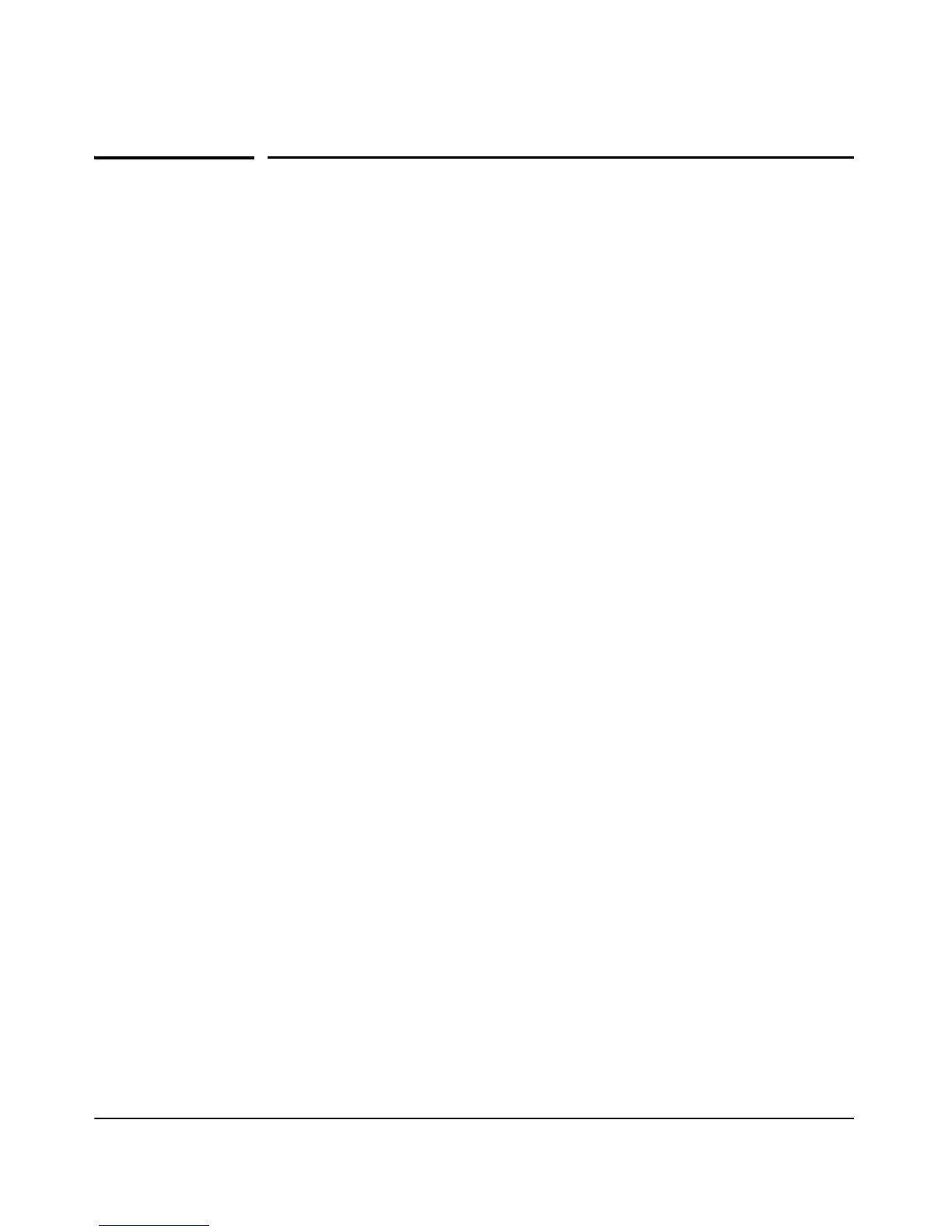4-2
Using the ProCurve Web Browser Interface
Contents
Contents
Overview . . . . . . . . . . . . . . . . . . . . . . . . . . . . . . . . . . . . . . . . . . . . . . . . . . . . . . 4-3
Starting a Web Browser Interface Session with the Access Point . . . . . . . 4-4
Description of the Web Interface . . . . . . . . . . . . . . . . . . . . . . . . . . . . . . . . . . 4-6
The Home Page . . . . . . . . . . . . . . . . . . . . . . . . . . . . . . . . . . . . . . . . . . . . . 4-6
Support Window . . . . . . . . . . . . . . . . . . . . . . . . . . . . . . . . . . . . . . . . . . . . 4-7
Online Help for the ProCurve Web Browser Interface . . . . . . . . . . . . . 4-7
Using the Help in the Browser Interface . . . . . . . . . . . . . . . . . . . . . . . . 4-8
Web Interface Screens . . . . . . . . . . . . . . . . . . . . . . . . . . . . . . . . . . . . . . . . . . . 4-9
Device Information Group . . . . . . . . . . . . . . . . . . . . . . . . . . . . . . . . . . . 4-10
Device Information Summary . . . . . . . . . . . . . . . . . . . . . . . . . . . . 4-11
Wireless Stations Screen . . . . . . . . . . . . . . . . . . . . . . . . . . . . . . . . . 4-12
AP/LAN Statistics Screen . . . . . . . . . . . . . . . . . . . . . . . . . . . . . . . . 4-14
Wireless Statistics Screen . . . . . . . . . . . . . . . . . . . . . . . . . . . . . . . . 4-15
Event Log Screen . . . . . . . . . . . . . . . . . . . . . . . . . . . . . . . . . . . . . . . 4-17
Network Setup Group . . . . . . . . . . . . . . . . . . . . . . . . . . . . . . . . . . . . . . . 4-18
Network Setup Summary . . . . . . . . . . . . . . . . . . . . . . . . . . . . . . . . 4-19
Management Group . . . . . . . . . . . . . . . . . . . . . . . . . . . . . . . . . . . . . . . . . 4-20
Management Summary . . . . . . . . . . . . . . . . . . . . . . . . . . . . . . . . . . 4-21
Special Features Group . . . . . . . . . . . . . . . . . . . . . . . . . . . . . . . . . . . . . 4-22
Special Features Summary . . . . . . . . . . . . . . . . . . . . . . . . . . . . . . . 4-23
Tasks for Your First ProCurve Web Browser Interface Session . . . . . . . 4-24
Changing the Management Password . . . . . . . . . . . . . . . . . . . . . . . . . . 4-24
If You Lose the Password . . . . . . . . . . . . . . . . . . . . . . . . . . . . . . . . 4-26
Rebooting or Resetting the Access Point . . . . . . . . . . . . . . . . . . . . . . 4-26
Setting SNMP Community Names . . . . . . . . . . . . . . . . . . . . . . . . . . . . . 4-26
Setting the Radio Mode and Channel . . . . . . . . . . . . . . . . . . . . . . . . . . 4-28
Configuring TCP/IP Settings . . . . . . . . . . . . . . . . . . . . . . . . . . . . . . . . . 4-29
Setting WLAN SSID and Security Settings . . . . . . . . . . . . . . . . . . . . . . 4-31
