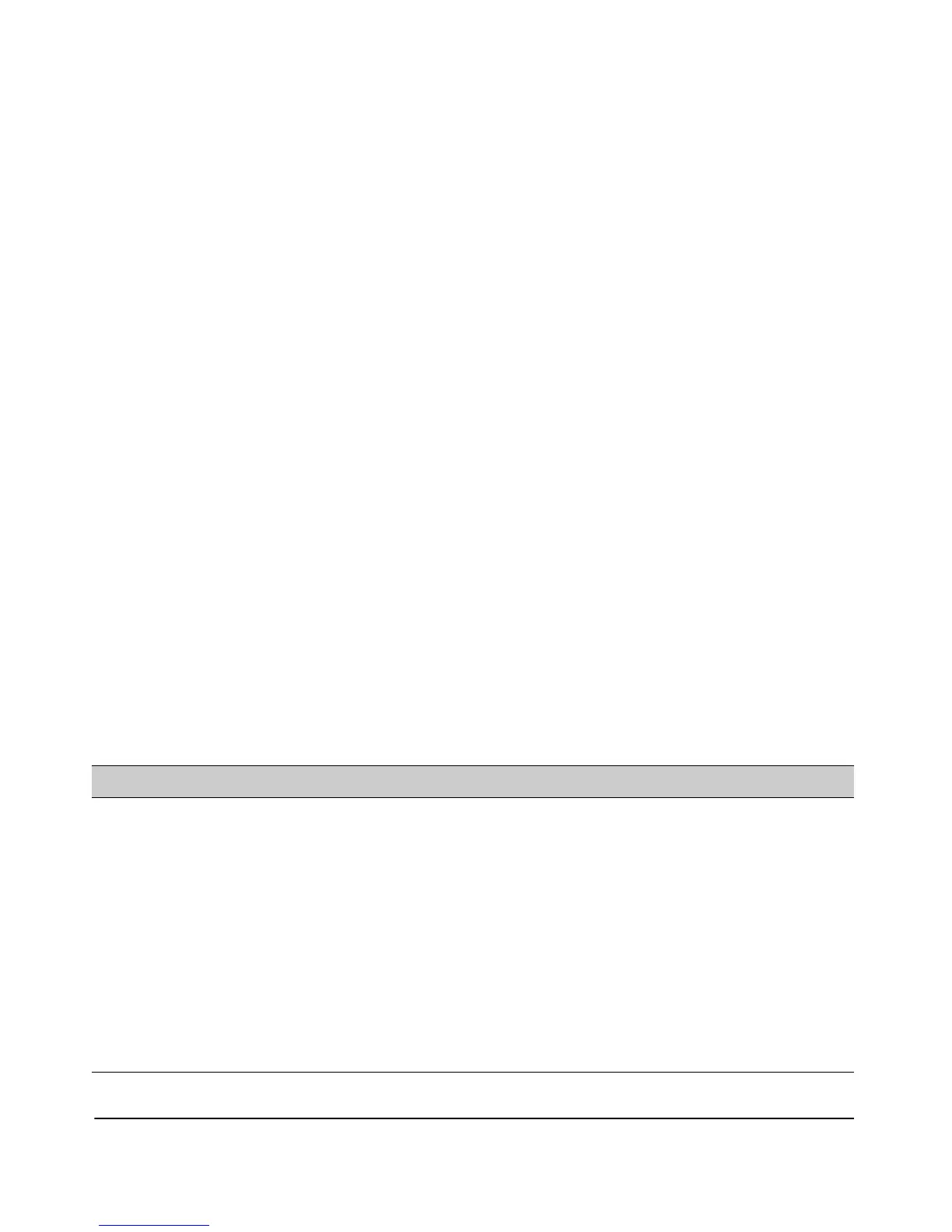3-9
Using the Command Line Interface (CLI)
Using the CLI
Context-Specific Configuration Levels
The Context Configuration level gives access to specific groups of commands
depending on whether you are configuring the Ethernet interface, a WDS
interface, a Radio, or a WLAN. Additionally, all the commands available at the
lower Manager Exec and Global Configuration levels are available.
The prompt changes according to the configuration context.
■ Ethernet Configuration: To enter the Ethernet configuration context,
enter the interface ethernet command at the Exec prompt. For example:
ProCurve Acess Point 530(config)# interface ethernet
ProCurve Acess Point 530(ethernet)#
■ WDS Configuration: To enter the WDS configuration context for WDS
2, for example, enter interface wds2 at the Exec prompt:
ProCurve Acess Point 530(config)# interface wds2
ProCurve Acess Point 530(wds2)#
■ Radio Configuration: To enter the Radio context for radio 1, for
example, enter radio 1 at the Global Config prompt:
ProCurve Acess Point 530(config)# radio 1
ProCurve Acess Point 530(radio1)#
■ WLAN Configuration: To enter the WLAN context for WLAN 1 on radio
1, enter wlan 1 at the "(radio 1)" prompt:
ProCurve Acess Point 530(radio1)# wlan 1
ProCurve Acess Point 530(radio1-wlan1)#
Table 3-1. Command Level Hierarchy
Command Level Example of Prompt and Permitted Operations
Manager Exec
(Default)
ProCurve Acess Point 530# Perform system-level actions
such as system control,
monitoring, and diagnostic
commands.
Global
Configuration
ProCurve Acess Point 530(config)# Execute configuration
commands.
Interface
Configuration
ProCurve Acess Point 530(ethernet)#
ProCurve Acess Point 530(wds1)#
ProCurve Acess Point 530(radio1)#
ProCurve Acess Point 530
(radio1-wlan1)#
Execute context-specific
configuration commands, such
as a particular access point
interface. This is useful for
entering a series of commands
for the same context.
