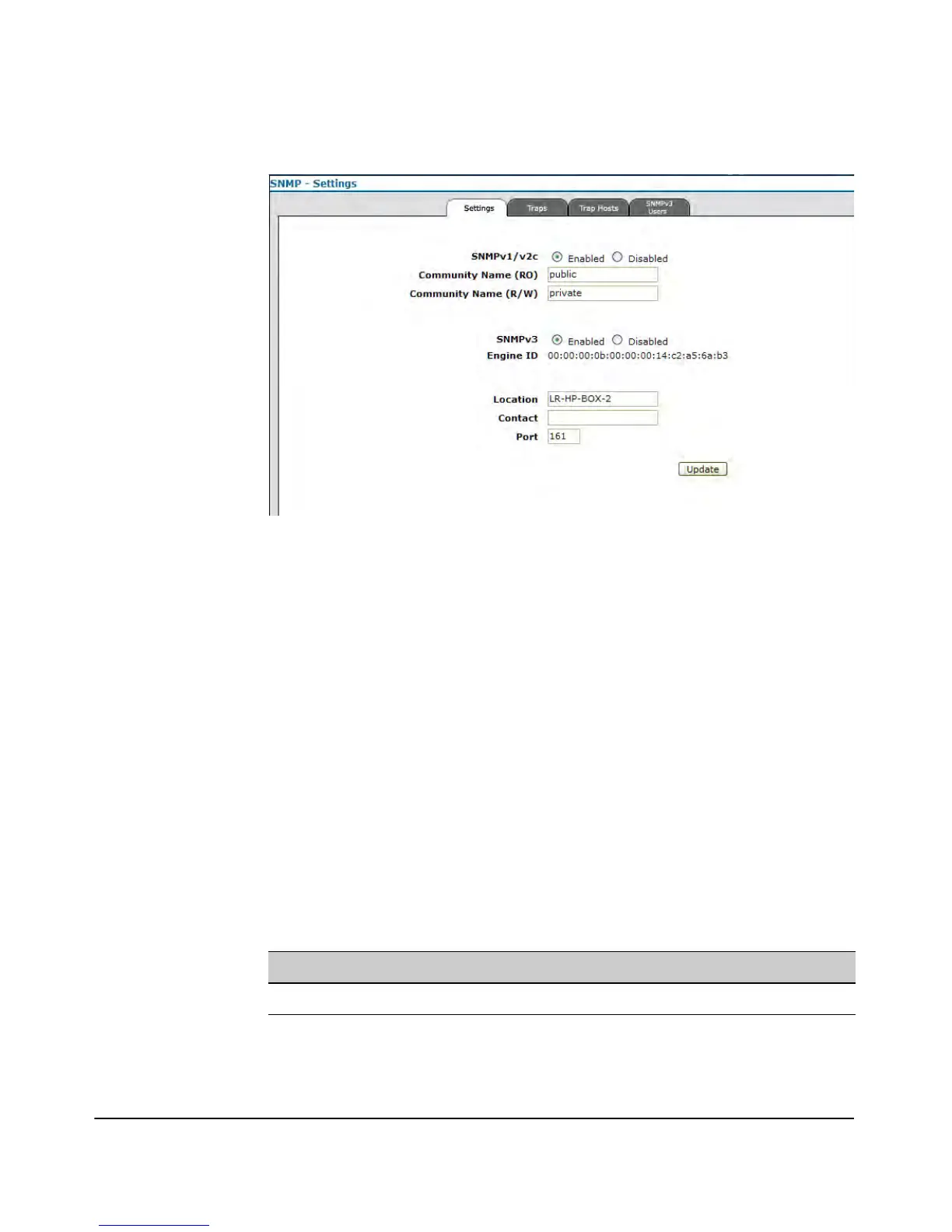5-39
General System Configuration
Configuring SNMPv3
Figure 5-8. The SNMP - Settings Tab
To Enable SNMPv3:
1. Click Management > SNMP and select the Settings tab.
2. Click the SNMPv3 Enabled button.
3. Click [Update].
To Disable SNMPv3:
1. Click Management > SNMP and select the Settings tab.
2. Click the SNMPv3 Disabled button.
3. Click [Update].
CLI: Enabling & Disabling SNMPv3
CLI Commands Used in This Section
Command Syntax CLI Reference Page
[no] snmpv3 enable 9-46
