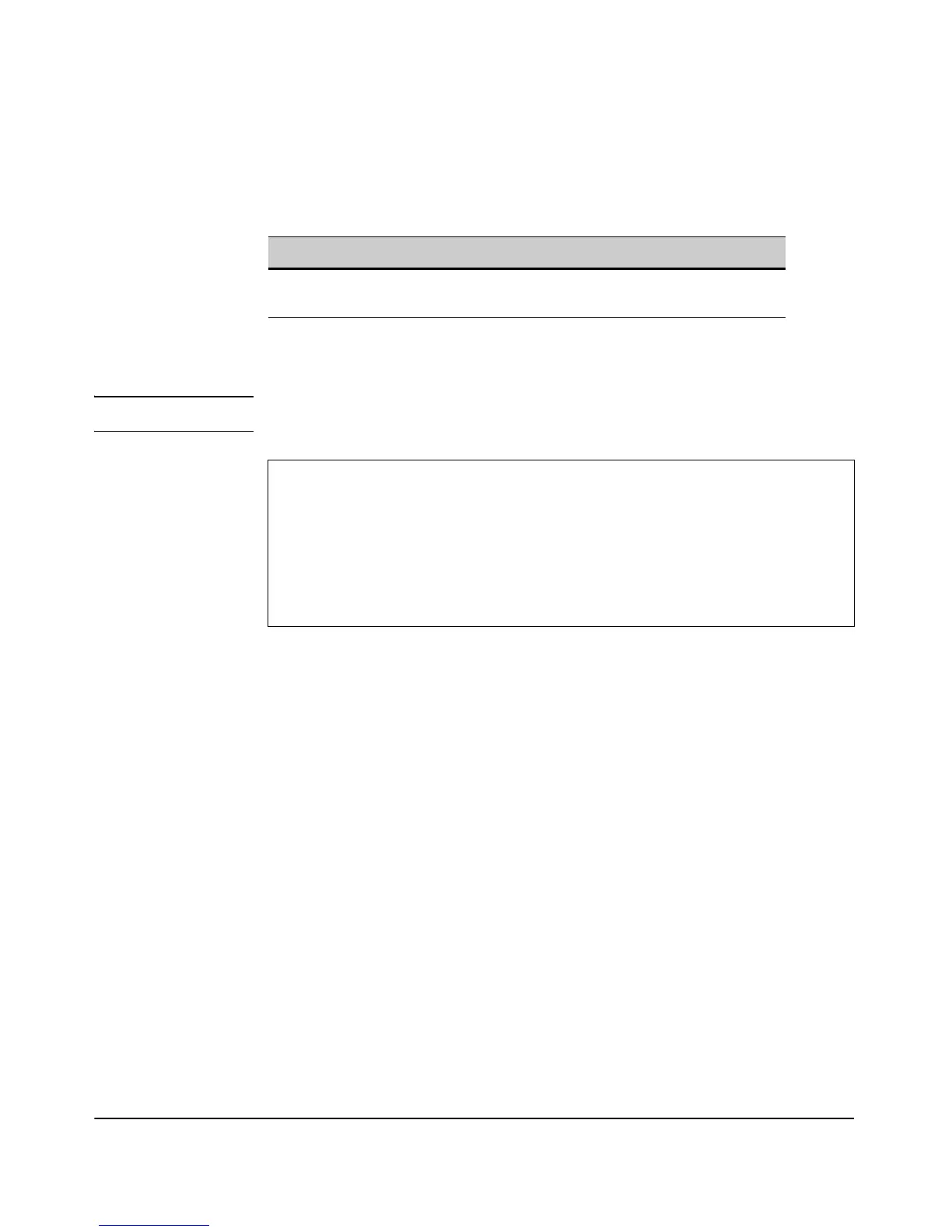5-54
General System Configuration
Configuring RADIUS Accounting
CLI: Enabling RADIUS Accounting Parameters
CLI Commands Used in This Section
The following example shows how to enable RADIUS Accounting and set the
ip address, port number, and the secret key on the access point.
Note Enter radius commands, one per line.
Command Syntax CLI Reference Page
[no] radius-accounting <primary | secondary> <ip
<ip> | port <port> | key <key>>
9-65
ProCurve Access Point 530# configure
ProCurve Access Point 530(config)# radius-accounting primary
ip 192.168.1.52
ProCurve Access Point 530(config)# radius-accounting primary
port 161
ProCurve Access Point 530(config)# radius-accounting primary
key blue
ProCurve Access Point 530(config)#
