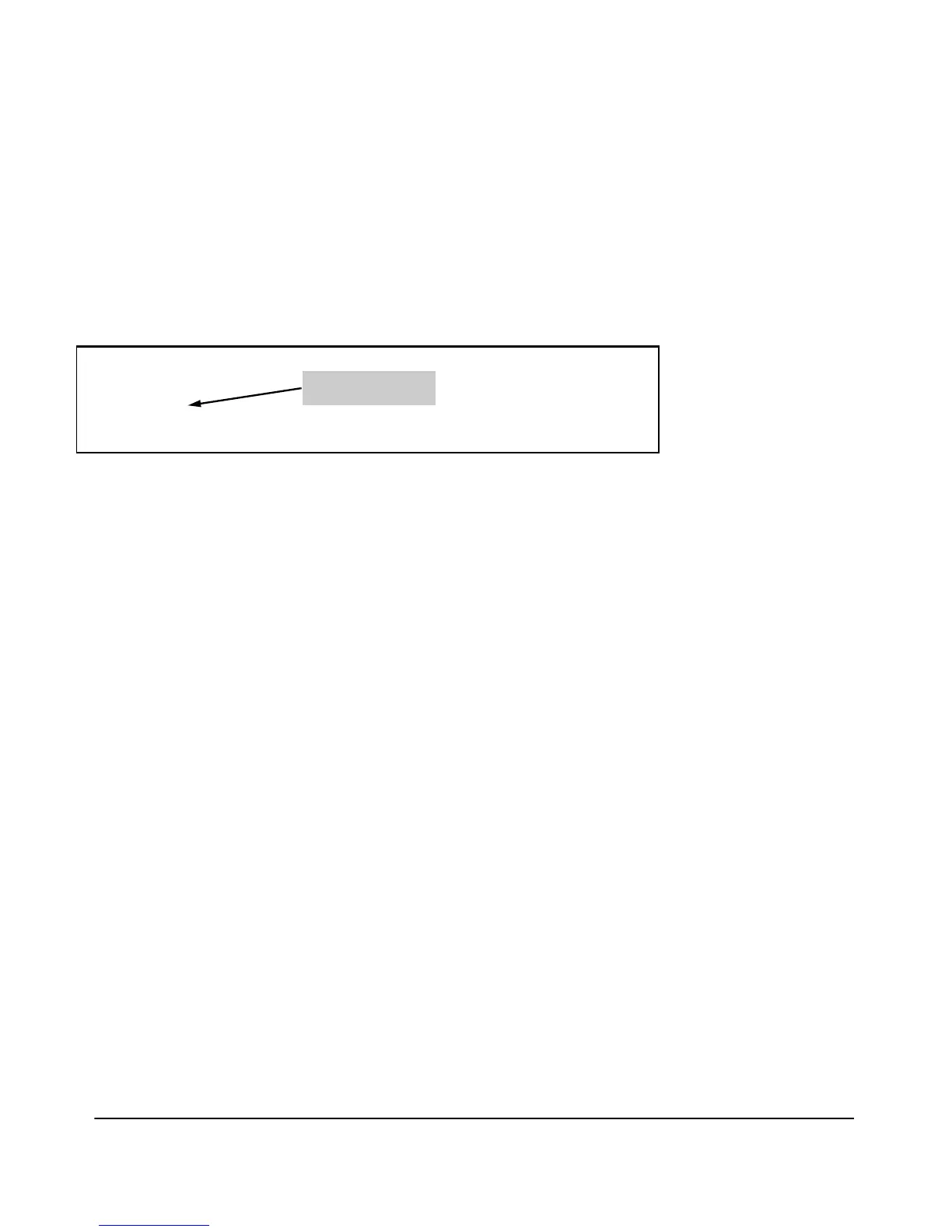3-7
Using the Command Line Interface (CLI)
Using the CLI
Logging In
When you log onto the access point CLI, you will be prompted to enter an
account user name (the default is admin).
After entry of the user name, you will be prompted for the password. The
default password is admin.
For example:
Figure 3-1. Example of CLI Log-On Screen with Password
When you successfully log onto the CLI, you will see the following command
prompt:
ProCurve Access Point 530#
ProCurve AP-530: admin
Password:
Password Prompt
