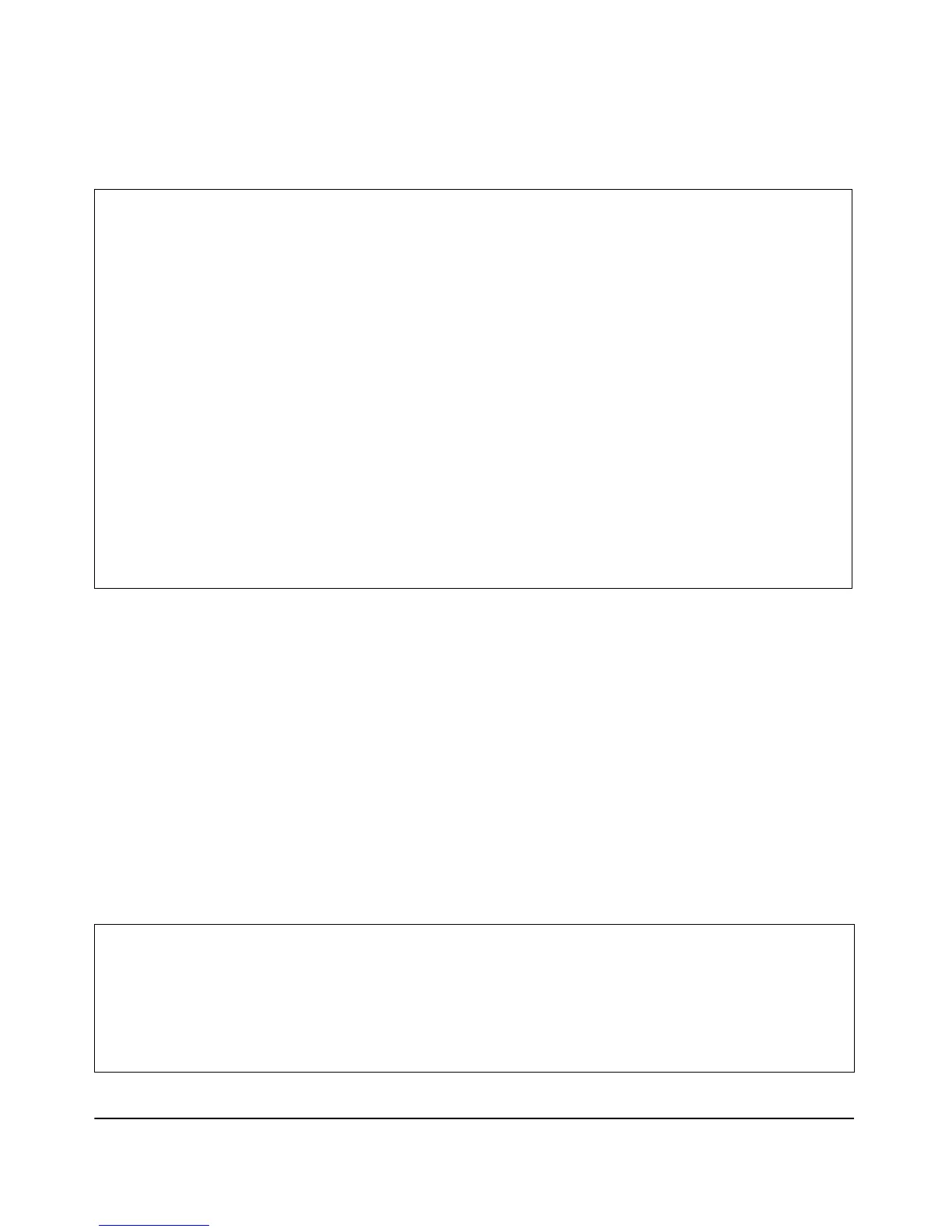9-123
Command Line Reference
Wireless Interface Commands
Example.
show supported-rate
This command displays information about supported transmission rates.
Syntax
show supported-rate
Default
N/A
Command Mode
Manager Exec
Example
ProCurve Access Point 530# show stations
------------------------------------------------------------
Station On WLAN (radio index/WLAN index) Auth. Assoc. Fwd.
------------------------------------------------------------------------------
00:11:50:55:50:11 work1 (2/1) Yes Yes n/a
00:15:00:47:5f:6a SSID 10 (1/10) Yes Yes Yes
ProCurve Access Point 530# show stations detail
Station 00:11:50:55:50:11 Authenticated Yes
Radio/WLAN work1 (2/1) Associated Yes
Last RSSI 66 Forwarding n/a
Rate (Mbps) 54 Listen Interval 10
Transmitted (to station) packets: 0 bytes: 0
Received (from station) packets: 13 bytes: 1374
Station 00:15:00:47:5f:6a Authenticated Yes
Radio/WLAN SSID 10 (1/10) Associated Yes
Last RSSI - Forwarding Yes
Rate (Mbps) 54 Listen Interval 10
Transmitted (to station) packets: 1 bytes: 565
Received (from station) packets: 2 bytes: 1254
ProCurve Access Point 530#
ProCurve Access Point 530# show supported-rate
Supported data rates (Mbps).
-----------------------------
Radio 1 (802.11g): 1, 2, 5.5, 6, 9, 11, 12, 18, 24, 36, 48, 54
Radio 2 (802.11a): 6, 9, 12, 18, 24, 36, 48, 54
ProCurve Access Point 530#
