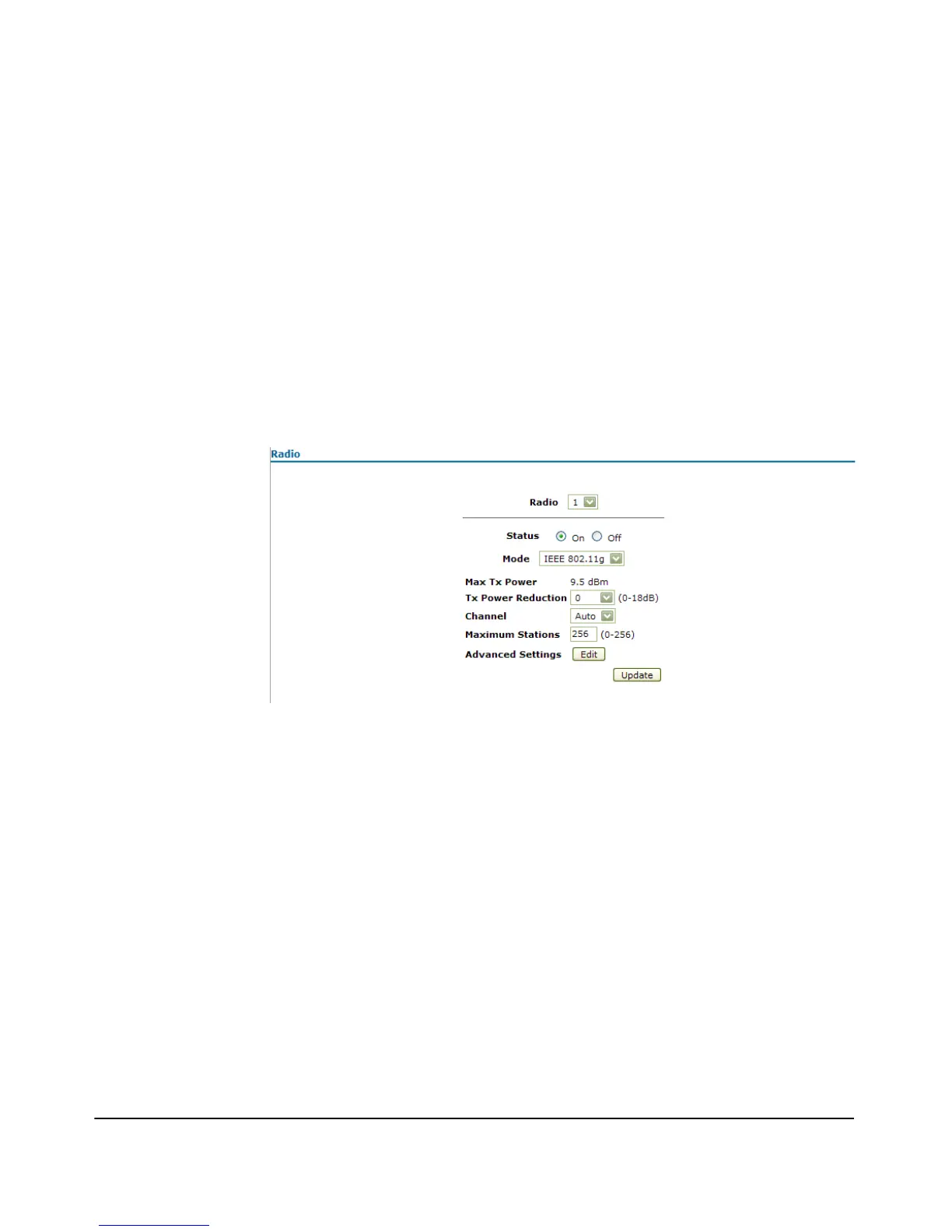6-17
Wireless Interface Configuration
Configuring the Radio
7. Select the Preamble and Slot Times by clicking their respective Long or Short
buttons.
8. To configure the communication periods and packet size transmissions,
enter values within the appropriate range for the Fragmentation Threshold
and RTS Threshold fields.
9. Enter the desired value for Beacon Interval.
10. Select values for the Supported and Basic Rate Sets.
11. Select
[Update].
Configuring B + G Mode
Figure 6-4. Configuring B + G Modes [Radio Settings]
