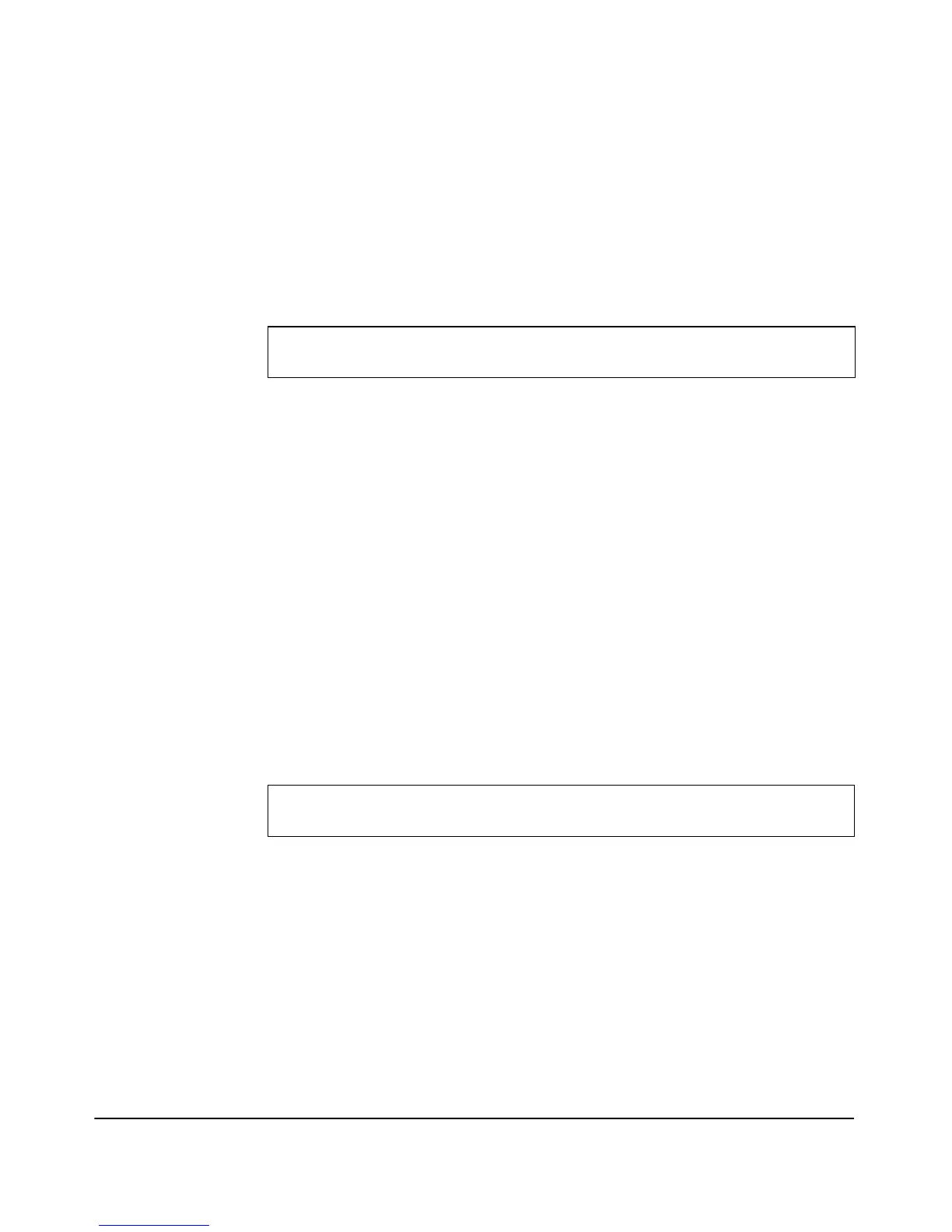9-11
Command Line Reference
General Commands
Default Setting
N/A
Command Mode
Manager Exec
Example
end
This command sets the current context level to the Manager Exec level.
Syntax
end
Default Setting
N/A
Command Mode
Manager Exec
Example
This example shows how to return to the Manager Exec level from the
Ethernet Interface Configuration mode:
exit
This command sets the current command level to the previous command level.
At the Manager Exec level, this command acts the same as logout.
Syntax
exit
Default Setting
N/A
ProCurve Access Point 530# configure
ProCurve Access Point 530(config)
ProCurve Access Point 530(ethernet)# end
ProCurve Access Point 530#
