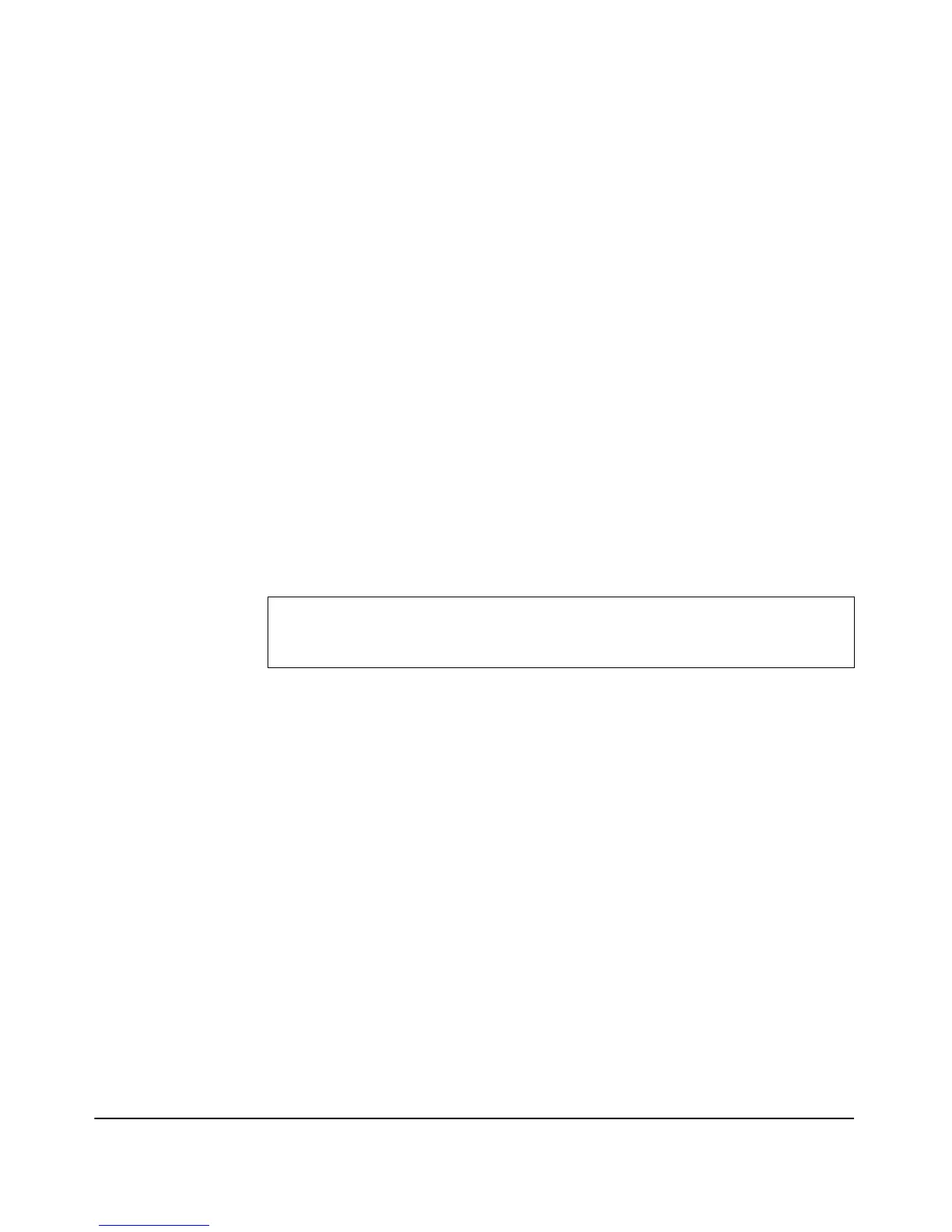9-93
Command Line Reference
Ethernet Interface Commands
Syntax
dns primary <server_1>
• server_1 - A static ip address set to the primary dns server.
(0.0.0.0~255.255.255.255)
Default Setting
Disabled
Command Mode
Global Configuration
Command Usage
• The primary and secondary name servers are queried in sequence.
• The static ip address is used if the dhcp client is enabled, but can't
contact a DHCP server. If contact is made with a DHCP server, then
the DHCP client must be disabled in order to implement a static ip
address.
Example
dns secondary
This command establishes the secondary DNS server address. The no version
of the command clears the secondary IP address, if one is set and does not
require for the IP to be specified.
Syntax
dns secondary <server_2>
• server_2 - A static ip address set to the secondary DNS server.
(0.0.0.0~255.255.255.255)
Default Setting
Disabled
Command Mode
Global Configuration
ProCurve Access Point 530# configure
ProCurve Access Point 530(config)# dns primary 192.168.1.55
ProCurve Access Point 530(config)#
