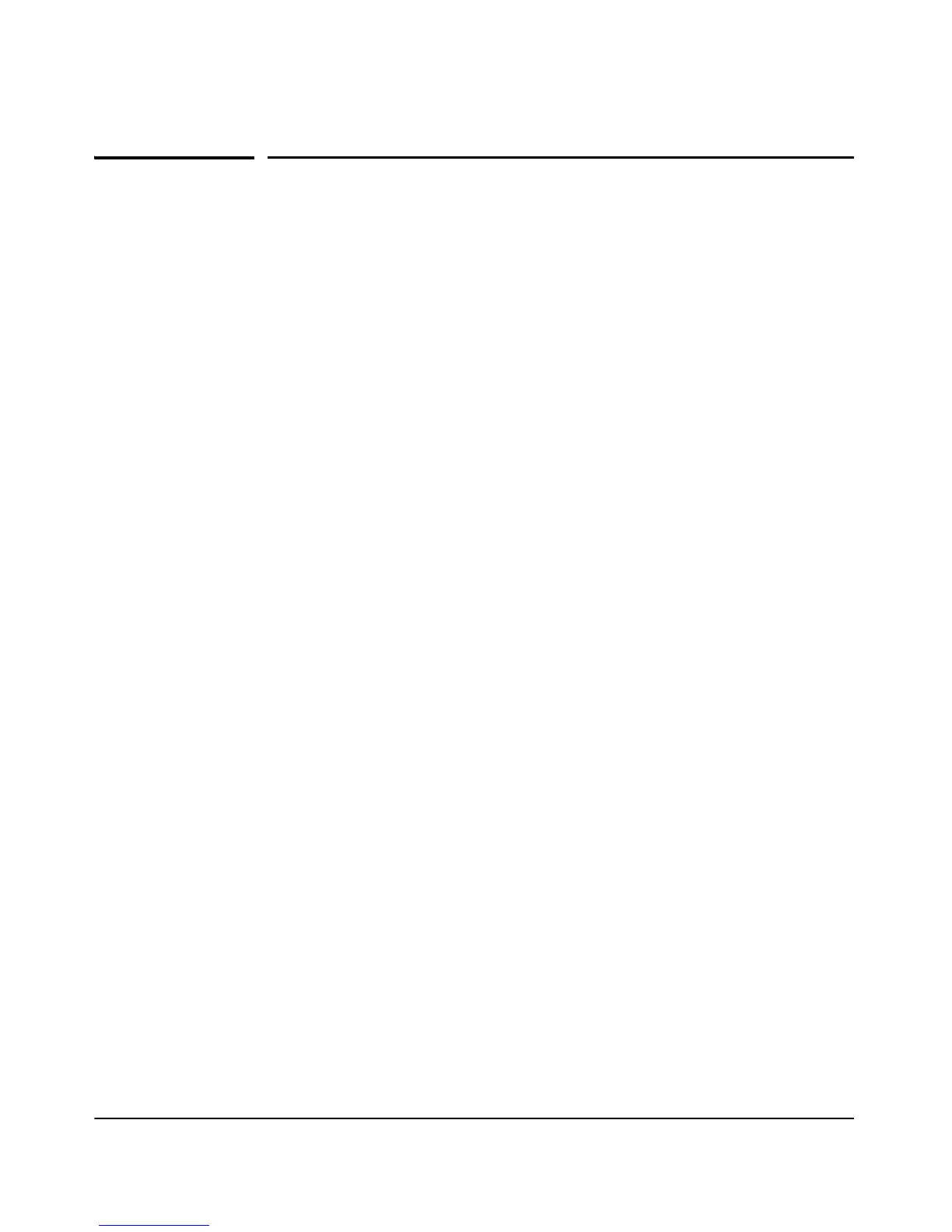7-57
Wireless Security Configuration
Web Authentication for Mobile Users
Web Authentication for Mobile Users
With the ProCurve Access Point 530, you can permit mobile users to authen-
ticate to your network by entering their login credentials on a Web page. Web
authentication (Web-Auth) credentials are verified through a RADIUS server.
You could use Web-Auth to provide limited network services for mobile users
who visit your company’s office, for example, to browse the Web or connect
to their company’s network through a virtual private network (VPN). Web-
Auth can also authenticate employees whose stations do not support 802.1X,
or who need only limited network services.
Web-Auth can be enabled and customized on a per BSSID basis, and can
authenticate either against the AP-530’s local RADIUS server or against a
specified remote RADIUS server.
The Web-Auth Process
The AP-530 controls the Web Authentication process, restricting connectivity
to only the access point, until the user has been authenticated by the desig-
nated RADIUS server.
The main steps in the Web-Auth process are:
1. Associating with the AP-530
2. URL Intercept
3. Logging In
4. Authenticating
5. Redirecting to the Destination URL.
To guide the user through the Web Authentication process, the AP-530 displays
three default Web pages. You can use the default Web pages as they are, or
customize the text messages to suit your own environment.
Associating with the AP-530
The AP-530 Web-Auth feature includes a limited-function DHCP server that
serves IP addresses from a pool of temporary addresses. To connect using
Web-Auth, users must first configure their stations to receive a dynamic IP
address from this server, and connect to the Web-Auth configured WLAN.
