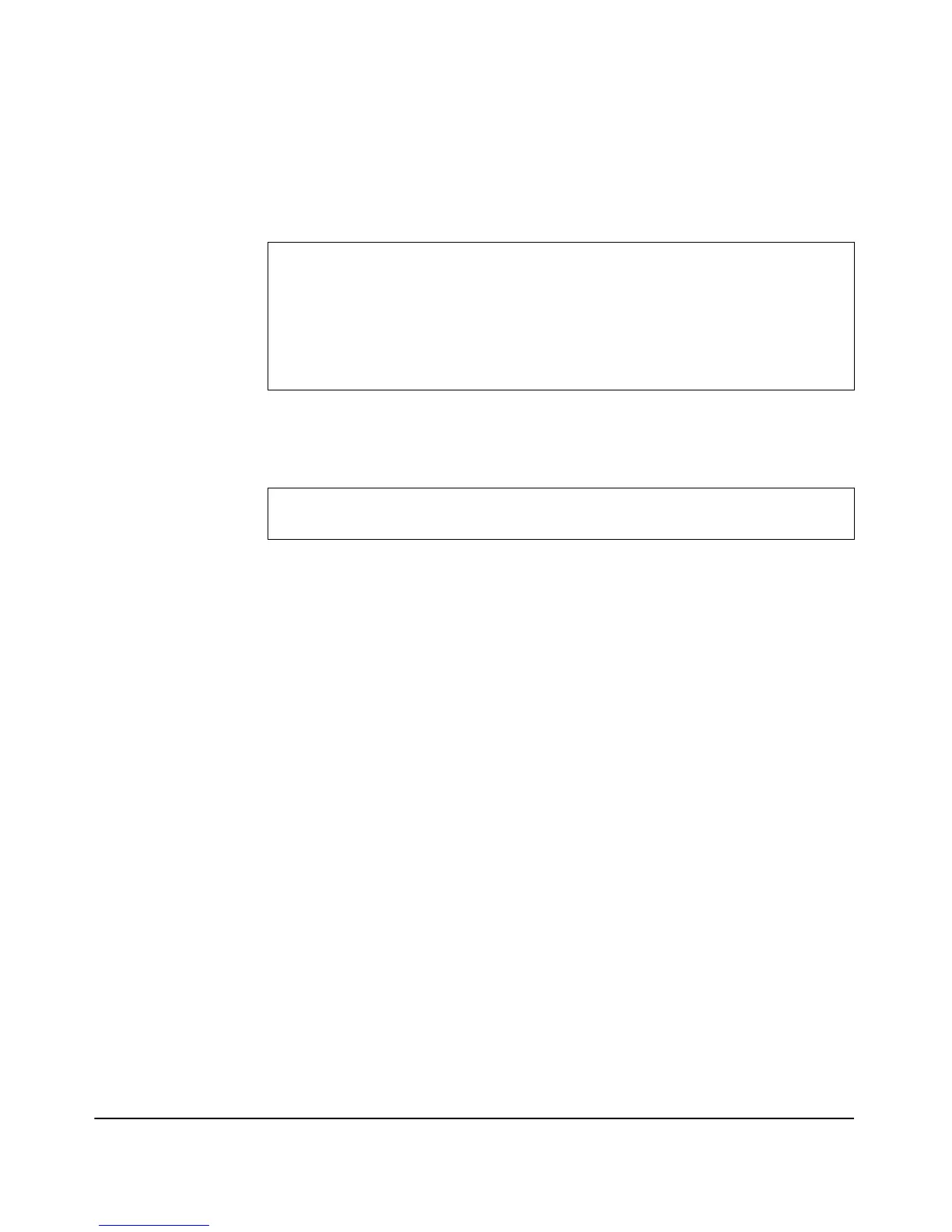7-56
Wireless Security Configuration
Configuring 802.1X AP Authentication
Displaying the current AP Authentication status. Use the show system-
information command to check the current AP Authentication status of the
access point.
Disabling AP Authentication on the access point. To remove AP
Authentication on the access point, use the no ap-authentication command
ProCurve Access Point 530(config)# show ap-authentication
AP Authentication Settings for the Access Point:
Status: Enabled
EAP Type: peap
ProCurve Access Point 530(config)#
ProCurve Access Point 530(config)# no ap-authentication
ProCurve Access Point 530(config)#
