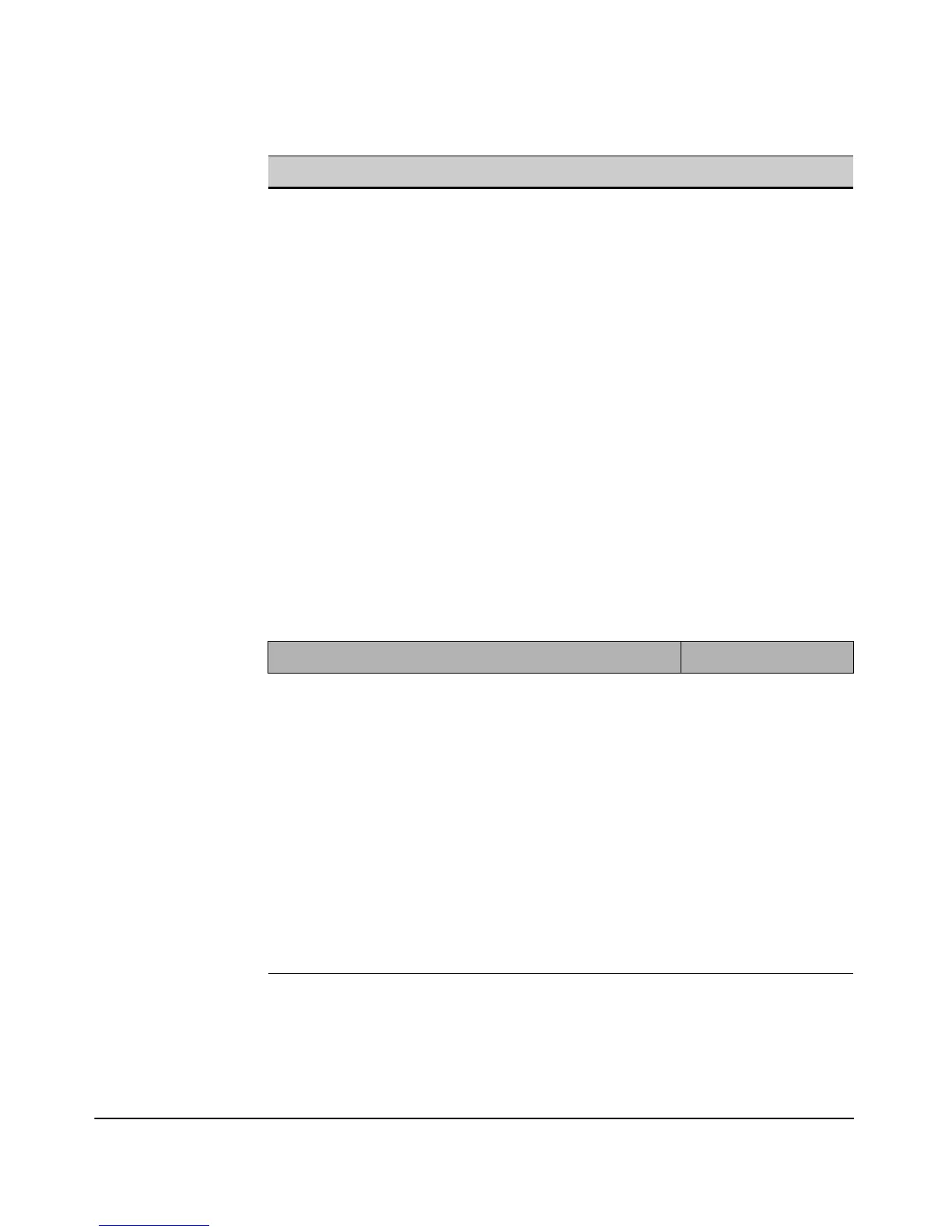6-7
Wireless Interface Configuration
Configuring the Radio
Configuring the Radio Working Mode
As specified in the “Radio Configuration Summary Table” on page 6-6, the access point
can operate in three standard radio modes: IEEE 802.11a, 802.11b, or 802.11g.
Because they are in different parts of the spectrum, the channels within
these modes do not interfere with one another.
802.11b and 802.11a
channels.
802.11g and 802.11a
channels.
Each radio that is used, no matter what the mode, must be set to a unique
channel to avoid interference with other radios in the same area.
All modes (802.11a, 802.11b,
and 802.11g).
There is much channel overlapping in these modes because they are in the
same 2.4 GHz spectrum and use the same channels. To avoid overlapping,
there must be a separation of at least five channels between operating
channels (for example, channels 1, 6, 11).
There is a maximum of three nonoverlapping channels (for example, channels
1, 6, 11 for the U.S.) (for example, channels 1, 7, 13 for Europe).
Avoid channel interference
between the 802.11b and
802.11g modes by separating
the operating channels at least
five channels apart.
In 802.11a mode, in the 5 GHz to 6 GHz spectrum, all channels are
nonoverlapping and will not interfere with each other.
No channel interference in
802.11a mode.
If your environment does not contain legacy 802.11b stations or legacy
access points, you can obtain maximum throughput by configuring pure-G
Mode(s).
See
“Web: Configuring Advanced Radio Settings” on page 6-14.
- B + G stations to the access
points only and protected
mode enabled.
- Wifi G stations only and
protected mode enabled.
- Pure-G stations only and
protected mode disabled.
Dual 802.11b/g Configuration & External Antennas
For dual 2.4 GHz (B/G) radio operation, it is best to operate on Channel 1 and Channel 11.
For dual B-B mode operation, the external antenna must be placed 12 inches or more away from the center
of the AP for no throughput degradation.
For mixed-mode B-G or G-B operation, the external antenna must be placed 33 inches or more away from the
center of the AP for no significant throughput degradation.
For dual G-G mode operation, the external antenna must be placed 57 inches or more away from the center
of the AP for no throughput degradation.
Greater external antenna to AP separation is required for operating on Channel 6 and Channel 11.
Greater external antenna to AP separation is required for operating on Channel 1 and Channel 6.
Greater external antenna to AP separation is required for operating on Channel 6 and Channel 11.
*Please refer to the specific product antenna manuals for detailed specifications.
Summary Point Parameters
