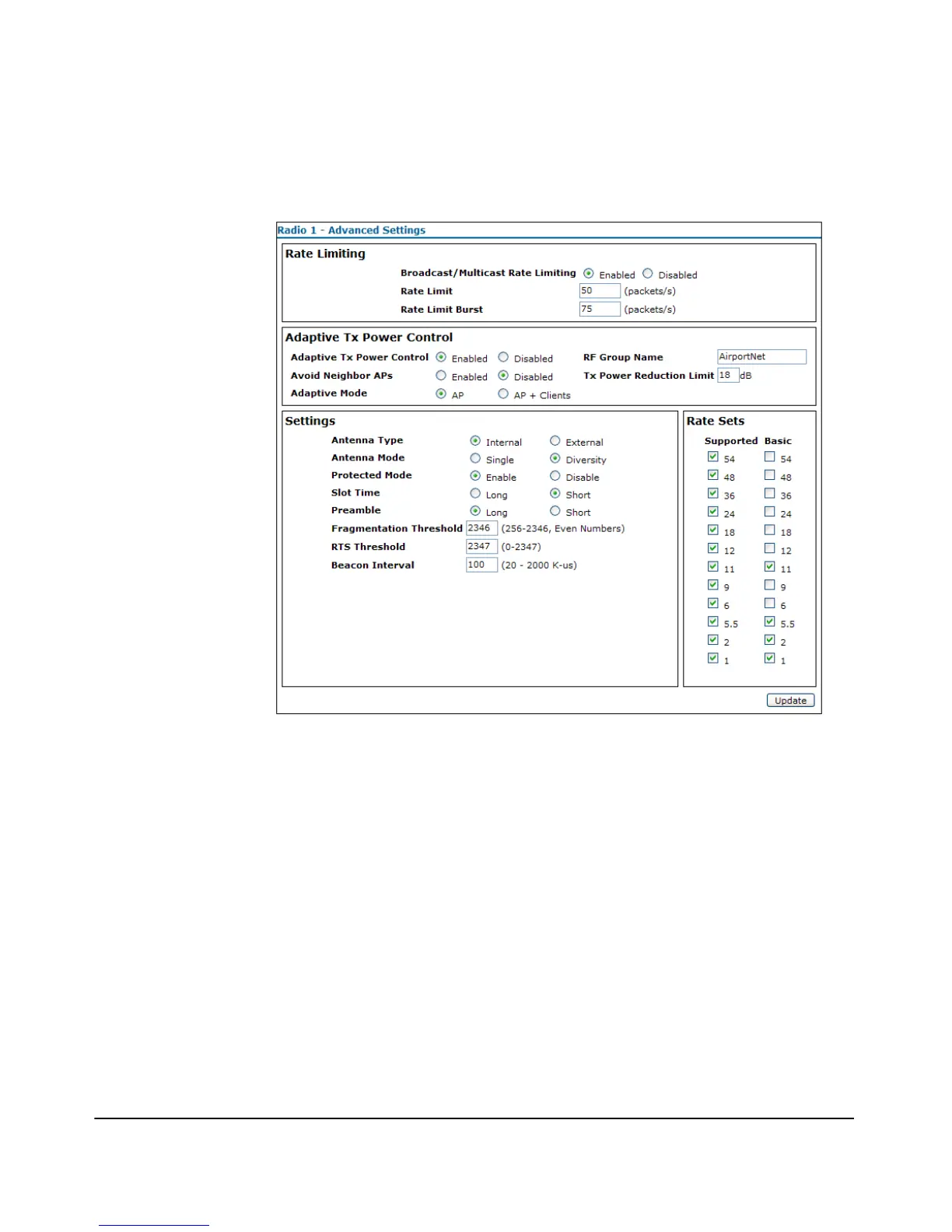6-16
Wireless Interface Configuration
Configuring the Radio
Configuring Advanced Radio Settings
Figure 6-3. Configuring Advanced Radio Settings
To Modify Advanced Radio Settings:
1. Click Network Setup > Radio.
2. Click Status On to enable the radio.
3. Click the Edit button for Advanced Settings. A pop-up window for Advanced
Settings opens (see Figure 6-3).
4. To enable rate limiting, click the Broadcast/Multicast Rate Limiting Enabled
button.
5. If you enabled Broadcast/Multicast Rate Limiting, enter the Rate Limit and
the Rate Limit Burst amounts.
6. To enable Protected Mode, click the Enable button.
