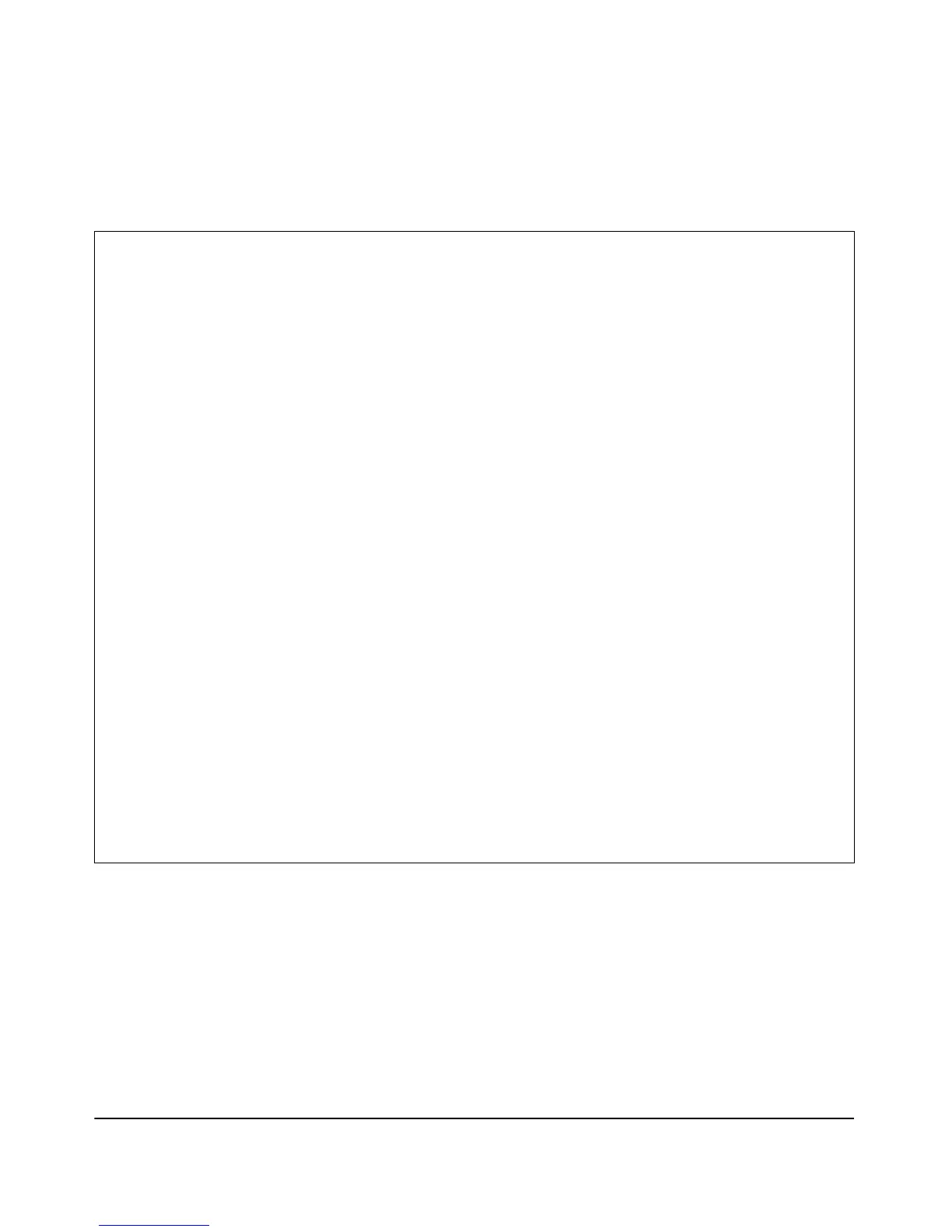5-37
General System Configuration
Configuring SNMP
To display the current SNMP settings from the Manager Exec level, use the
show snmp-server command, as shown in the following example.
ProCurve Access Point 530(config)# show snmp-server
SNMP Server Settings
---------------------------------------------------------------------------
SNMP Status Enabled
SNMP Port 161
Community (ro) public
Community (rw) private
Location 2FS17
Contact RBolero
Trap Destinations
Host Community
-------------------------
192.168.1.15 public
192.168.1.19 public
hpWlanAdHocNetworkDetected Enabled hpWlanApDetectionUpdate Enabled
hpWlanRadioAntennaUpdate Enabled hpWlanButtonUpdate Enabled
hpWlanClientAssociation Enabled hpWlanApInterfaceUpdate Enabled
hpWlanClientDeAuthentication Enabled hpWlanClientAuthentication Enabled
hpWlanClientRequestFailure Enabled hpWlanClientReAssociation Enabled
hpWlanDot1XAuthNotInitiated Enabled hpWlanDot1XAuthFailure Enabled
hpWlanLocalMacAuthClientFailure Enabled hpWlanDot1XAuthSuccess Enabled
hpWlanLocalMacAuthClientSuccess Enabled hpWlanMgmtAccessUpdate Enabled
hpWlanPossibleNeighborApDetected Enabled hpWlanMgmtVlanIdUpdate Enabled
hpWlanRadiusAccountingUpdate Enabled hpWlanRadiusServerFailover Enabled
hpWlanRemoteMacAddrAuthFailure Enabled hpWlanSystemUp Enabled
hpWlanRemoteMacAddrAuthSuccess Enabled hpWlanSystemDown Enabled
hpWlanSystemFWUpgradeStatus Enabled hpWlanVlanUntaggedUpdate Enabled
hpWlanSystemConfigFileTransfer Enabled
ProCurve Access Point 530(config)#
