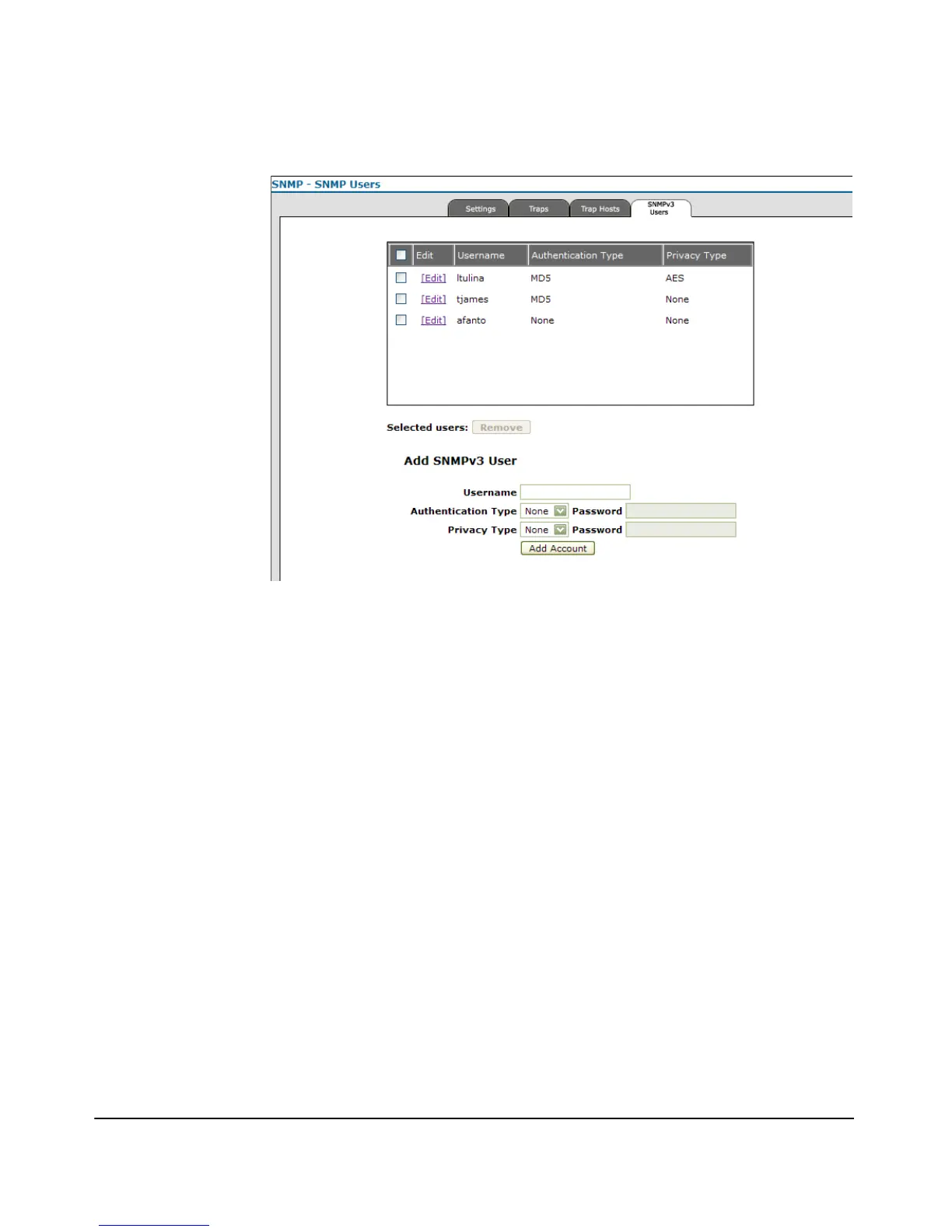5-41
General System Configuration
Configuring SNMPv3
Figure 5-9. The SNMP SNMPv3 Users Tab
To Add an SNMPv3 User:
1. Click Management > SNMP and select the SNMPv3 Users tab.
2. Enter the new username in the Username field.
3. Optionally, select an authentication method from the Authentication Type
drop-down.
4. If you have selected an authentication method for the user, you must enter
a valid password in the Password field.
5. Optionally, select a privacy method from the Privacy Type drop-down.
Adding a privacy method for the user requires that you also select an
authentication method.
6. If you have selected a privacy method for the user, you must enter a valid
password in the Password field.
7. Click [Update].
To Edit an existing SNMPv3 User’s settings:
1. Click Management > SNMP and select the SNMPv3 Users tab.
