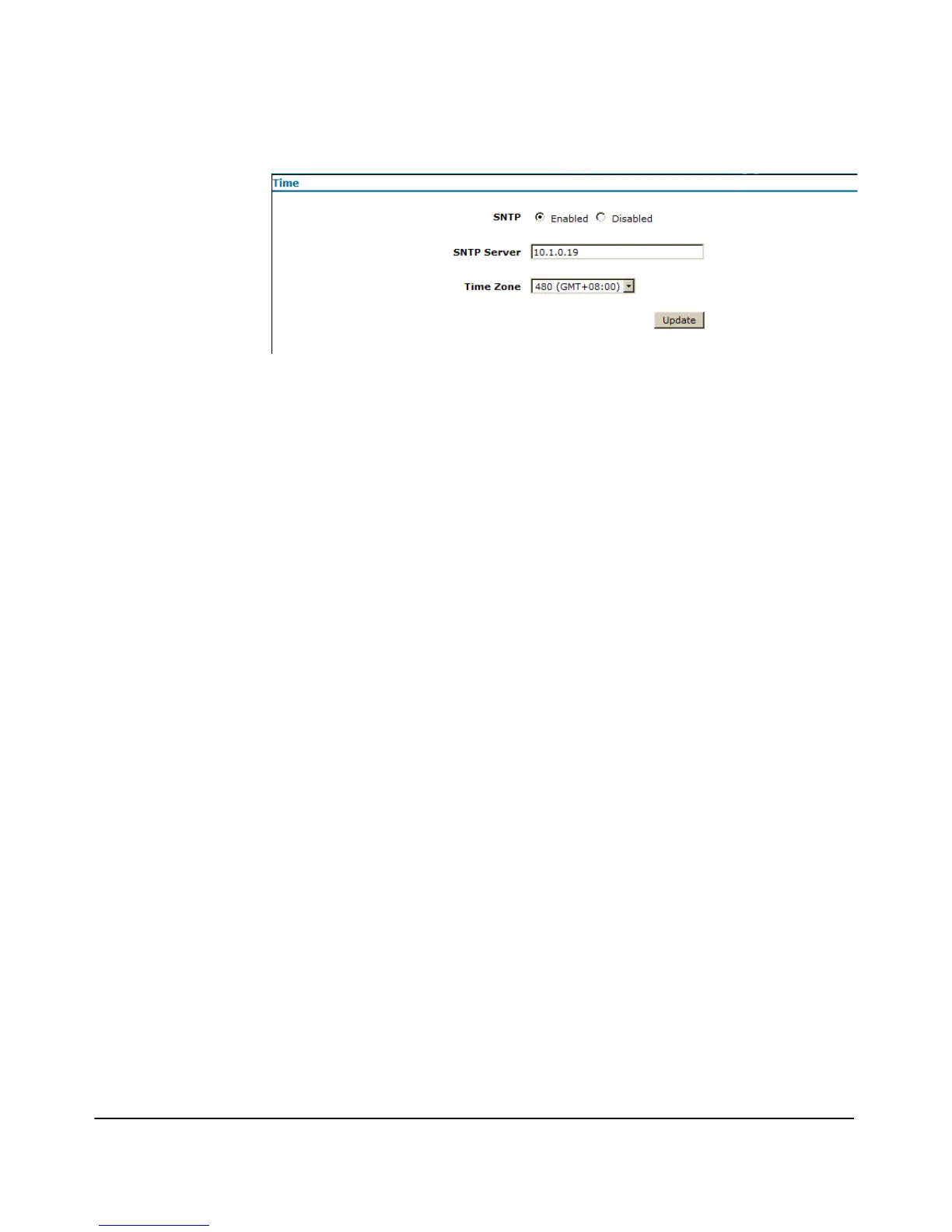5-49
General System Configuration
Configuring the Time (SNTP)
Figure 5-11. Configuring SNTP Settings
To Set SNTP Parameters:
1. Select Special Features > Time.
2. For SNTP, click Enabled.
3. For the SNTP Server, enter the IP address or the hostname in the SNTP
Server field.
4. Select the appropriate time zone for the SNTP server from the Time Zone
drop-down.
5. Click [Update].
