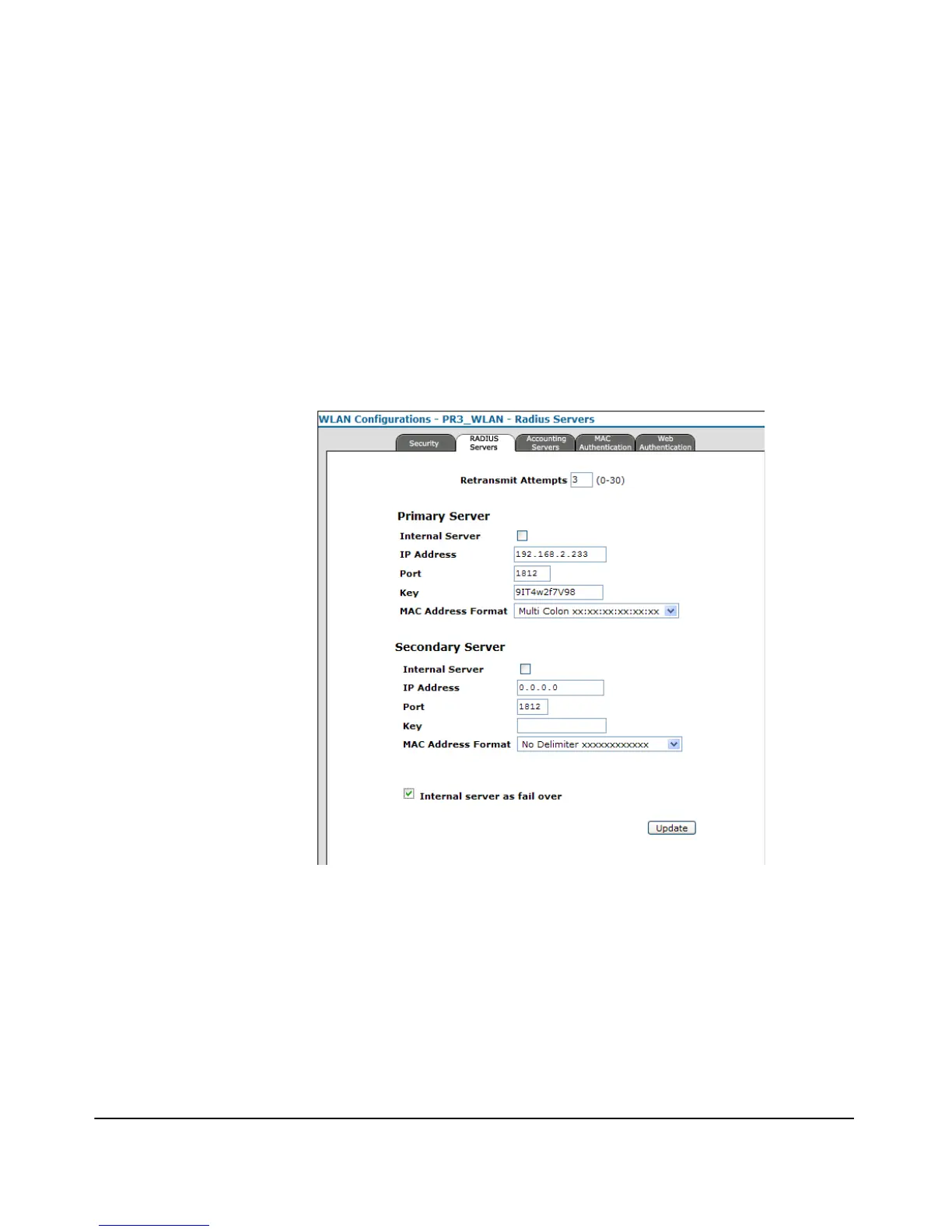7-34
Wireless Security Configuration
Configuring RADIUS Client Authentication
■ Secondary Server Setup: Configures a secondary RADIUS server to
provide a backup in case the primary server fails. The access point uses
the secondary server if the primary server fails or becomes inaccessible.
Once the access point switches over to the secondary server, it
periodically attempts to establish communication again with the primary
server. If communication with the primary server is reestablished, the
secondary server reverts to a backup role. (The default is Disable.)
■ Internal Server as Failover: Enables the internal server to begin
authenticating in the event that the primary server is disconnected. (The
default is Disabled.)
Figure 7-5. Configuring RADIUS Servers on the Access Point
To Set RADIUS Server Parameters:
1. Select WLANs.
2. Click [Edit] after the selected WLAN. The WLAN Configuration Security
pop-up window opens.
3. Select the RADIUS Servers tab.
