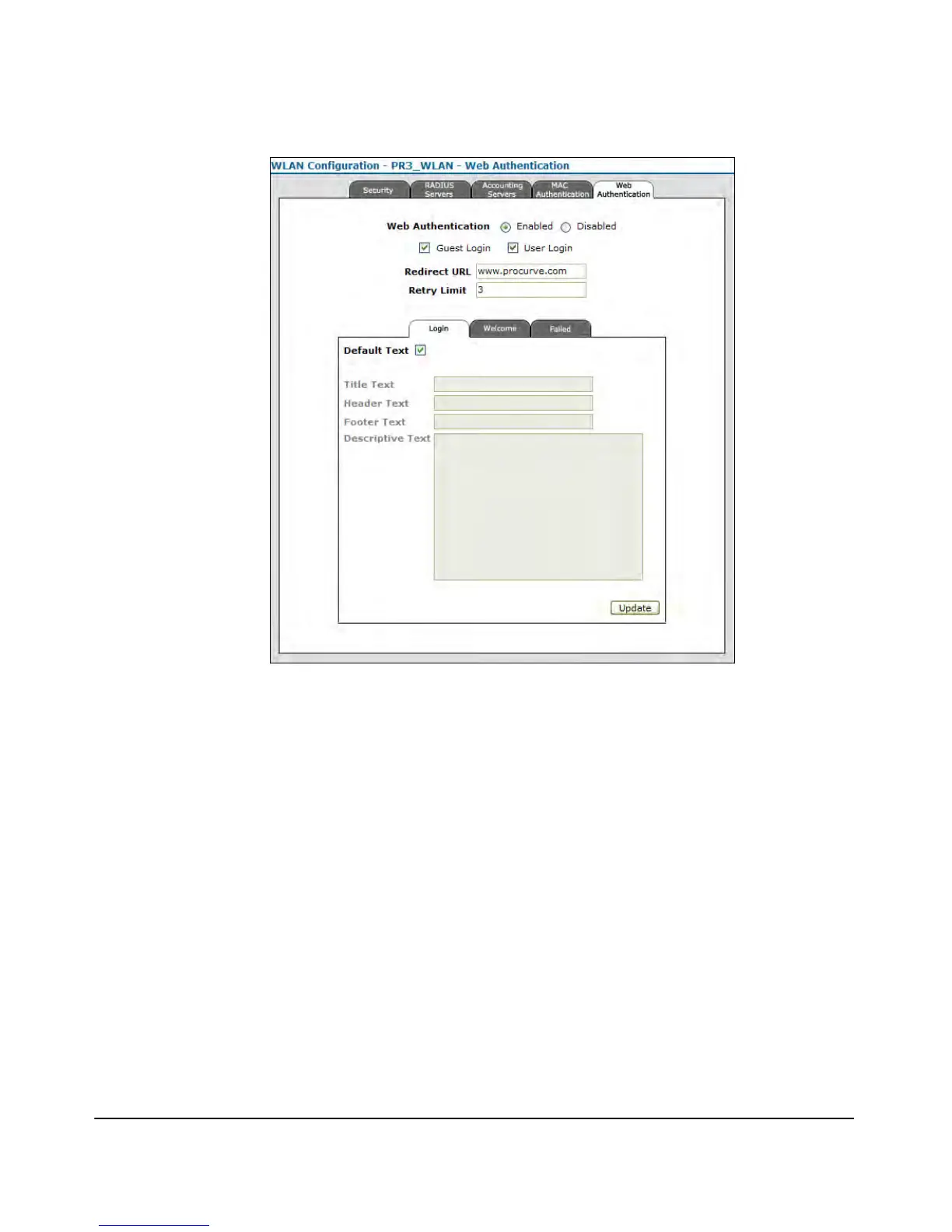7-69
Wireless Security Configuration
Web Authentication for Mobile Users
Figure 7-19. Configuring Web Authentication on a WLAN
To Configure Web Authentication:
1. Select WLANs.
2. Click [Edit] after the selected WLAN. The WLAN Configuration Security
pop-up window opens.
3. Select the Web Authentication tab.
4. Click Web Authentication Enabled.
5. To enable Guest logins, click the Guest Login box.
6. To enable registered User logins, click the User Login box.
7. Enter the destination URL to which the user will be redirected after web
authentication is successful.
8. Enter the maximum number of log-in attempts permitted in the Retry
Limit field.
