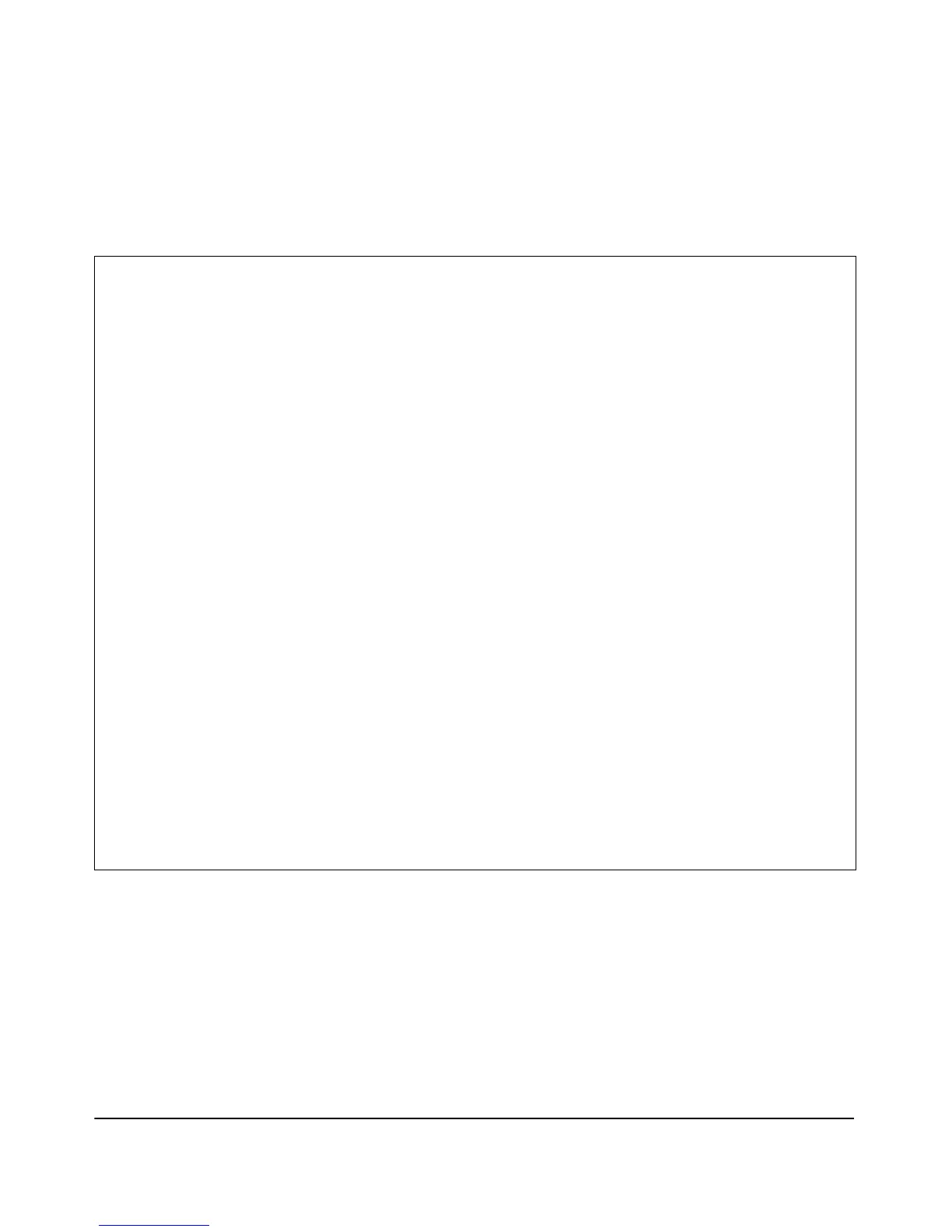7-71
Wireless Security Configuration
Web Authentication for Mobile Users
Enabling Web-Auth on the access point. The following example enables
Web-Authentication on WLAN 1, with Guest access and Registered User
access enabled.
ProCurve Access Point 530(radio1-wlan1)# web-auth guest-login
ProCurve Access Point 530(radio1-wlan1)# web-auth username-login
ProCurve Access Point 530(radio1-wlan1)# web-auth retry-limit 3
ProCurve Access Point 530(radio1-wlan1)# web-auth redirect-url www.procurve.com
ProCurve Access Point 530(radio1-wlan1)# show wlan 1
WLAN #1 on Radio 1
Description Radio 1 - WLAN 1
Status Enabled SSID PR3_WLAN
VLAN 1 - Untagged BSSID 00:14:C2:A7:11:A0
DTIM Period 2
Security Type wpa-psk (WPA-PSK) Closed System Disabled
MAC Auth Mode local accept-list only MAC Auth List ACL 1
Authentication open-system only WEP Key Type hex
WEP Key 1 not set WEP Key Size 128bit
WEP Key 2 not set Default Key WEP Key 1
WEP Key 3 not set
WEP Key 4 not set
WPA or WPA2 WPA and WPA2 WPA Cipher TKIP only
WPA Pre-auth. Disabled
WPA Shared Key abcdefghijklmnop
Web Authentication
Status Enabled Retry Limit 3
Username/Password Login Enabled Guest Login Enabled
Redirect URL www.procurve.com
Default Login Page Enabled
Default Login Failed Page Enabled
Default Welcome Page Enabled
RADIUS
...
