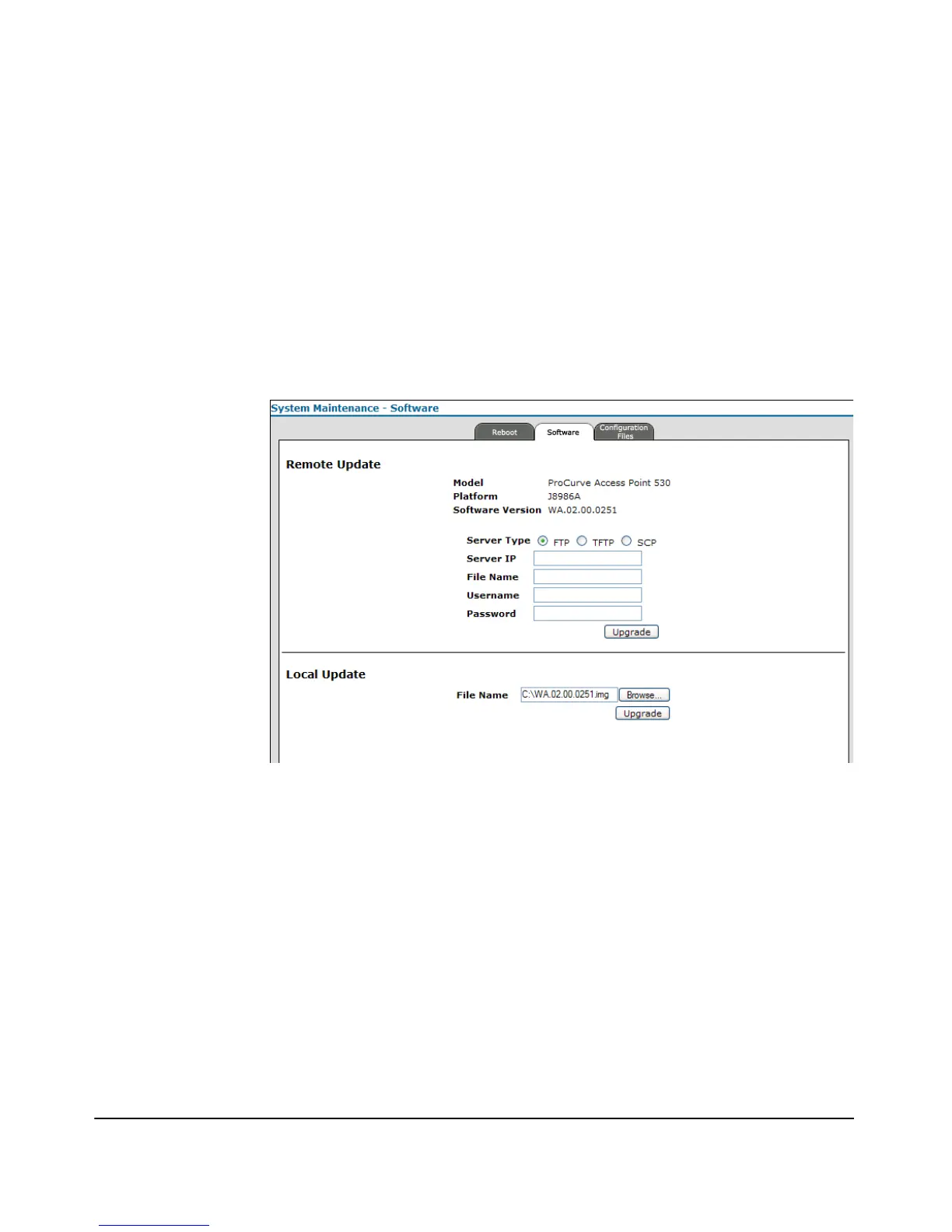A-6
File Uploads, Downloads, and Resets
Downloading Access Point Software
• File Name: Specifies the name of the software file on the server.
The new software file name should not contain slashes (\ or /), the
leading letter of the file name should not be a period (.), and the
maximum length for file names on the FTP/TFTP server is 255 char-
acters or 32 characters for files on the access point. (Valid characters:
A-Z, a-z, 0-9, “.”, “-”, “_”)
• [Browse]: Performs local system search for upgrade file.
• [Update]: Updates the system with the specified parameters and
performs any requested actions.
Figure A-1. Software Tab
To Upload/Download A Remote Software File:
1. Select Management> System Maintenance > Software tab.
2. Select FTP, TFTP, or SCP for the Server Type option.
3. Enter IP Address, File Name, Username, and Password for the server
details
4. Click [Upgrade] to perform the operation.
5. Clear the browser cache before attempting to manage the access point
using the new software version.
