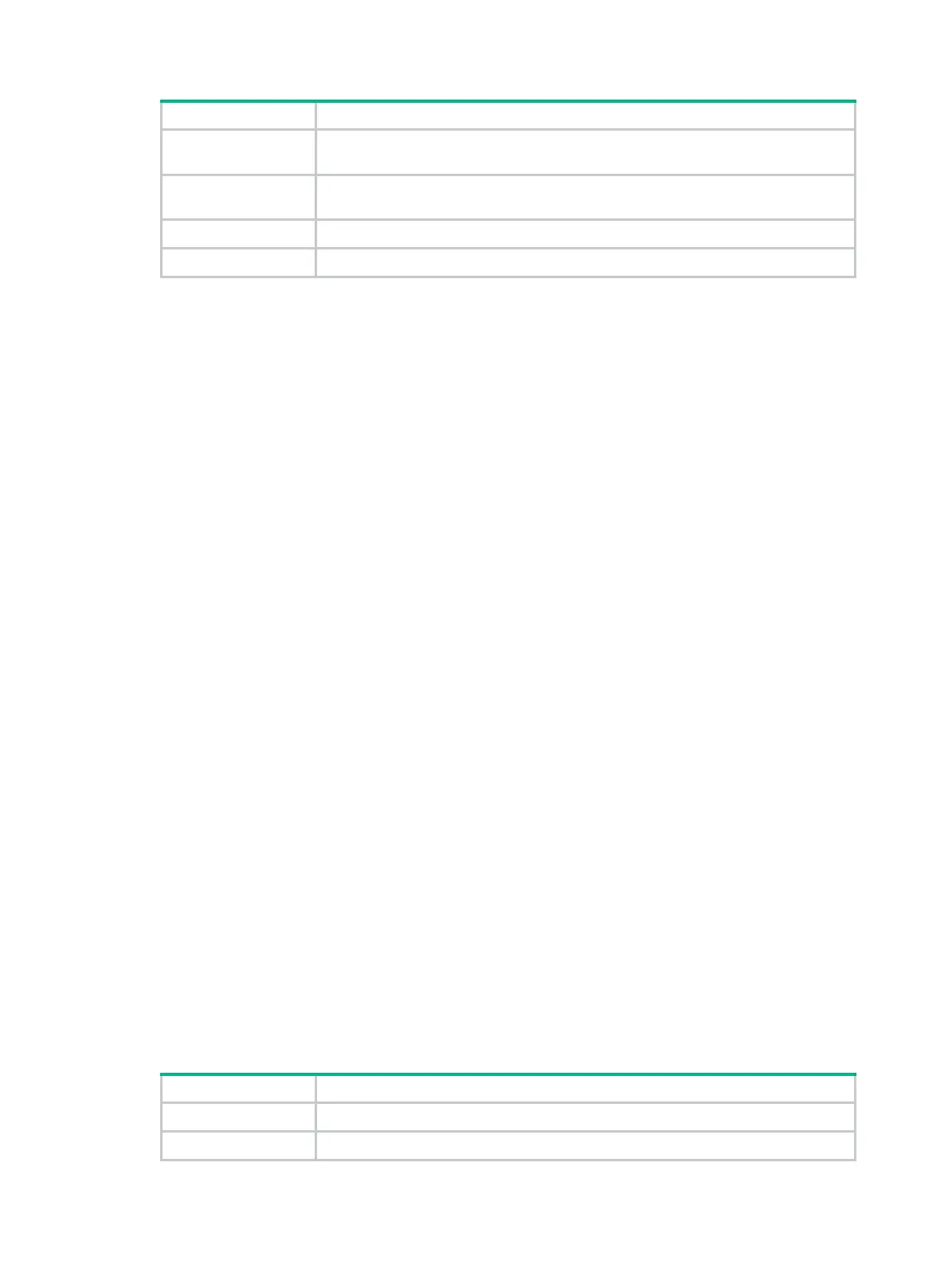117
Field Description
Forward delay(s)
Port state transition delay (in seconds, which is the same as the port state transition
delay for VLAN 1 in PVST mode).
Hello time(s)
Interval for the root bridge to send BPDUs (in seconds, which is the same as the
interval for VLAN 1 in PVST mode).
Max hops Maximum hops in the MSTI.
TC Snooping Status of TC Snooping:
Enabled
or
Disabled
.
Related commands
reset stp
display stp abnormal-port
Use display stp abnormal-port to display history about ports that are blocked by spanning
tree protection features.
Syntax
display stp abnormal-port
Views
Any view
Predefined user roles
network-admin
network-operator
Usage guidelines
In an MSTI or VLAN, this command can display a maximum of three history records for a port that is
blocked by spanning tree protection features.
Examples
# In MSTP mode, display history about ports that are blocked by spanning tree protection features.
---[GigabitEthernet1/0/1]---
MST ID BlockReason Time
0 Root-Protected 14:39:04 04/15/2016
0 Root-Protected 14:39:02 04/15/2016
0 Root-Protected 14:39:00 04/15/2016
# In PVST mode, display history about ports that are blocked by spanning tree protection features.
---[GigabitEthernet1/0/1]---
VLAN ID BlockReason Time
1 Root-Protected 14:49:17 04/15/2016
1 Root-Protected 14:49:15 04/15/2016
1 Root-Protected 14:49:12 04/15/2016
Table 27 Command output
Field Description
MST ID MSTI of a blocked port.
VLAN ID VLAN of a blocked port.
