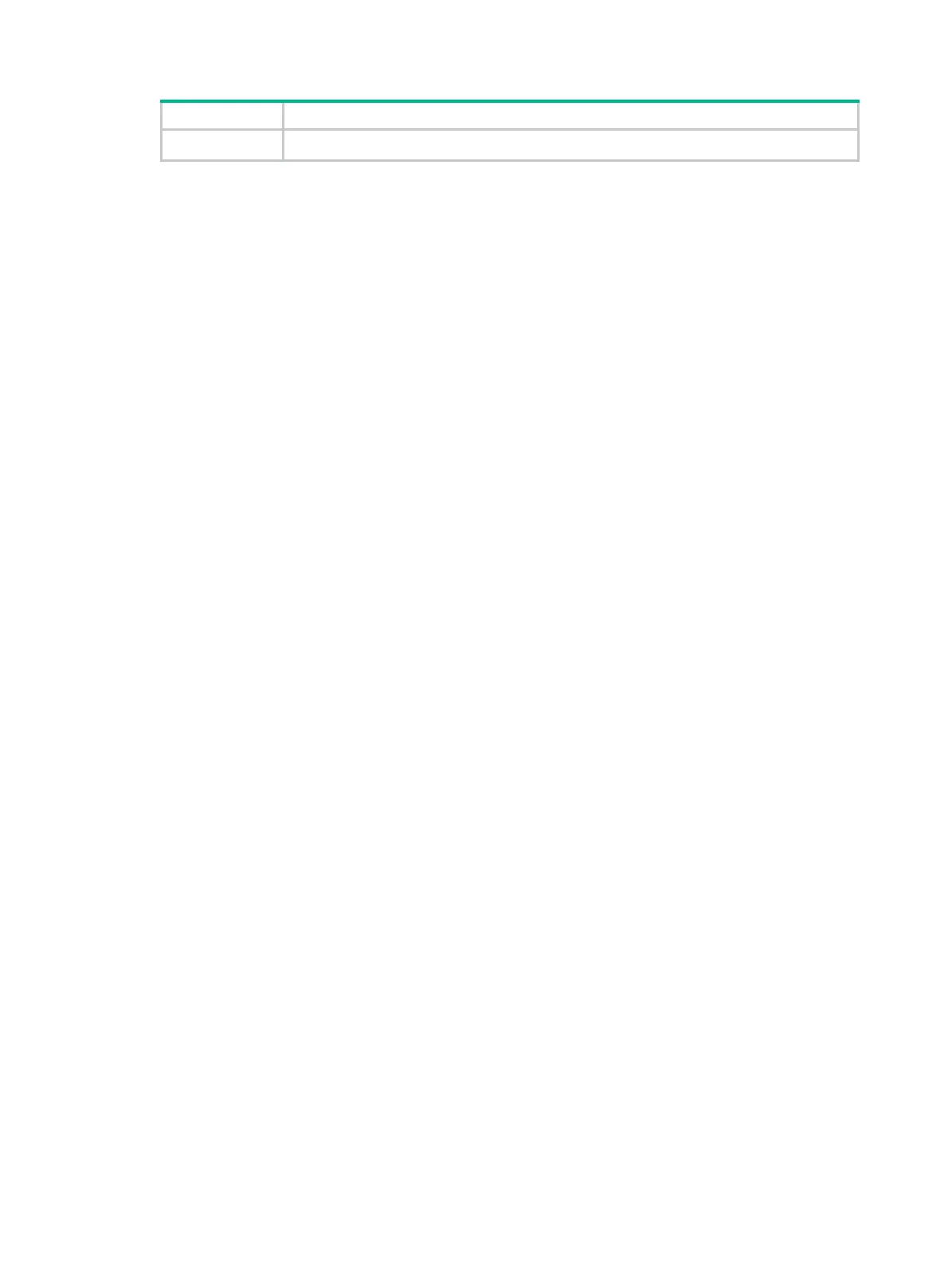202
Field Description
VLAN list VLAN list in the VLAN group.
Related commands
vlan-group
vlan-list
vlan-group
Use vlan-group to create a VLAN group and enter its view, or enter the view of an existing VLAN
group.
Use undo vlan-group to delete a VLAN group.
Syntax
vlan-group group-name
undo
vlan-group group-name
Default
No VLAN groups exist.
Views
System view
Predefined user roles
network-admin
Parameters
group-name: Specifies a VLAN group by its name, a case-sensitive string of 1 to 31 characters.
The first character must be an alphabetical character.
Usage guidelines
A VLAN group includes a set of VLANs. You can add multiple VLAN lists to a VLAN group.
Examples
# Create a VLAN group named test001 and enter VLAN group view.
<Sysname> system-view
[Sysname] vlan-group test001
[Sysname-vlan-group-test001]
Related commands
vlan-list
vlan-list
Use vlan-list to add VLANs to a VLAN group.
Use
undo vlan-list to remove VLANs from a VLAN group.
Syntax
vlan-list vlan-id-list
undo vlan-list vlan-id-list
