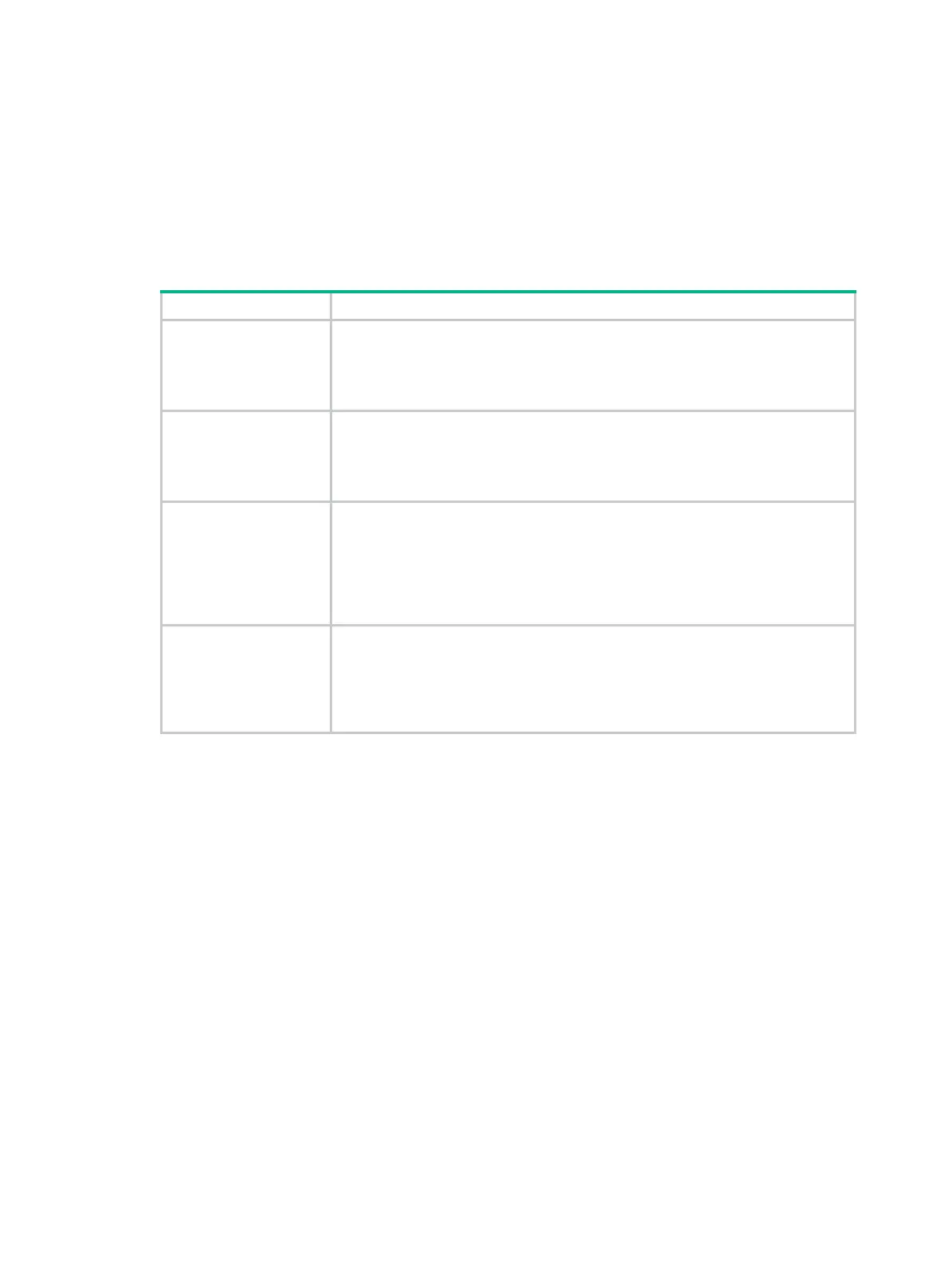296
MVRP 0 0 0 0
PAGP 5 1 7 3
PVST 0 0 0 0
STP 5 5 5 0
Tunnel N/A N/A 100 10
VTP 0 6 0 0
UDLD 0 0 0 0
Table 61 Command output
Field Description
Encapsulated
Number of encapsulated packets.
The number increases by 1 when the interface receives and encapsulates a
protocol packet from a customer network.
For protocol
Tunnel
, which represents tunneled packets, this field displays
N/A
.
Decapsulated
Number of decapsulated packets.
The number increases by 1 when the interface receives and decapsulates a
tunneled packet from the service provider network.
For protocol
Tunnel
, which represents tunneled packets, this field displays
N/A
.
Forwarded
Number of forwarded packets.
The number increases by 1 when the interface receives a protocol packet and
forwards it.
The number increases by 1 for protocol
Tunnel
when the interface receives a
tunneled packet and forwards it. If no interface of the PE is connected to
customer networks, the number does not increase.
Dropped
Number of dropped packets.
The number increases by 1 when the interface receives a protocol packet and
drops it. Protocol packets dropped by hardware are not counted.
The number increases by 1 for protocol
Tunnel
when the interface receives a
tunneled packet and drops it.
l2protocol tunnel dot1q
Use l2protocol tunnel dot1q to enable L2PT for a protocol.
Use
undo l2protocol tunnel dot1q to disable L2PT for a protocol.
Syntax
In Layer 2 Ethernet interface view:
l2protocol { cdp | dldp | eoam | gvrp | lacp | lldp | mvrp | pagp | pvst | stp |
udld | vtp } tunnel dot1q
undo l2protocol {
cdp | dldp | eoam | gvrp | lacp | lldp | mvrp | pagp | pvst |
stp | udld | vtp } tunnel dot1q
In Layer 2 aggregate interface view:
l2protocol { gvrp | mvrp | pvst | stp | vtp } tunnel dot1q
undo l2protocol { gvrp | mvrp | pvst | stp | vtp } tunnel dot1q
Default
L2PT is disabled for all protocols.
