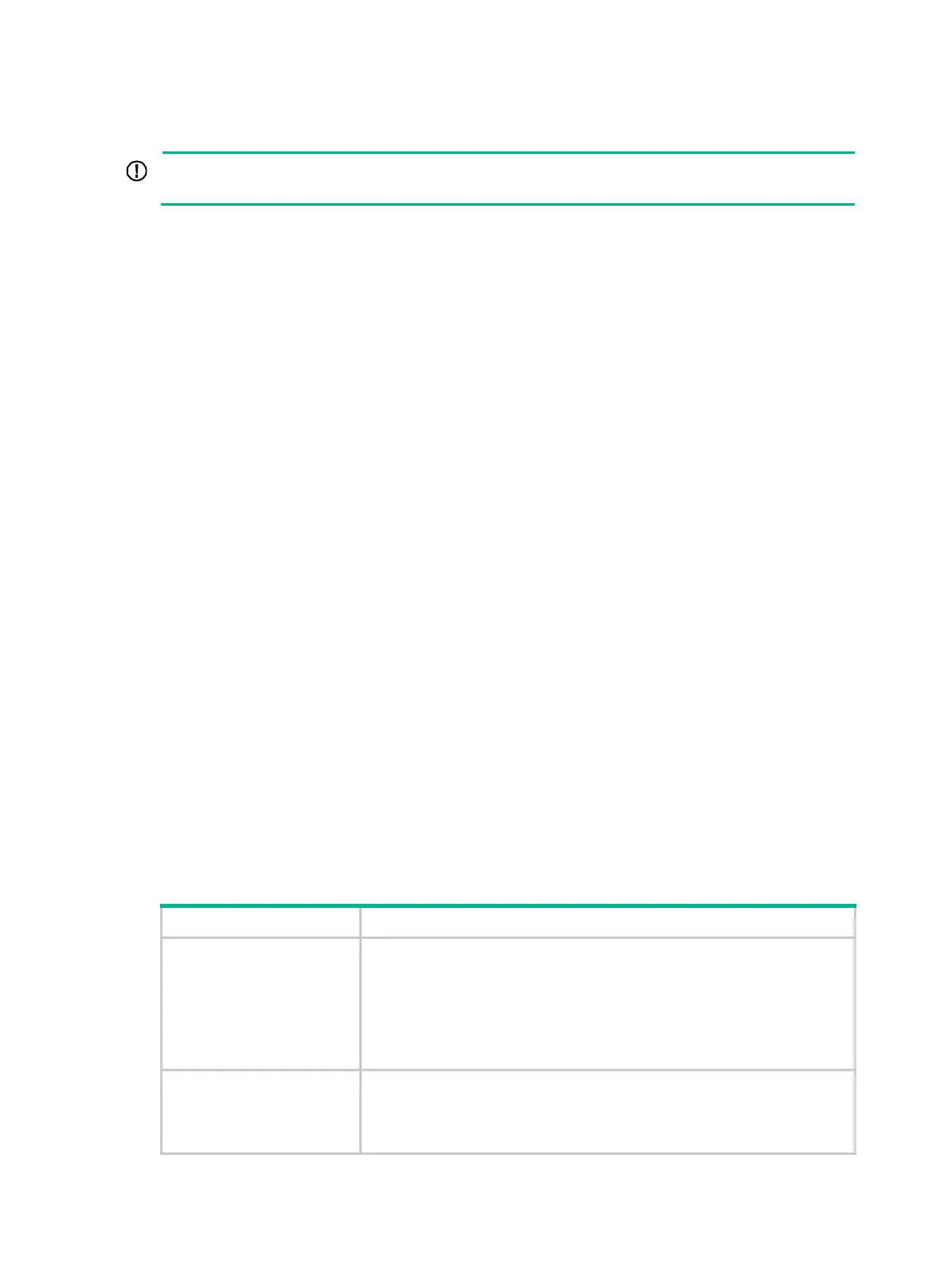40
virtual-cable-test
IMPORTANT:
This command is not available on fiber ports.
Use virtual-cable-test to test the cable connection of an Ethernet interface and display the
test result.
Syntax
virtual-cable-test
Views
Layer 2 Ethernet interface view
Predefined user roles
network-admin
Usage guidelines
If the link of an Ethernet interface is up, testing its cable connection will cause the link to go down and
then up.
The test result is for reference only. The cable length detection error is up to 5 m (about 16 ft).
If a test item is not available, a hyphen (-) is displayed.
Examples
# Test the cable connection of GigabitEthernet 1/0/1.
<Sysname> system-view
[Sysname] interface gigabitethernet 1/0/1
[Sysname-GigabitEthernet1/0/1] virtual-cable-test
Cable status: abnormal(open), 140 metre(s)
Pair Impedance mismatch: -
Pair skew: - ns
Pair swap: -
Pair polarity: -
Insertion loss: - db
Return loss: - db
Near-end crosstalk: - db
Table 8 Command output
Field Description
Cable status
Cable status:
• Normal—The cable is in good condition.
• Abnormal—The cable is abnormal.
• Abnormal (open)—An open circuit is detected.
• Abnormal (short)—A short circuit is detected.
• Failure—The test failed.
n metre(s)
If the cable connection is working correctly, this field displays the total length
of the cable.
If the cable connection fails, this field displays the length from the local port
to the faulty point.
