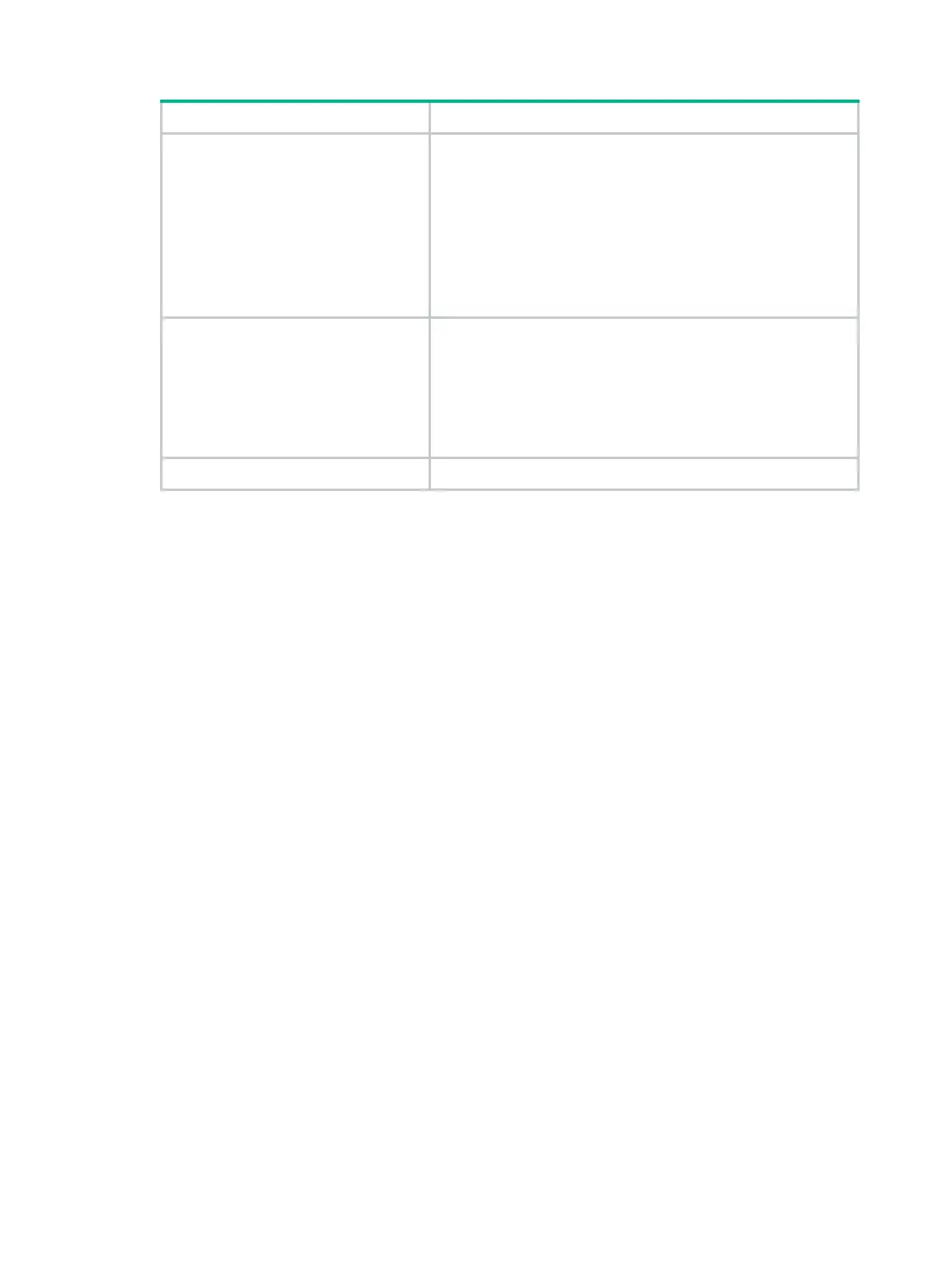173
Field Description
Link
Physical link state of the interface:
• UP—The interface is physically up.
• DOWN—The interface is physically down.
• ADM—The interface has been shut down by using the
shutdown command. To restore the physical state of the
interface, use the undo shutdown command.
• Stby—The interface is a backup interface in standby state.
To see the primary interface, use the display
interface-backup state
command.
Protocol
Data link layer protocol state of the interface:
• UP—The data link layer protocol state of the interface is up.
• DOWN—The data link layer protocol state of the interface is
down.
• UP(s)—The data link layer protocol of the interface is up, but
the link is an on-demand link or does not exist. The (s)
attribute represents the spoofing flag.
Primary IP Primary IP address of the interface.
Related commands
reset counters interface vlan-interface
display vlan
Use display vlan to display VLAN information.
Syntax
display vlan [ vlan-id1 [ to vlan-id2 ] | all | dynamic | reserved | static ]
Views
Any view
Predefined user roles
network-admin
network-operator
Parameters
vlan-id1: Specifies a VLAN by its ID in the range of 1 to 4094.
vlan-id1 to vlan-id2: Specifies a VLAN ID range. Both the vlan-id1 and the vlan-id2
arguments are in the range of 1 to 4094. The value for the
vlan-id2 argument must be equal to or
greater than the value for the
vlan-id1 argument.
all: Specifies all VLANs except the reserved VLANs.
dynamic: Specifies dynamic VLANs. If you specify this keyword, the command displays the total
number of dynamic VLANs and each dynamic VLAN ID. Dynamic VLANs are generated through
MVRP or assigned by a RADIUS server.
reserved: Specifies reserved VLANs. Protocol modules determine which VLANs are reserved
according to function implementation. The reserved VLANs provide services for protocol modules.
You cannot configure reserved VLANs.
static: Specifies static VLANs. If you specify this keyword, the command displays the total
number of static VLANs and each static VLAN ID. Static VLANs are manually created.
