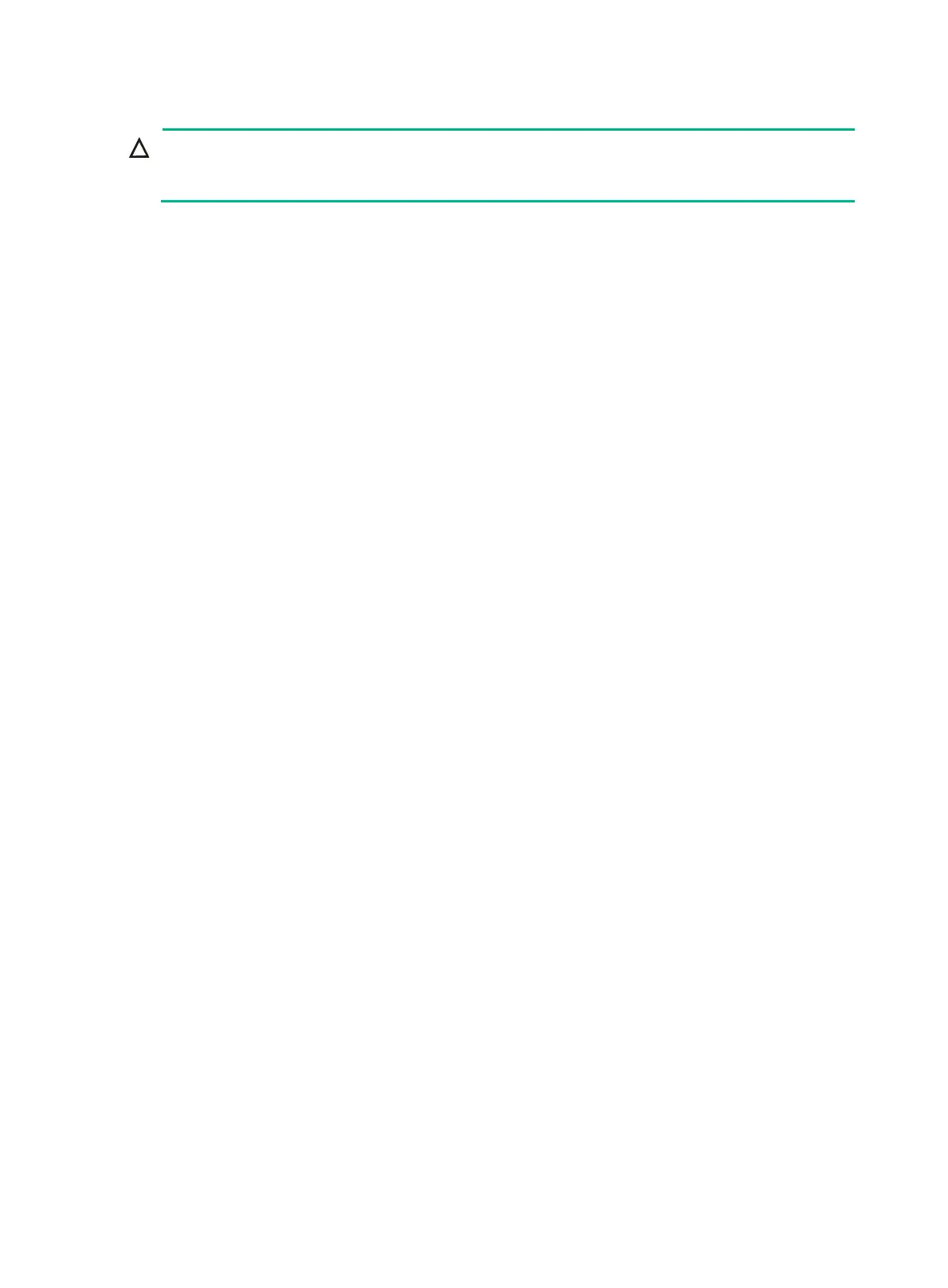42
Usage guidelines
CAUTION:
The
default command might interrupt ongoing network services. Make sure you are fully aware
of the impact of this command before using it on a live network.
This command might fail to restore the default settings for some commands for reasons such as
command dependencies and system restrictions. Use the
display this command in interface
view to identify these commands, and then use their
undo forms or follow the command reference to
restore their default settings. If your restoration attempt still fails, follow the error message
instructions to resolve the problem.
Examples
# Restore the default settings for Loopback 1.
<Sysname> system-view
[Sysname] interface loopback 1
[Sysname-LoopBack1] default
description
Use description to configure the description of an interface.
Use
undo description to restore the default.
Syntax
description text
undo description
Default
The interface description uses the interface name Interface format, for example, LoopBack1
Interface.
Views
Loopback interface view
Null interface view
Predefined user roles
network-admin
Parameters
text: Specifies the description, a case-sensitive string of 1 to 255 characters.
Usage guidelines
Configure a description for an interface for easy identification and management purposes.
You can use the
display interface command to view the configured description.
Examples
# Configure the description of Loopback 1 as for RouterID.
<Sysname> system-view
[Sysname] interface loopback 1
[Sysname-LoopBack1] description for RouterID
