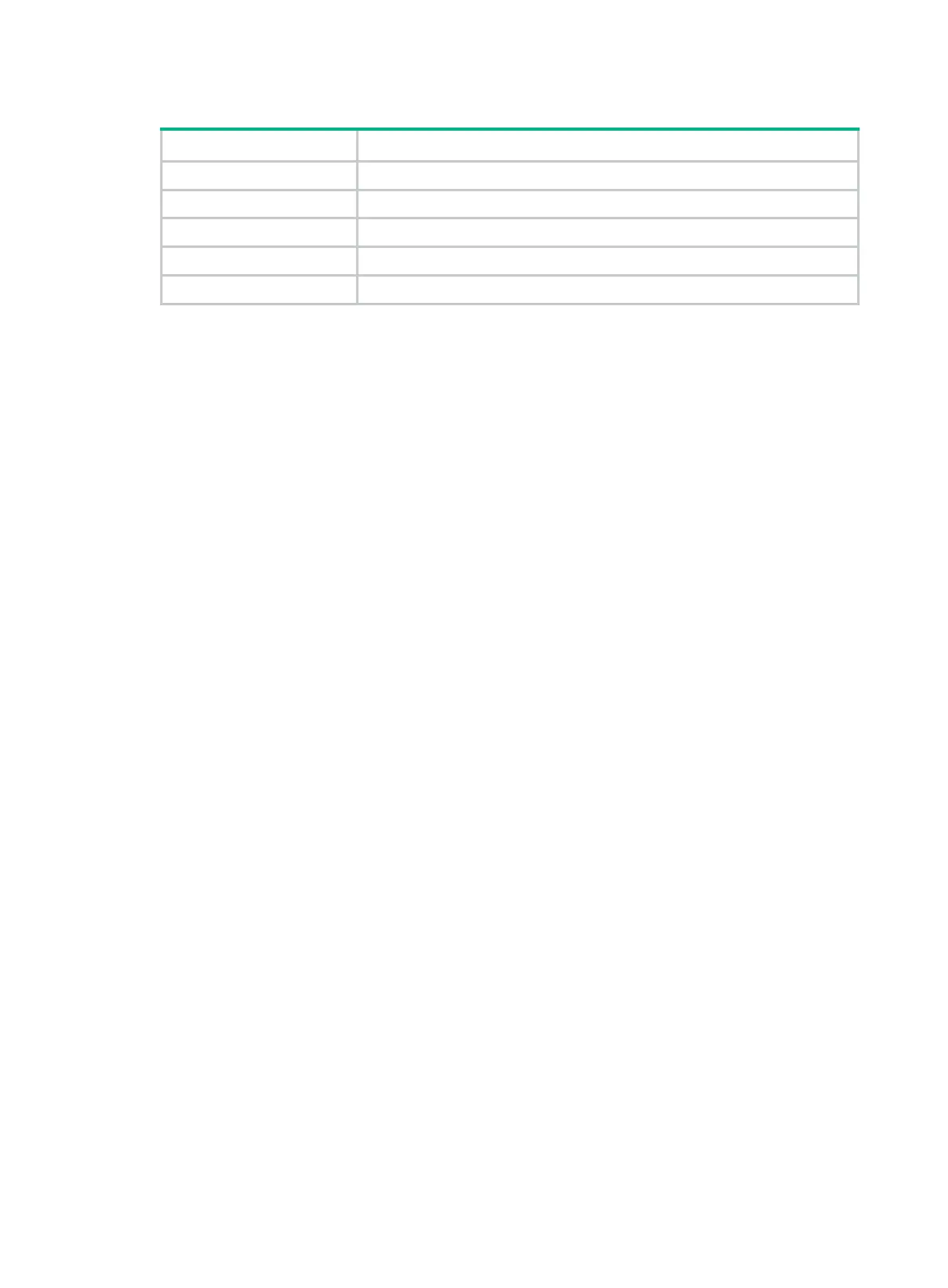181
Table 38 Command output
Field Description
Interface Interface name.
PVID Port VLAN ID.
VLAN Passing Existing VLANs allowed on the port.
Tagged VLANs from which the port sends packets without removing VLAN tags.
Untagged VLANs from which the port sends packets after removing VLAN tags.
port
Use port to assign the specified access ports to a VLAN.
Use
undo port to remove the specified access ports from a VLAN.
Syntax
port interface-list
undo port interface-list
Default
All ports are in VLAN 1.
Views
VLAN view
Predefined user roles
network-admin
Parameters
interface-list: Specifies a space-separated list of up to 10 Ethernet interface items. Each item
specifies an Ethernet interface or a range of Ethernet interfaces in the form of interface-type
interface-number1 to interface-type interface-number2. The value for the
interface-number2
argument must be equal to or greater than the value for the interface-number1 argument.
Usage guidelines
This command is applicable only to access ports.
By default, all ports are access ports. You can manually configure the port link type. For more
information, see "port link-type."
Examples
# Assign GigabitEthernet 1/0/1 through GigabitEthernet 1/0/3 to VLAN 2.
<Sysname> system-view
[Sysname] vlan 2
[Sysname-vlan2] port gigabitethernet 1/0/1 to gigabitethernet 1/0/3
Related commands
display vlan
port access vlan
Use port access vlan to assign an access port to the specified VLAN.
